POV Video Generator
Craft POV videos in minutes. Bring your ideas to life with dynamic visuals and sound effects.
Craft POV videos in minutes. Bring your ideas to life with dynamic visuals and sound effects.
Start by typing your POV video idea or scenario into the prompt field. Be specific about the perspective, setting, and action you want to portray. The more detailed your description, the better the AI can visualize your concept.
Select your preferred video style, aspect ratio, and duration. Choose from various POV perspectives and visual effects to match your creative vision. You can also add custom audio or select from our royalty-free music library to enhance the mood of your POV video.
Click 'Generate Video' and watch as our AI transforms your concept into an engaging POV video in minutes. Once complete, you can edit further if needed, then download your video in high quality or share it directly to TikTok, Instagram, or YouTube with one click.
Pick the right tool, provide your input, and you'll create a video in no time - customize it however you want.
Looking for story ideas? Our AI finds trending content and helps you remake it into your very own videos - no more trial and error.
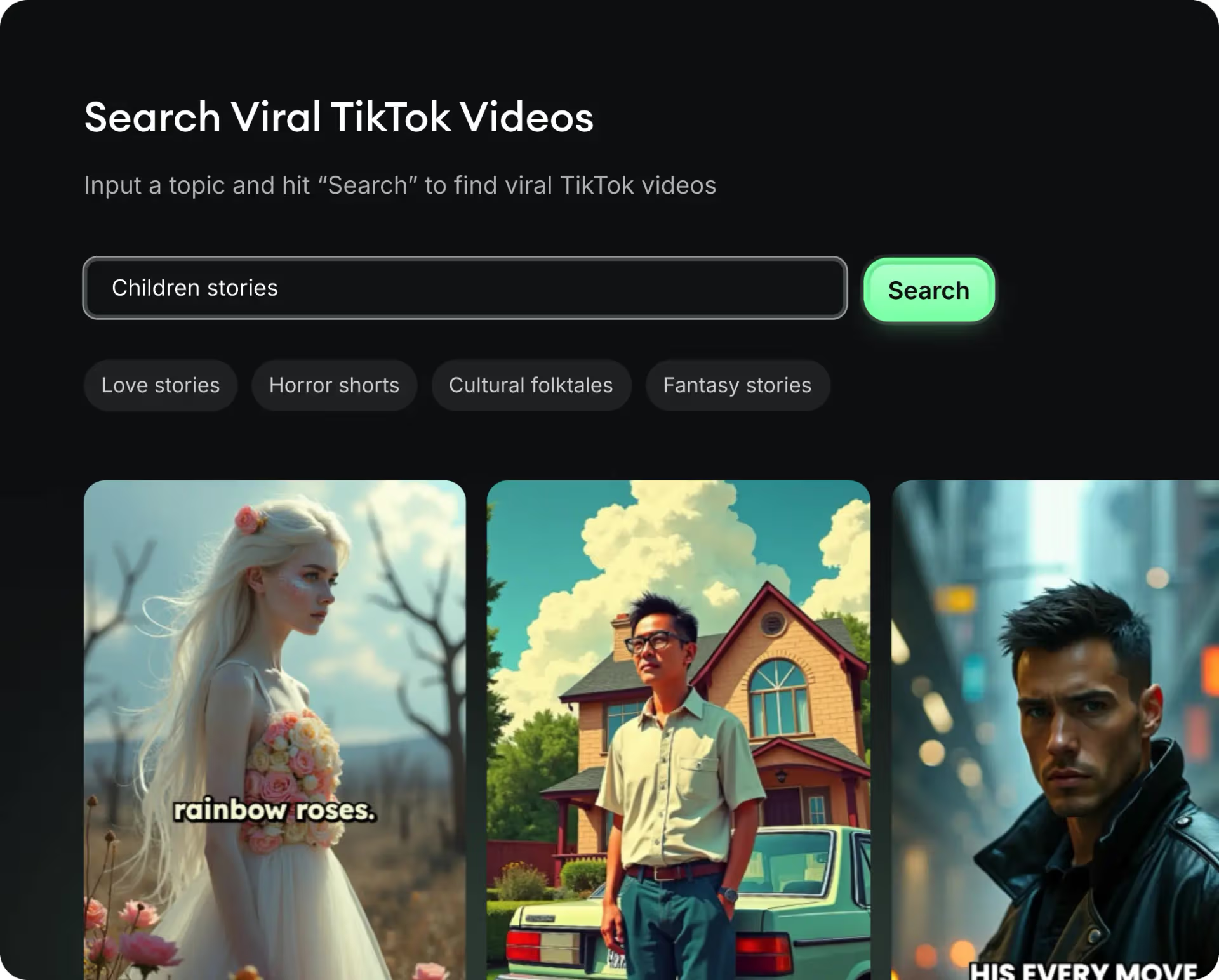
Revid.ai understands what makes videos go viral and uses the same proven methods to write scripts for you.
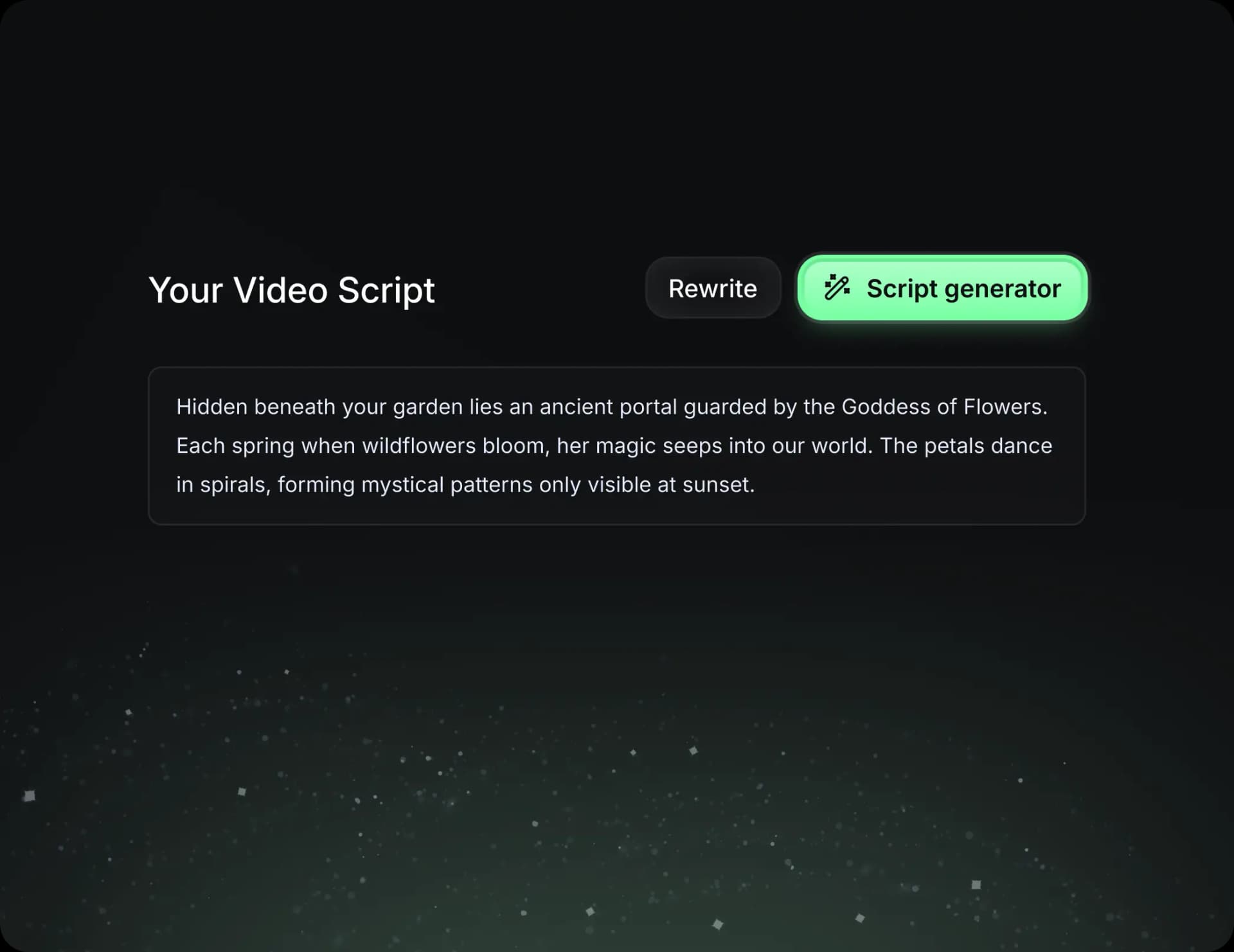
Create perfect videos, share instantly, and grow your business.

Reach a wider audience by sharing your video across your favorite social media platforms
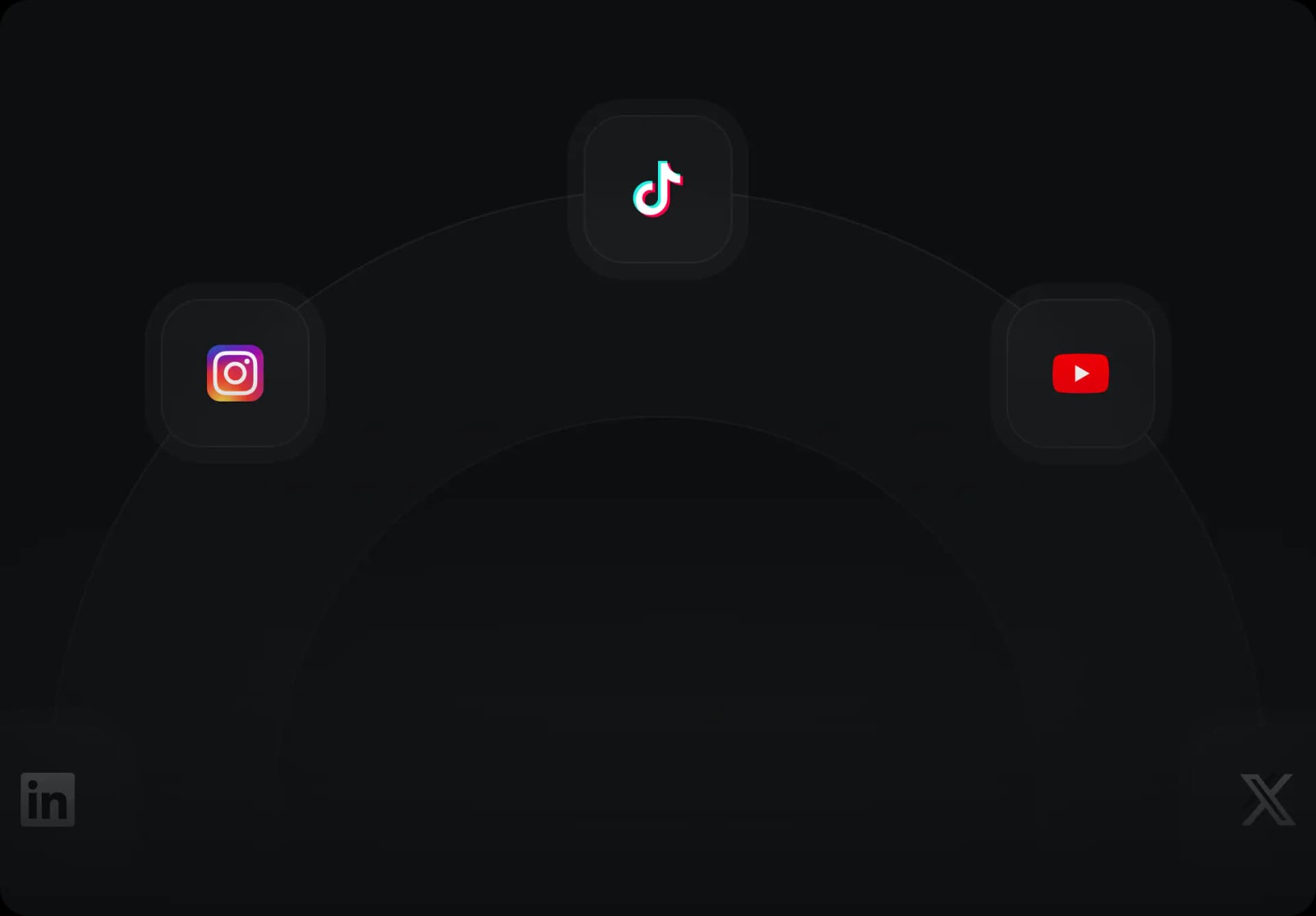
Find detailed answers to 100+ questions about features, tools, and workflows
or check our markdown version optimized for LLMs