AI Caption Generator
AI generated captions added to your videos, automatically generated for 32 languages. Highly accurate, beautifully synchronized, and ready in minutes.
AI generated captions added to your videos, automatically generated for 32 languages. Highly accurate, beautifully synchronized, and ready in minutes.
Video or audio, Revid AI's Caption Generator tool handles both with ease. It is designed to accommodate various file formats. Simply select your file from your device to initiate with the video creation process
Elevate your content with video footage. Toggle "Add video footage" on and select from stock videos, moving AI images, or let our AI generate visuals for you. Stunning AI-generated visuals cost additional credits. Feeling hands-on? Use our built-in editor to add your own flair post-generation
Click "Generate" and let Revid AI's Caption Generator tool sync captions to your content perfectly. Customize your captions with our editor. Change font, color, position—the works. Unlimited editing capabilities to hit perfection. Lastly, download your stunning video and share it with the world
Explore different styles and possibilities with our Add Caption to Video
Generate accurate captions and subtitles automatically with our AI caption generator. Support 100+ languages with 99% accuracy, making your videos accessible to global audiences and improving engagement across all platforms.
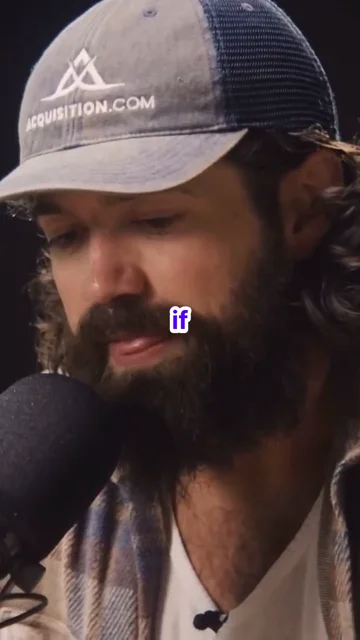
Transform your videos with professional AI-generated captions and subtitles. Our caption generator provides broadcast-quality results with perfect timing, custom styling, and multi-language support for professional video content.
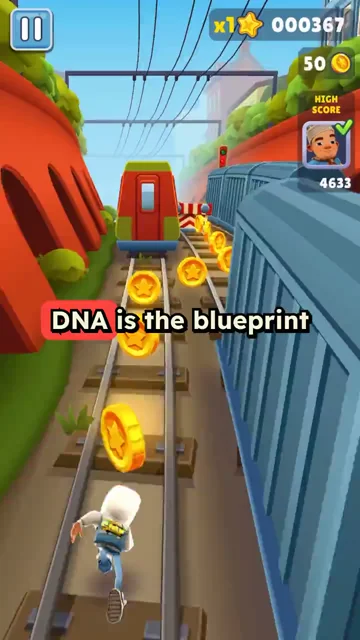
Streamline your video production with automated caption generation. Our AI caption generator saves hours of manual work while delivering accurate, perfectly timed subtitles that boost engagement and accessibility for content creators.
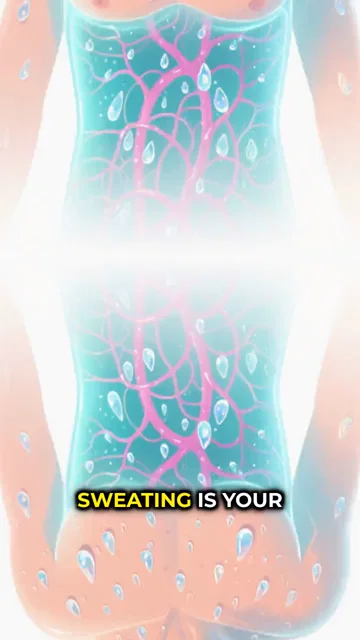
Pick the right tool, provide your input, and you'll create a video in no time - customize it however you want.
Looking for story ideas? Our AI finds trending content and helps you remake it into your very own videos - no more trial and error.
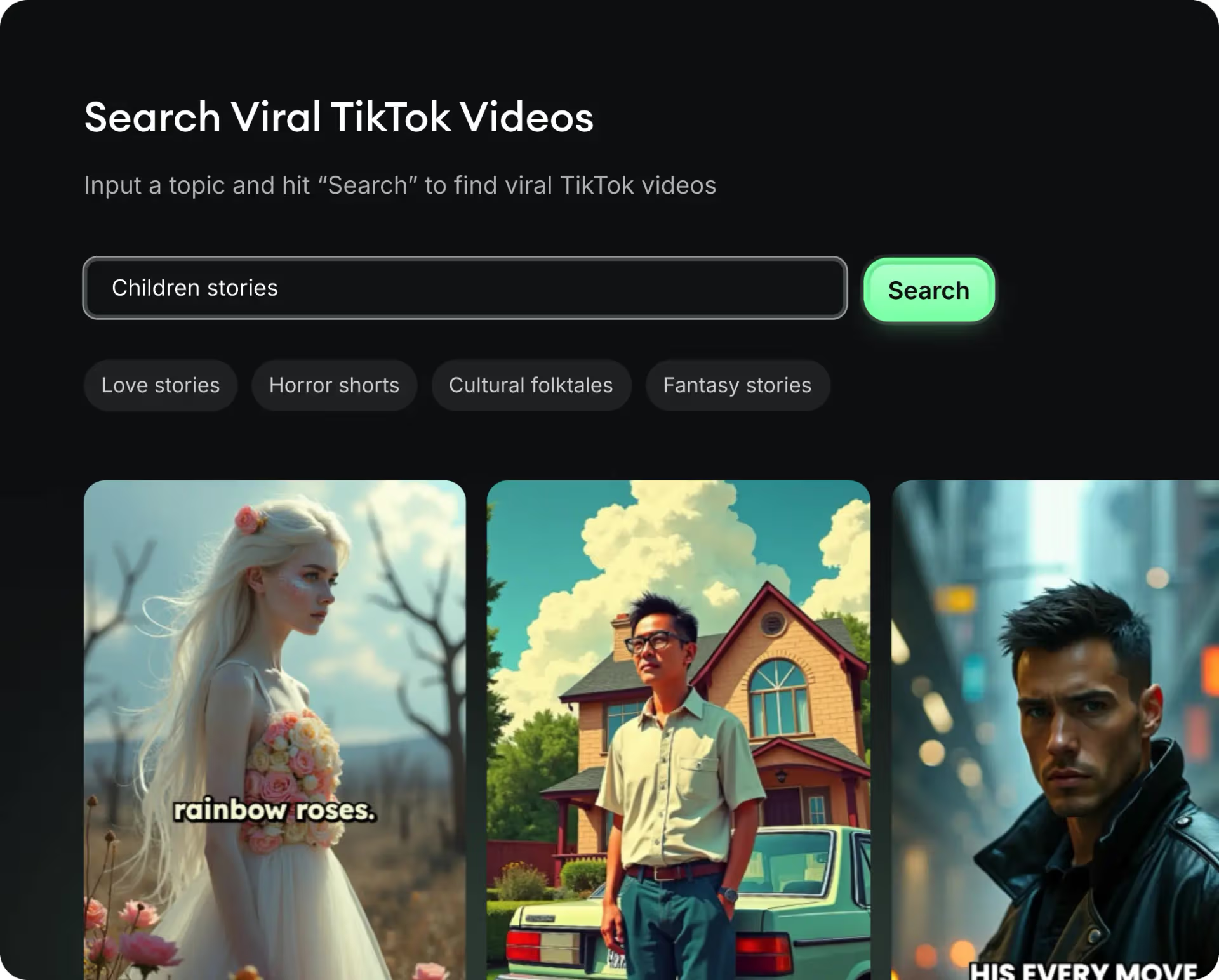
Revid.ai understands what makes videos go viral and uses the same proven methods to write scripts for you.
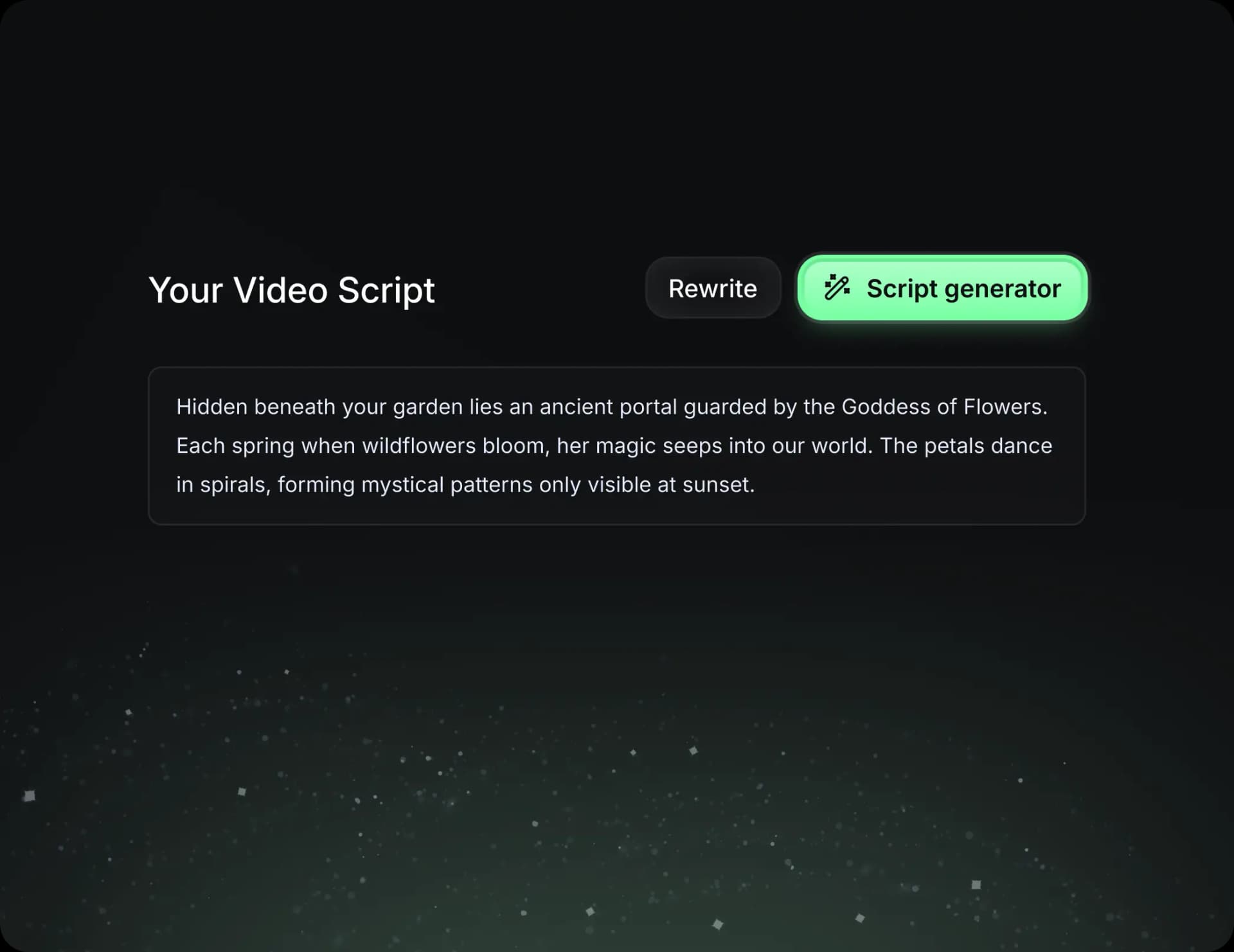
Create perfect videos, share instantly, and grow your business.

Reach a wider audience by sharing your video across your favorite social media platforms
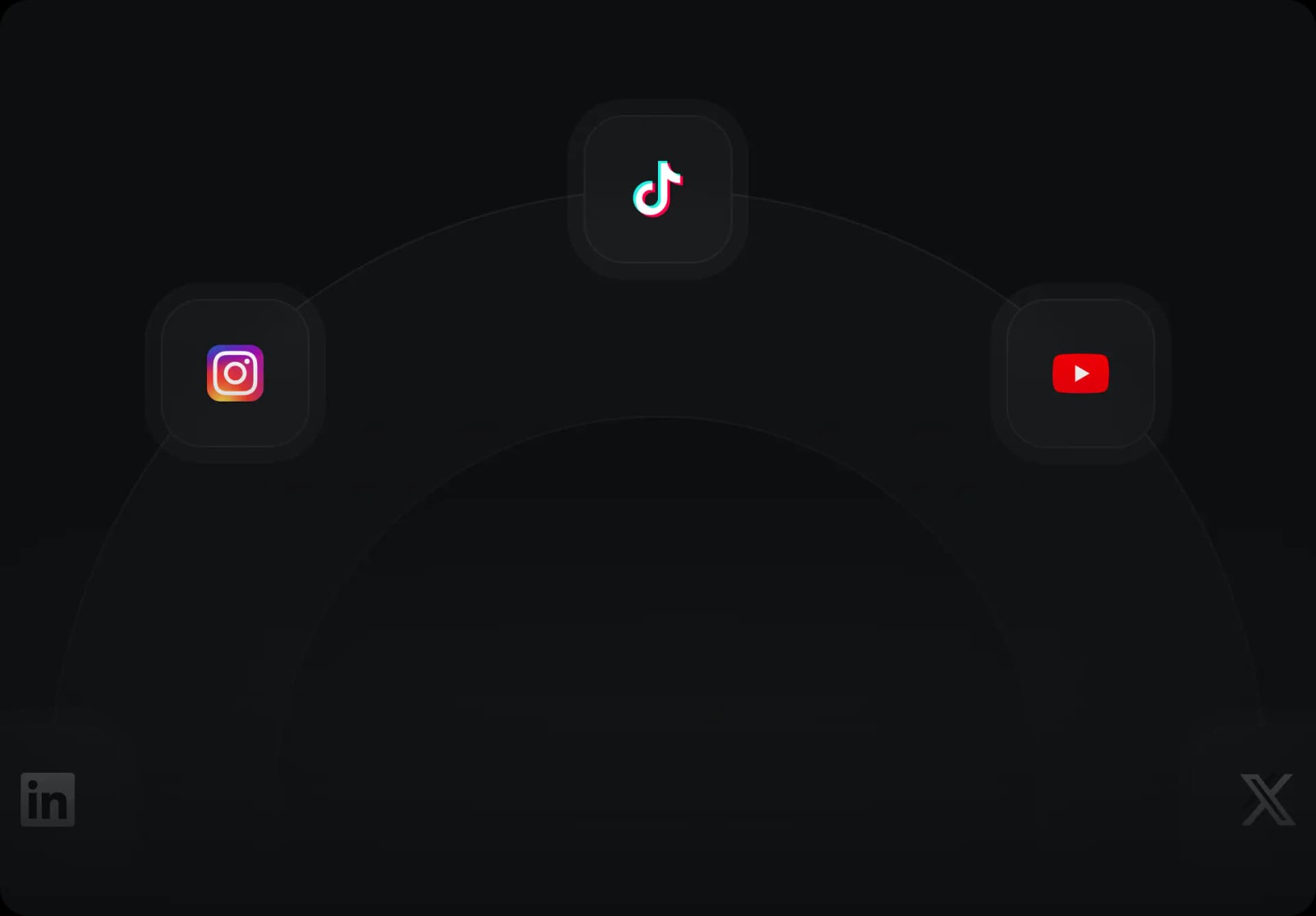
Find detailed answers to 100+ questions about features, tools, and workflows
or check our markdown version optimized for LLMs