Quiz Video AI Generator
Create a dynamic video quiz that challenge viewers to answer questions.
Create a dynamic video quiz that challenge viewers to answer questions.
Input your quiz questions and their corresponding answers. Our AI will automatically format them into an engaging video format. You can add multiple choice answers or open-ended questions.
Choose from various visual styles, select background music, and pick an AI voice to narrate your questions. You can also customize the timing between questions and answers to create perfect engagement.
Click generate and watch as your quiz transforms into a dynamic video. Once ready, download your quiz video or share it directly to social media platforms like TikTok, Instagram, or YouTube.
Explore different styles and possibilities with our Create Video Quiz
Create engaging video quizzes that challenge and educate your audience with our video quiz generator. Transform questions into interactive video content with dynamic visuals and engaging quiz formats perfect for educational content.
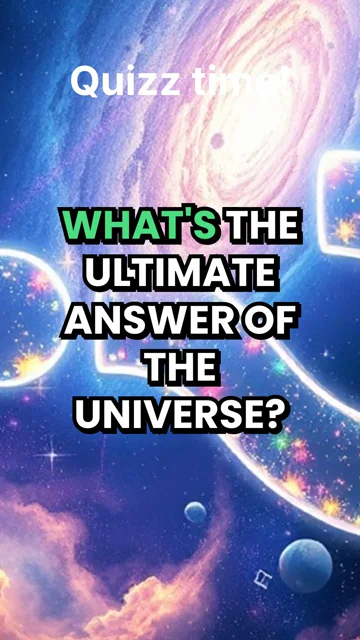
Generate viral quiz videos for social media platforms with our AI quiz generator. Create entertaining quiz content with professional presentation, engaging questions, and shareable format that drives audience interaction.
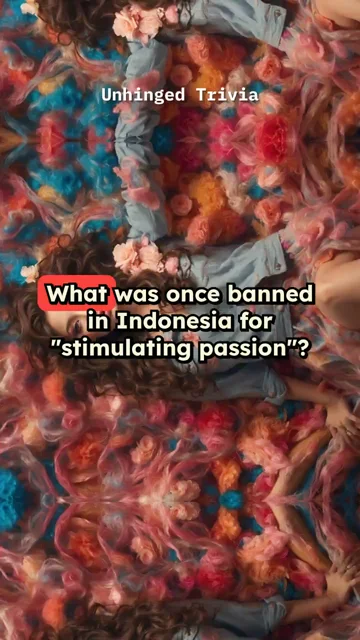
Produce professional quiz videos with advanced AI technology and custom themes. Our video quiz generator creates broadcast-quality quiz content with themed visuals, engaging animations, and professional presentation quality.

Pick the right tool, provide your input, and you'll create a video in no time - customize it however you want.
Looking for story ideas? Our AI finds trending content and helps you remake it into your very own videos - no more trial and error.
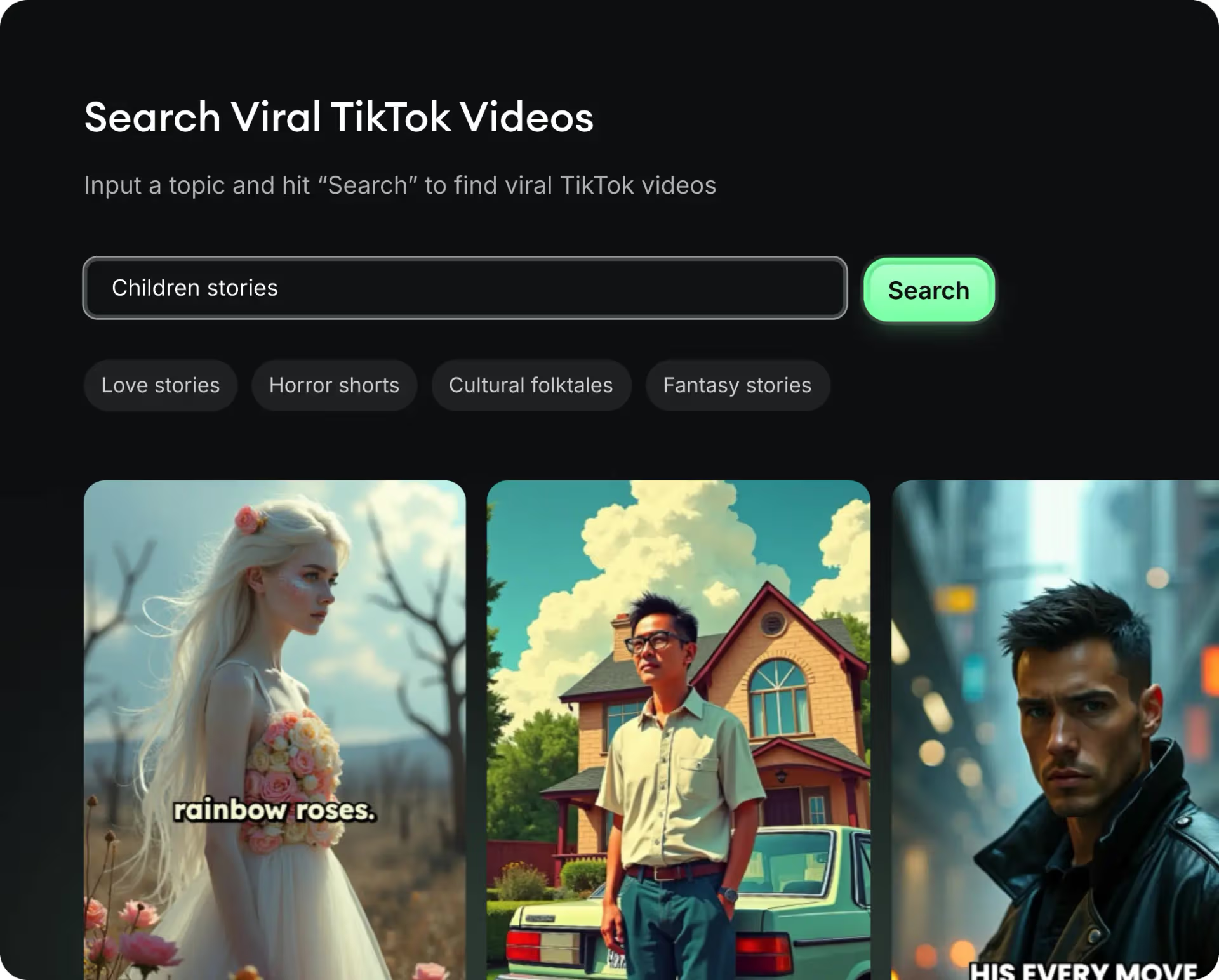
Revid.ai understands what makes videos go viral and uses the same proven methods to write scripts for you.
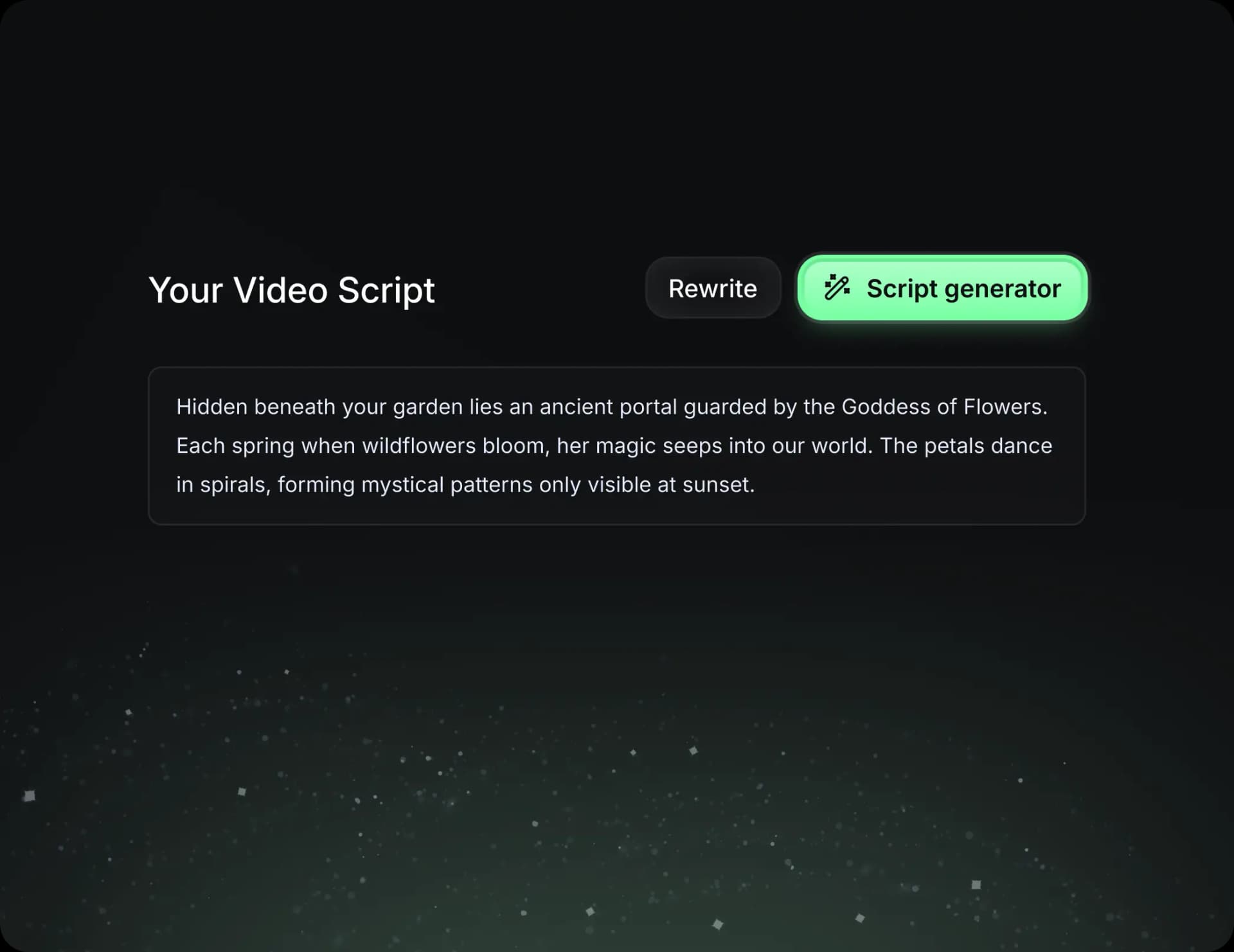
Create perfect videos, share instantly, and grow your business.

Reach a wider audience by sharing your video across your favorite social media platforms
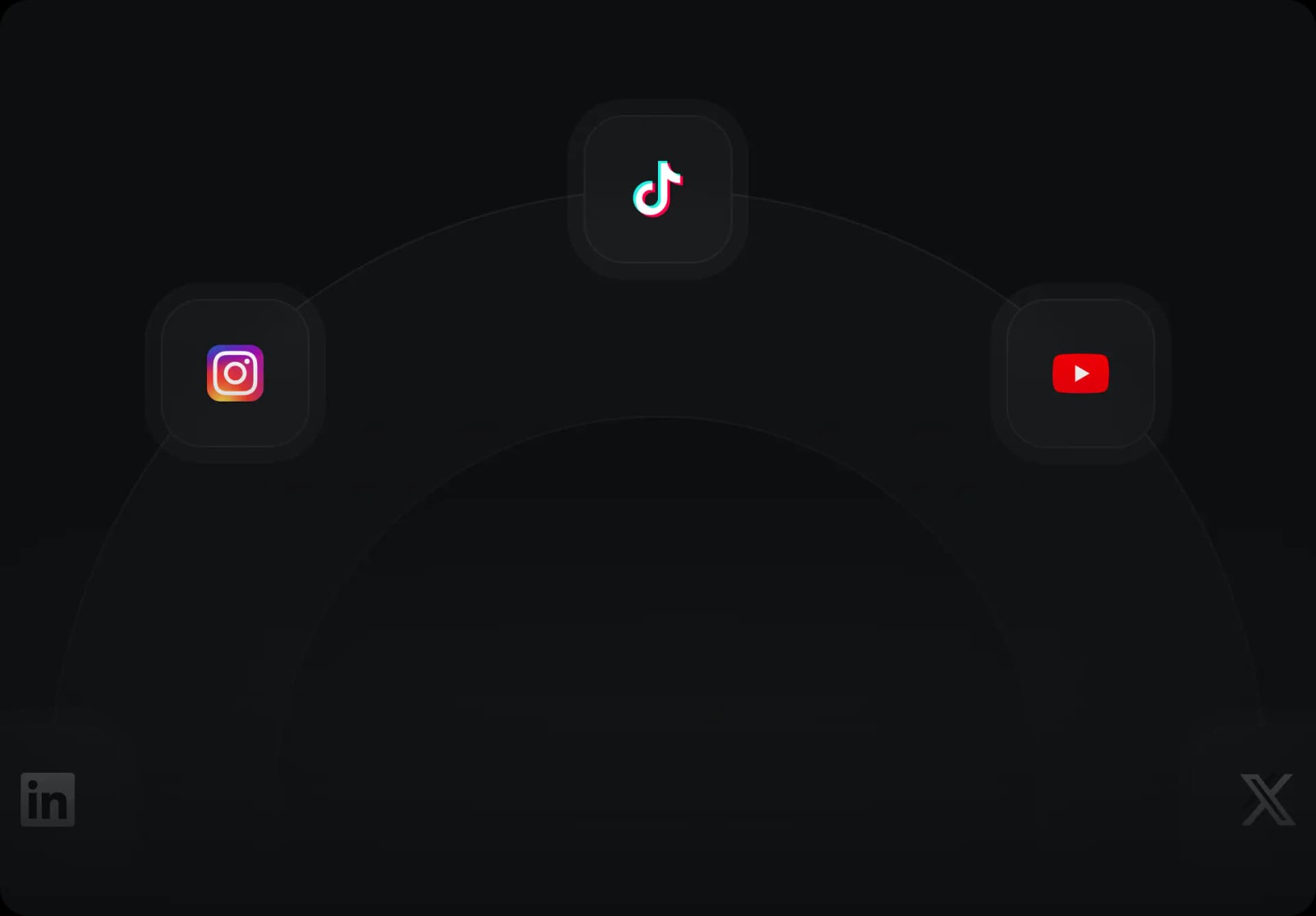
Find detailed answers to 100+ questions about features, tools, and workflows
or check our markdown version optimized for LLMs