AI Subtitle Generator
Generate accurate subtitles for videos automatically with Revid AI's video subtitles generator in 100+ languages. Save countless hours of manual effort.
click here to browse files.
Generate accurate subtitles for videos automatically with Revid AI's video subtitles generator in 100+ languages. Save countless hours of manual effort.
Start by uploading your video file or pasting a video URL. Our AI subtitle generator supports all major video formats and can process files up to 2GB in size.
Select your source language and any additional languages you want subtitles in. Our AI supports over 100 languages and maintains high accuracy across translations.
Click 'Generate Subtitles' and let our AI work its magic. Once complete, download your subtitles in SRT, VTT, or other formats, or use our editor to make any final adjustments.
Pick the right tool, provide your input, and you'll create a video in no time - customize it however you want.
Turn text into trendy, viral TikTok videos in a snap
Generate subtitles in 100+ languages with AI captions
Convert PDFs into attention-grabbing, scrollable videos
Turn your text into trendy, scrollable content with dynamic visuals
Convert Youtube videos into bite-sized snackable content
Create lifelike talking avatars from text in seconds
Transform your podcasts into visually engaging video content
Create studio-quality videos from text, no filming required
Create studio-quality videos from text, no filming required
Whether it's a blog post, social media caption, or any text content, start by writing the words you want to bring to life.
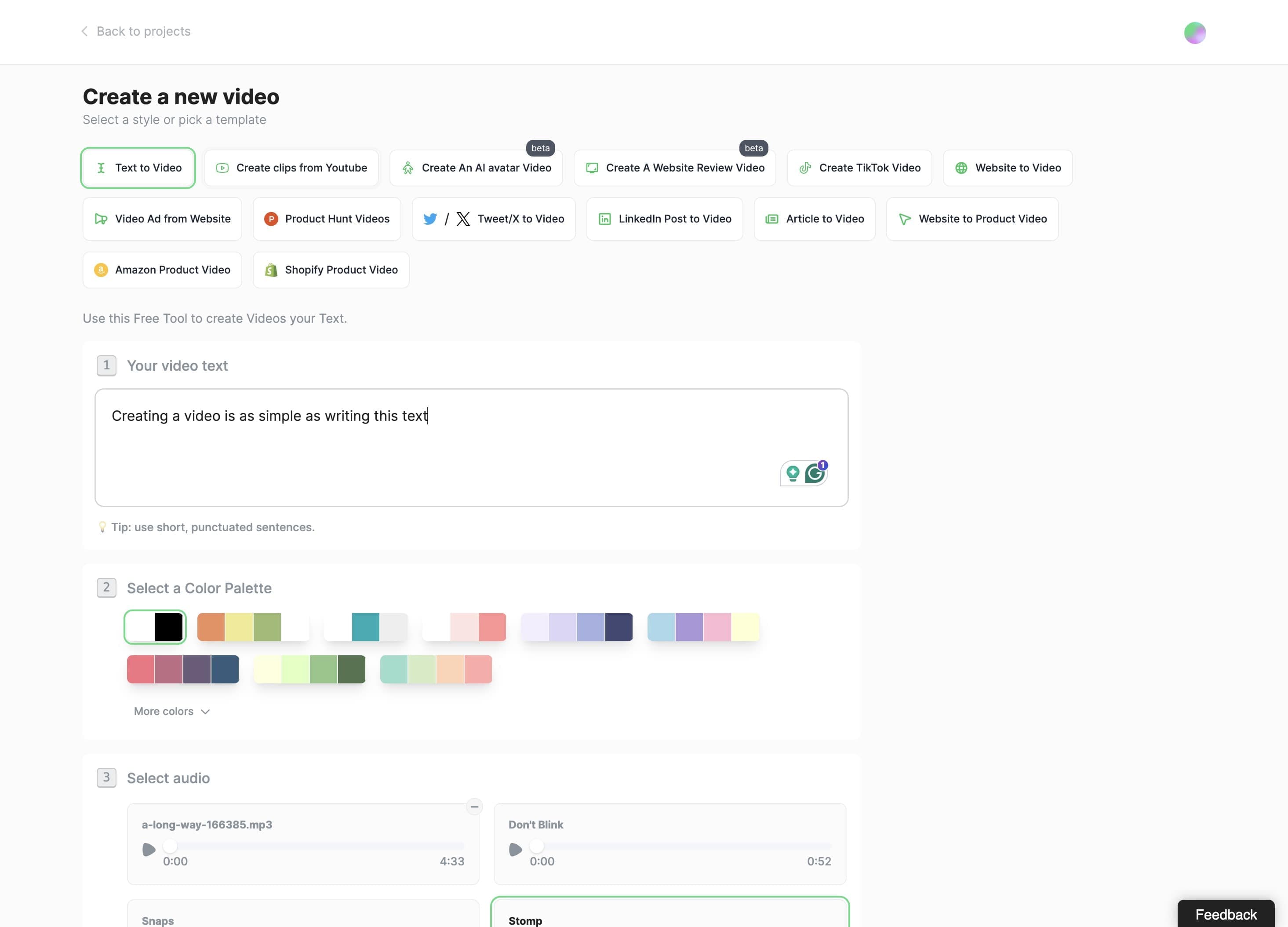
Typeframes gives you the tools to make your story uniquely yours.
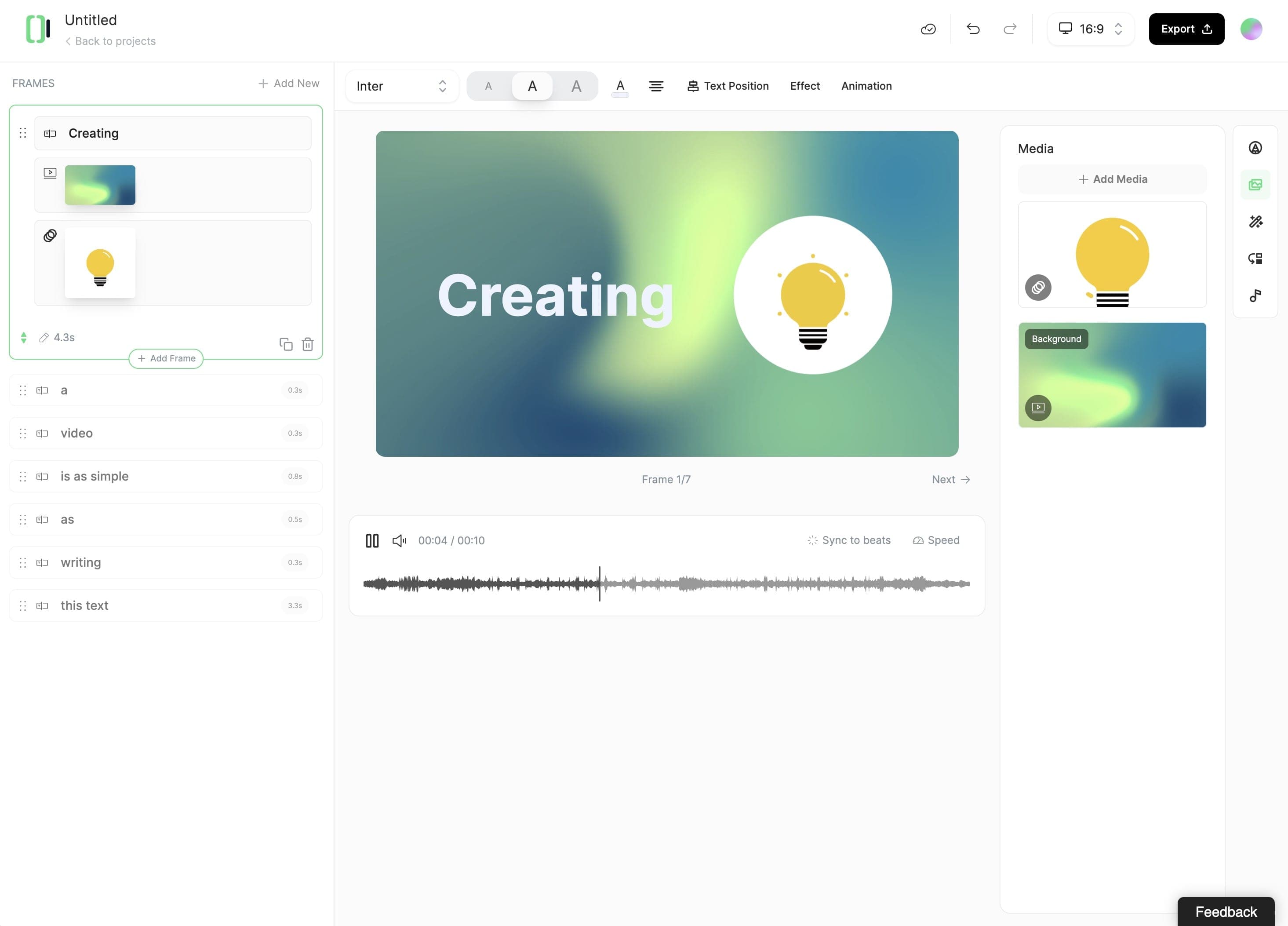
Create perfect videos for social media, grab attention, and grow your business.
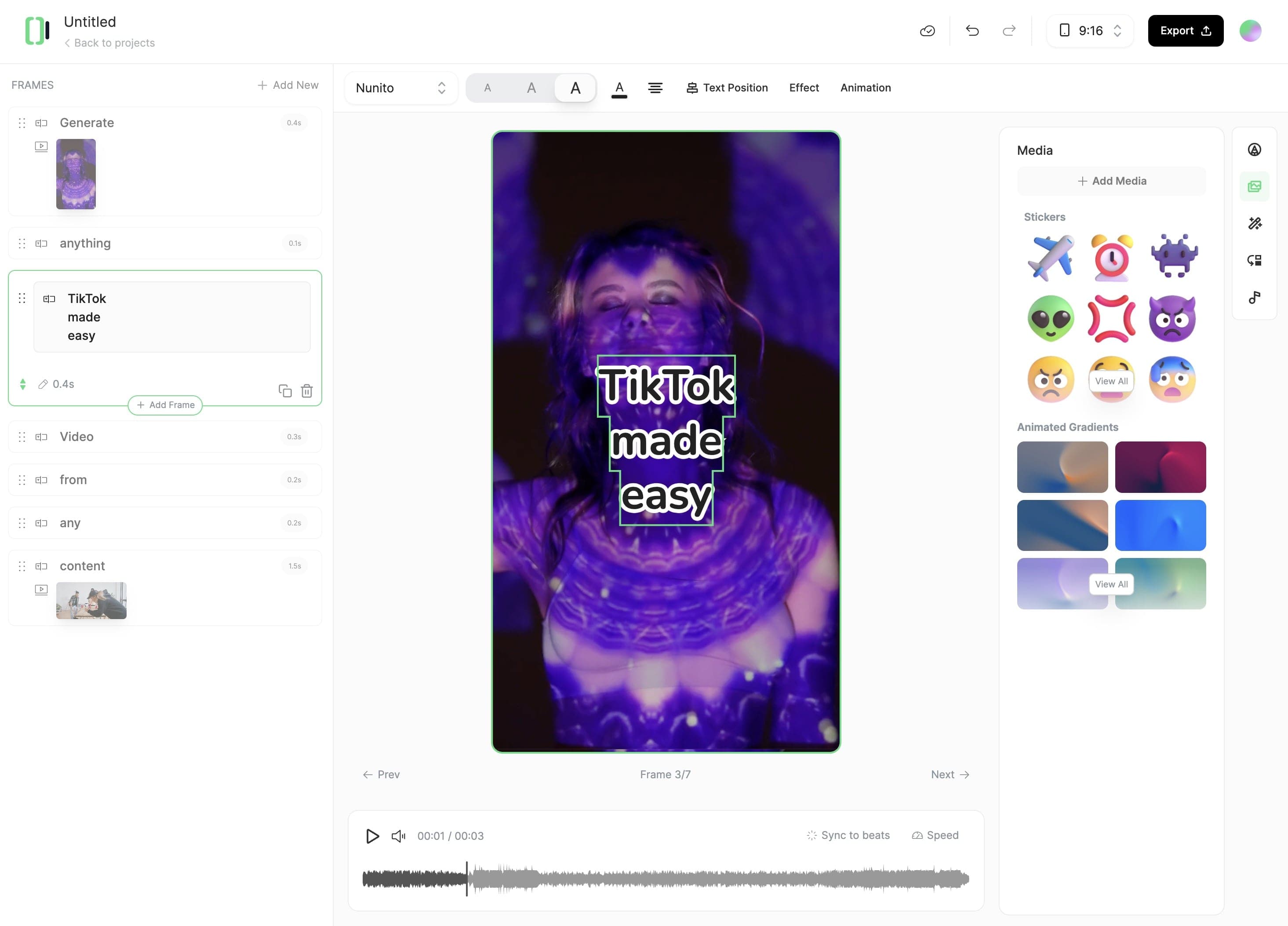
Generate accurate subtitles for videos automatically with Revid AI's video subtitles generator in 100+ languages. Save countless hours of manual effort.