Fortnite Video AI Generator
Create a short Fortnite video with AI media generation. Just drop your script and let Revid AI handle the rest.





Create a short Fortnite video with AI media generation. Just drop your script and let Revid AI handle the rest.





Start by writing your script or story about your Fortnite gameplay. Whether it's an epic victory royale or a funny moment, our AI will help bring your story to life with engaging visuals and sound effects.
Select from our collection of Fortnite-themed visual styles, pick a voice for narration, and add background music. You can even use [brackets] to guide specific visual moments in your video.
Click generate and watch as our AI transforms your story into an engaging Fortnite video. Once complete, edit if needed and share directly to TikTok, YouTube Shorts, or download for later use.
Pick the right tool, provide your input, and you'll create a video in no time - customize it however you want.
Turn text into trendy, viral TikTok videos in a snap
Generate subtitles in 100+ languages with AI captions
Convert PDFs into attention-grabbing, scrollable videos
Turn your text into trendy, scrollable content with dynamic visuals
Convert Youtube videos into bite-sized snackable content
Create lifelike talking avatars from text in seconds
Transform your podcasts into visually engaging video content
Create studio-quality videos from text, no filming required
Create studio-quality videos from text, no filming required
Whether it's a blog post, social media caption, or any text content, start by writing the words you want to bring to life.
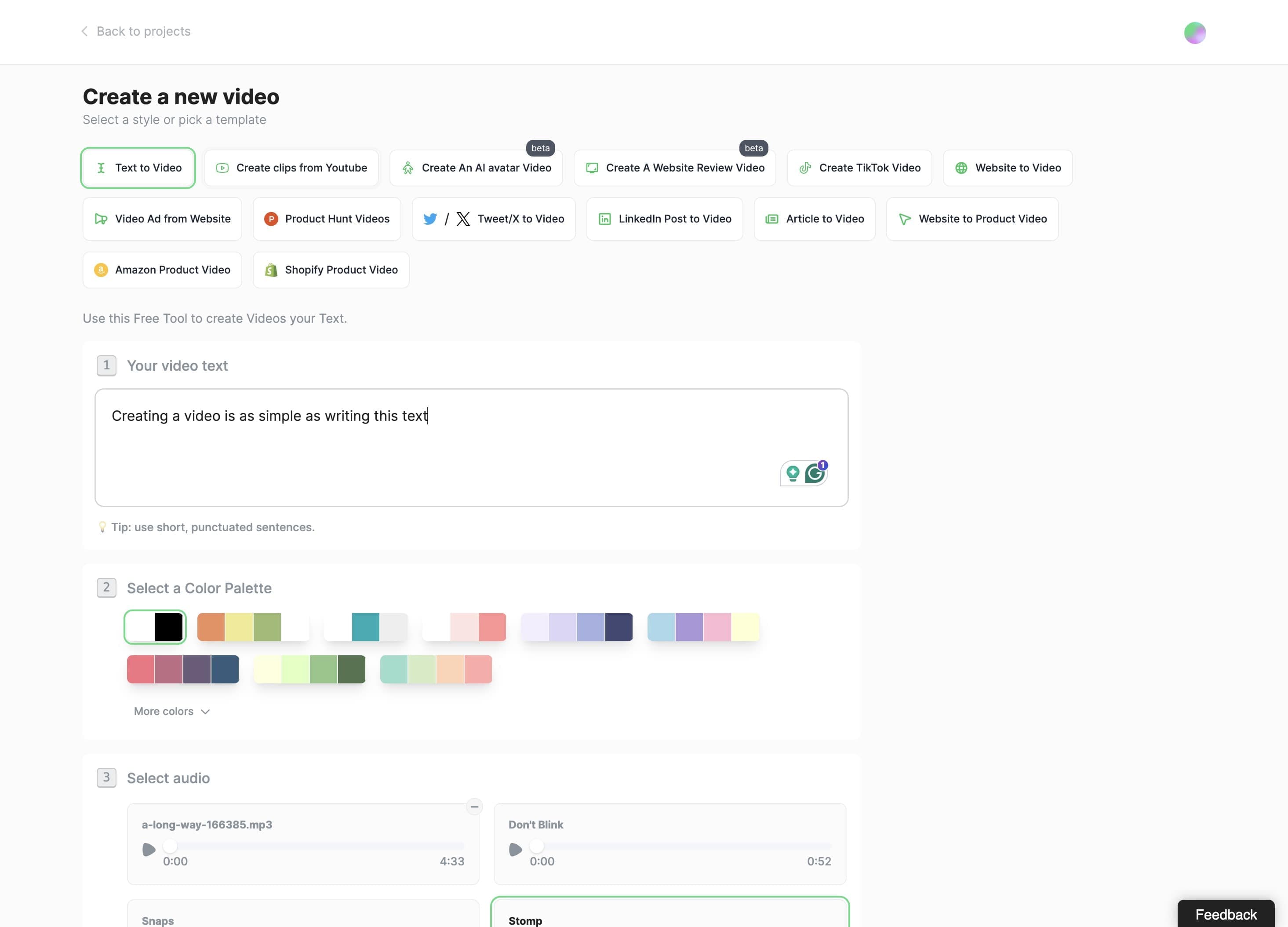
Typeframes gives you the tools to make your story uniquely yours.
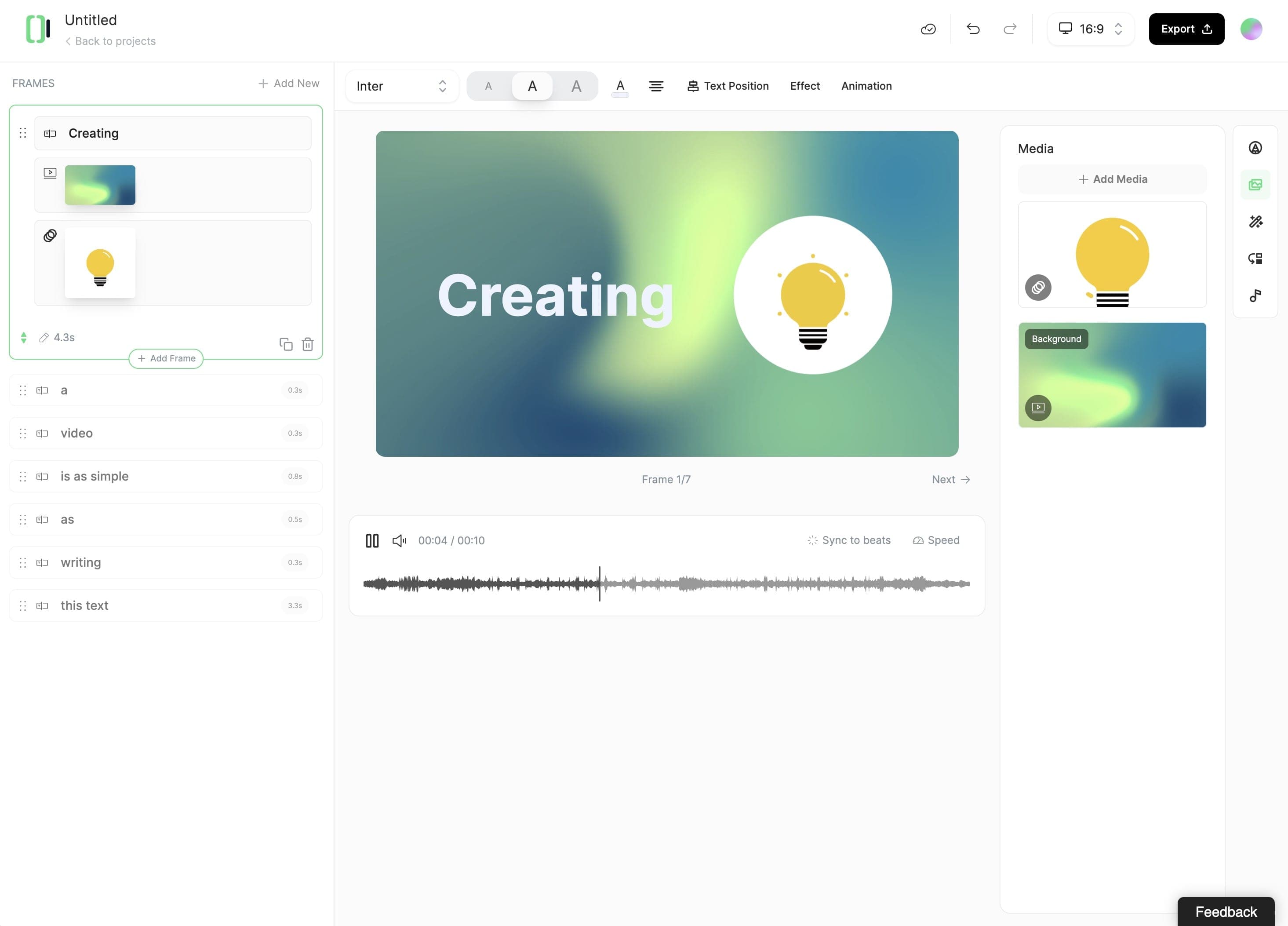
Create perfect videos for social media, grab attention, and grow your business.
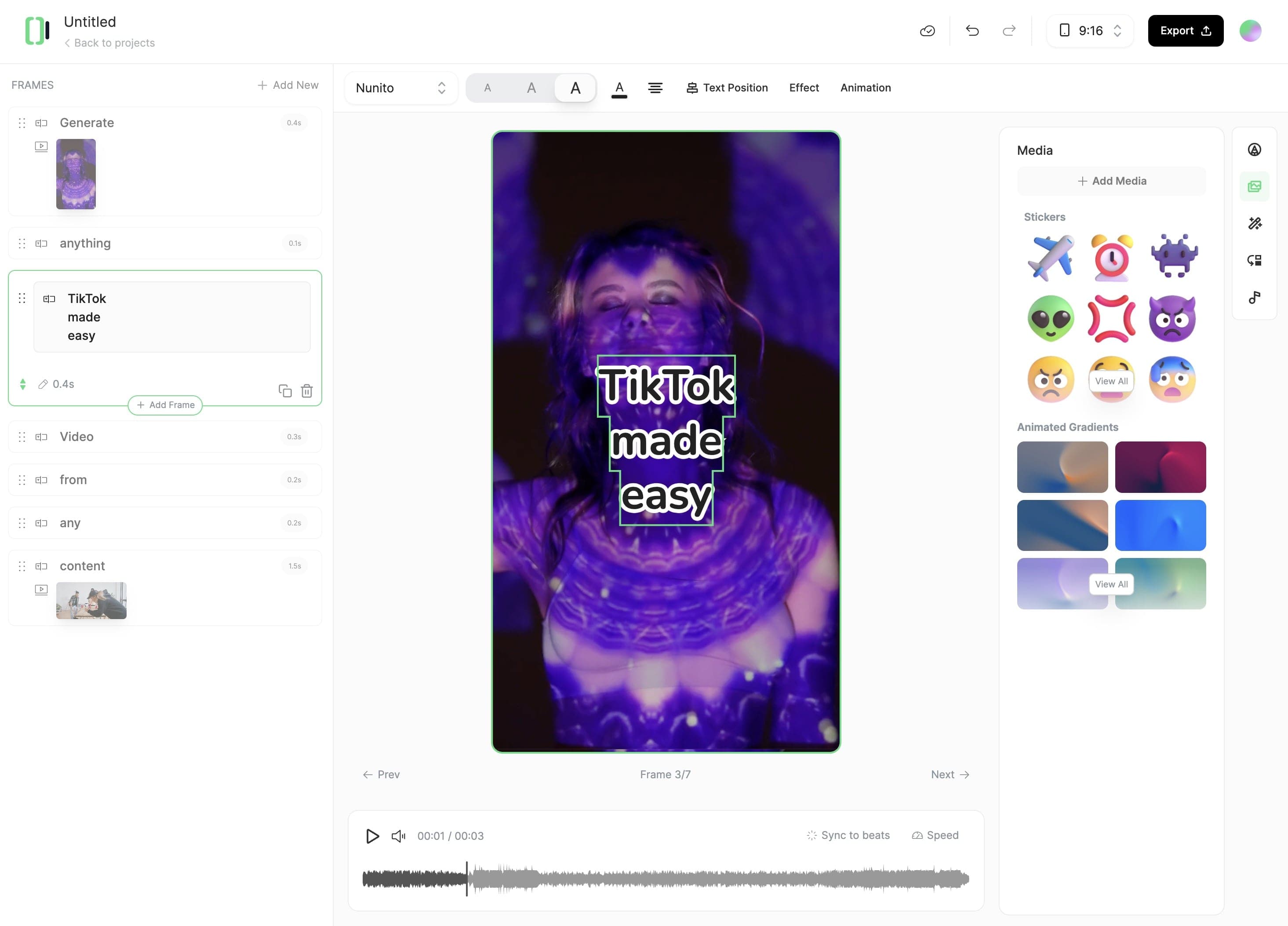
Create a short Fortnite video with AI media generation. Just drop your script and let Revid AI handle the rest.