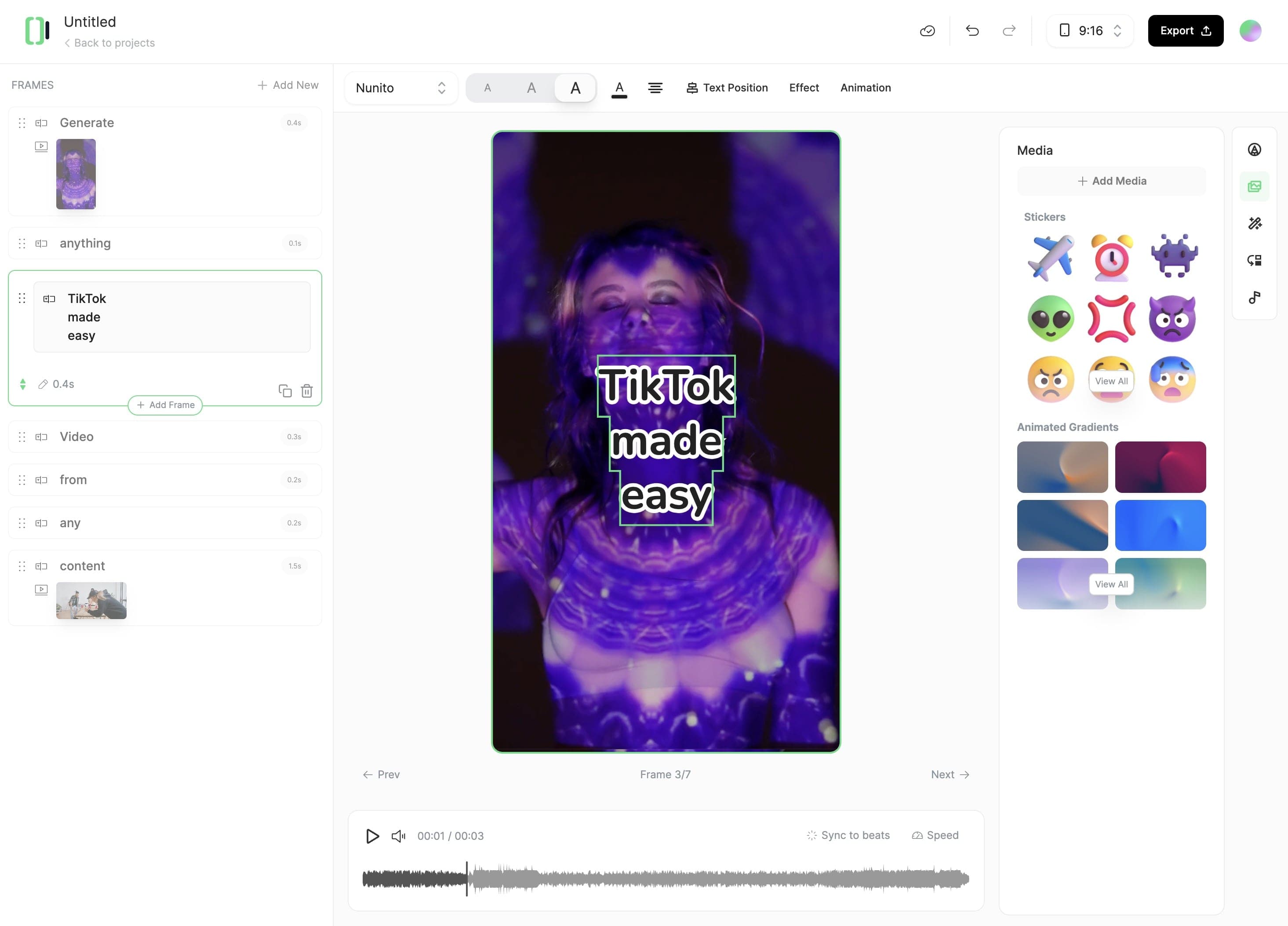Create a Video From Scratch in 3 Simple Steps
1 Start with a Blank Canvas
Choose your preferred video dimensions and start with a clean slate. Our intuitive interface gives you complete creative freedom to build your video exactly how you envision it.
2 Add Your Content
Import your media files, record directly in the tool, or use our AI-powered features to generate content. Add text, transitions, effects, and music to bring your vision to life.
3 Edit and Export
Fine-tune your creation using our powerful editing tools. Adjust timing, add effects, and perfect every detail. When you're satisfied, export your video in high quality, ready for sharing.
Free AI Video Tools
Pick the right tool, provide your input, and you'll create a video in no time - customize it however you want.
AI TikTok Video Generator
Turn text into trendy, viral TikTok videos in a snap
Add Caption to Video
Generate subtitles in 100+ languages with AI captions
PDF to Brainrot
Convert PDFs into attention-grabbing, scrollable videos
Text to Brainrot
Turn your text into trendy, scrollable content with dynamic visuals
YouTube Clip Maker
Convert Youtube videos into bite-sized snackable content
AI Talking Avatar
Create lifelike talking avatars from text in seconds
Video Podcast Generator
Transform your podcasts into visually engaging video content
AI Movie Maker
Create studio-quality videos from text, no filming required
Cinematic Videos
Create studio-quality videos from text, no filming required
How to turn text to video in just a few clicks
Start With Text Only
Whether it's a blog post, social media caption, or any text content, start by writing the words you want to bring to life.
- Write the text content you want to feature in your video
- Break texts into concise segments with short punctuated sentences.
- Select audio of choice.
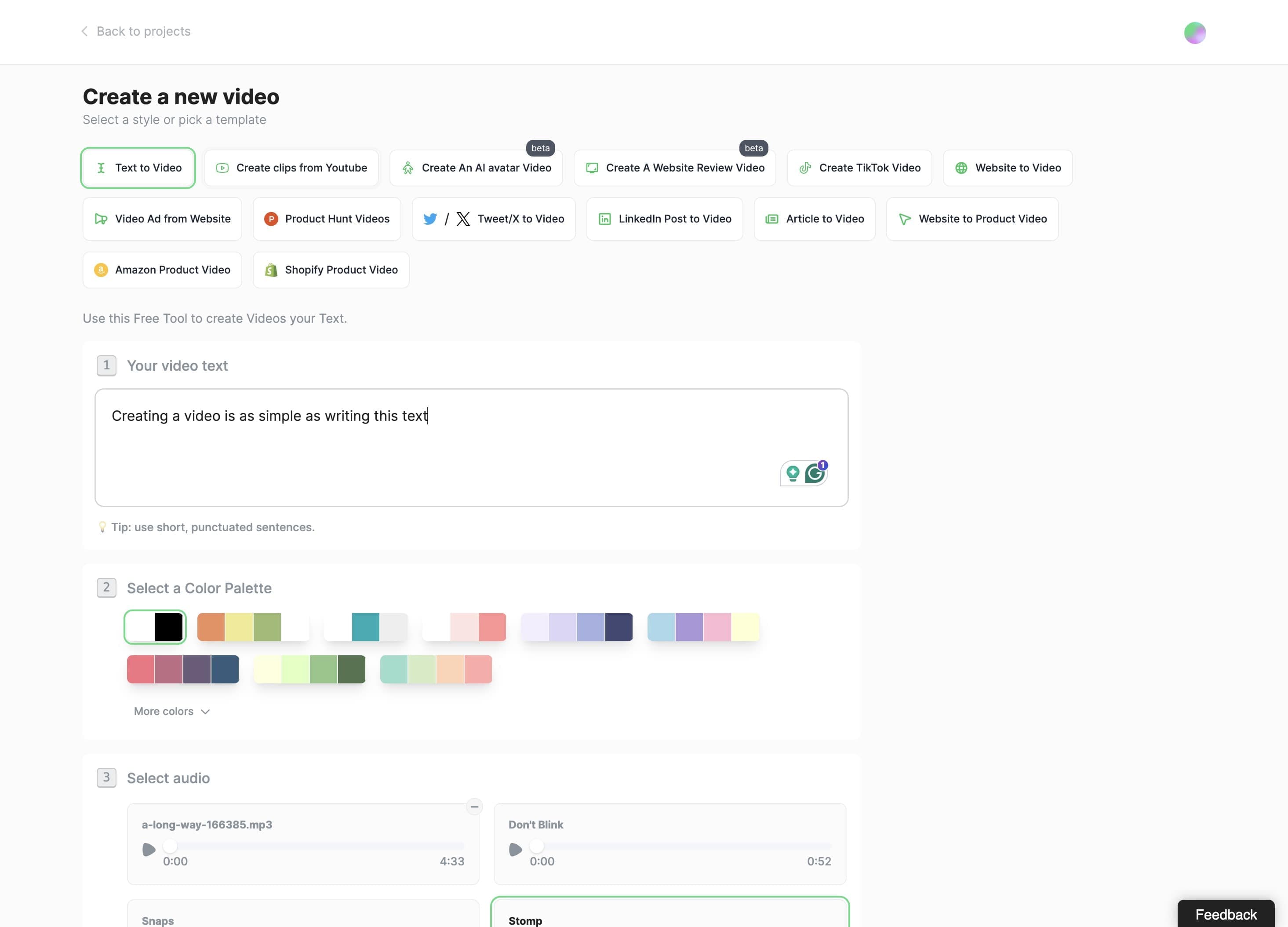
Customise & Personalise
Typeframes gives you the tools to make your story uniquely yours.
- Tweak colors, fonts, and layouts to match your brand or personal style.
- Easily upload your own photos or videos to incorporate them seamlessly.
- Add visual impact with eye-catching animations or motion effects.
- Fine-tune the speech pace, volume, etc., of our AI generated voice.
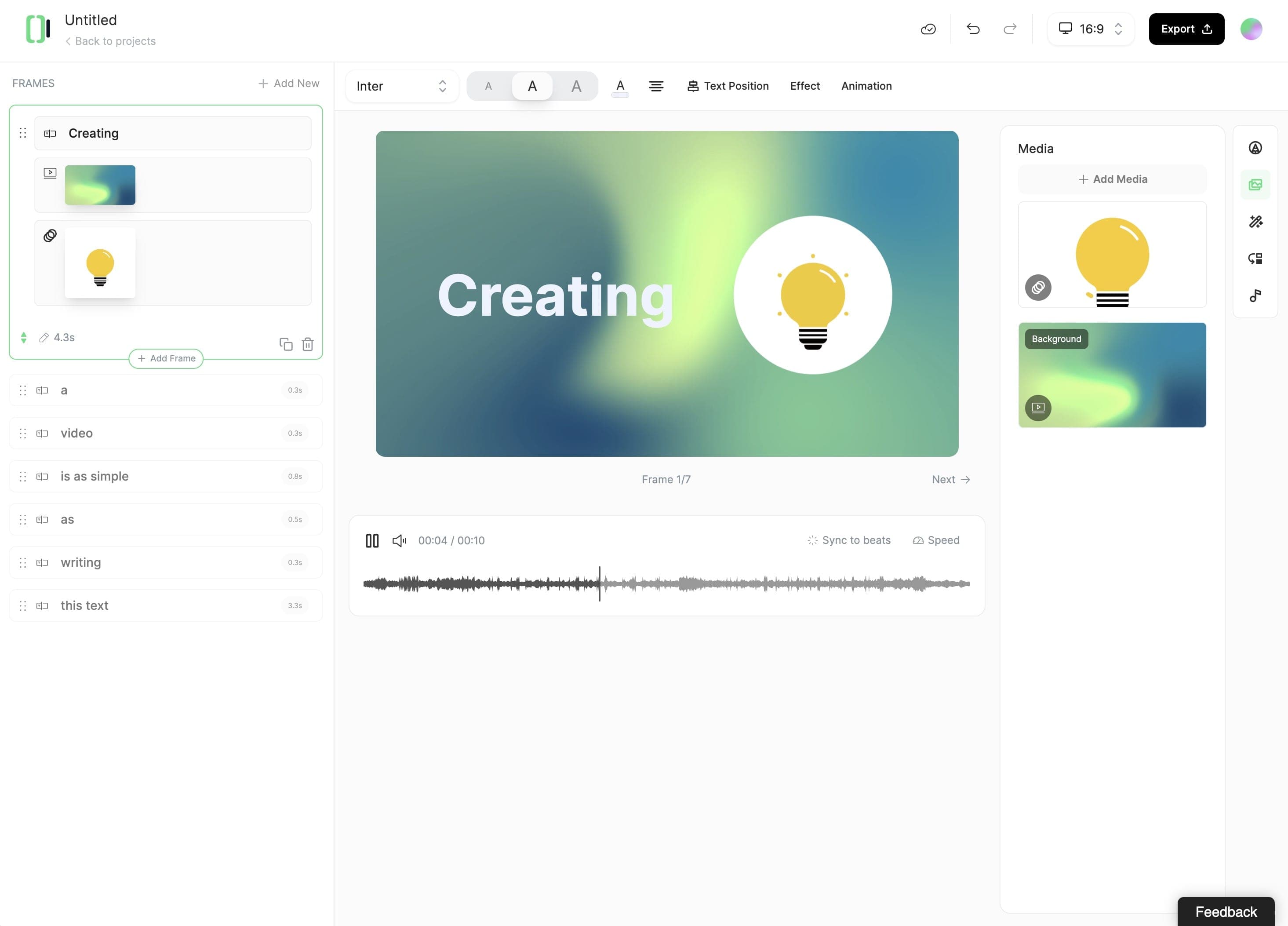
Social-First Video Creation
Create perfect videos for social media, grab attention, and grow your business.
- Create vertical videos from any content, ready to be published.
- Generate voice, add animations and create super engaging content.
- Create automations, Typeframes will watch your blog, Twitter or Linkedin account and create content automatically