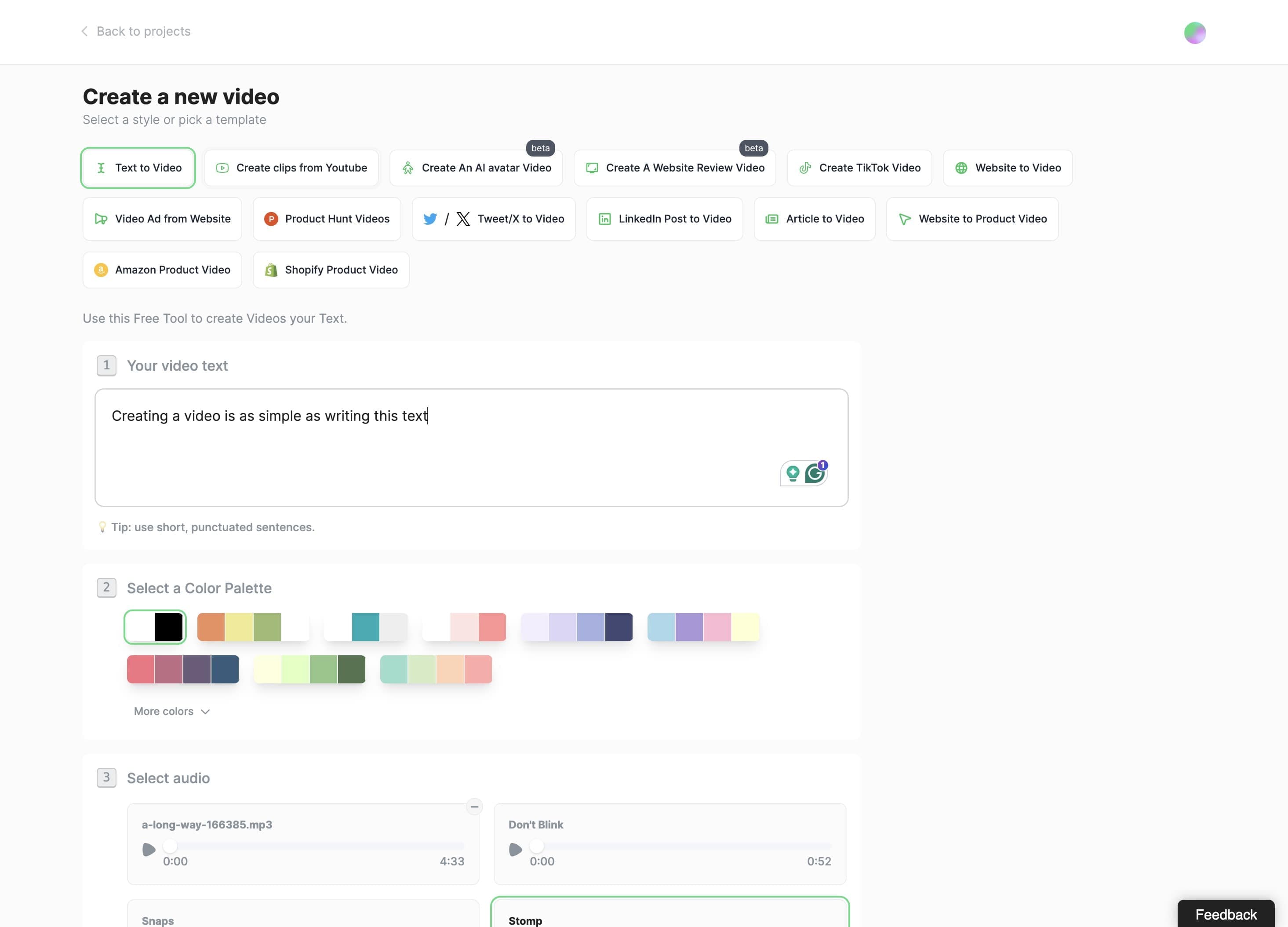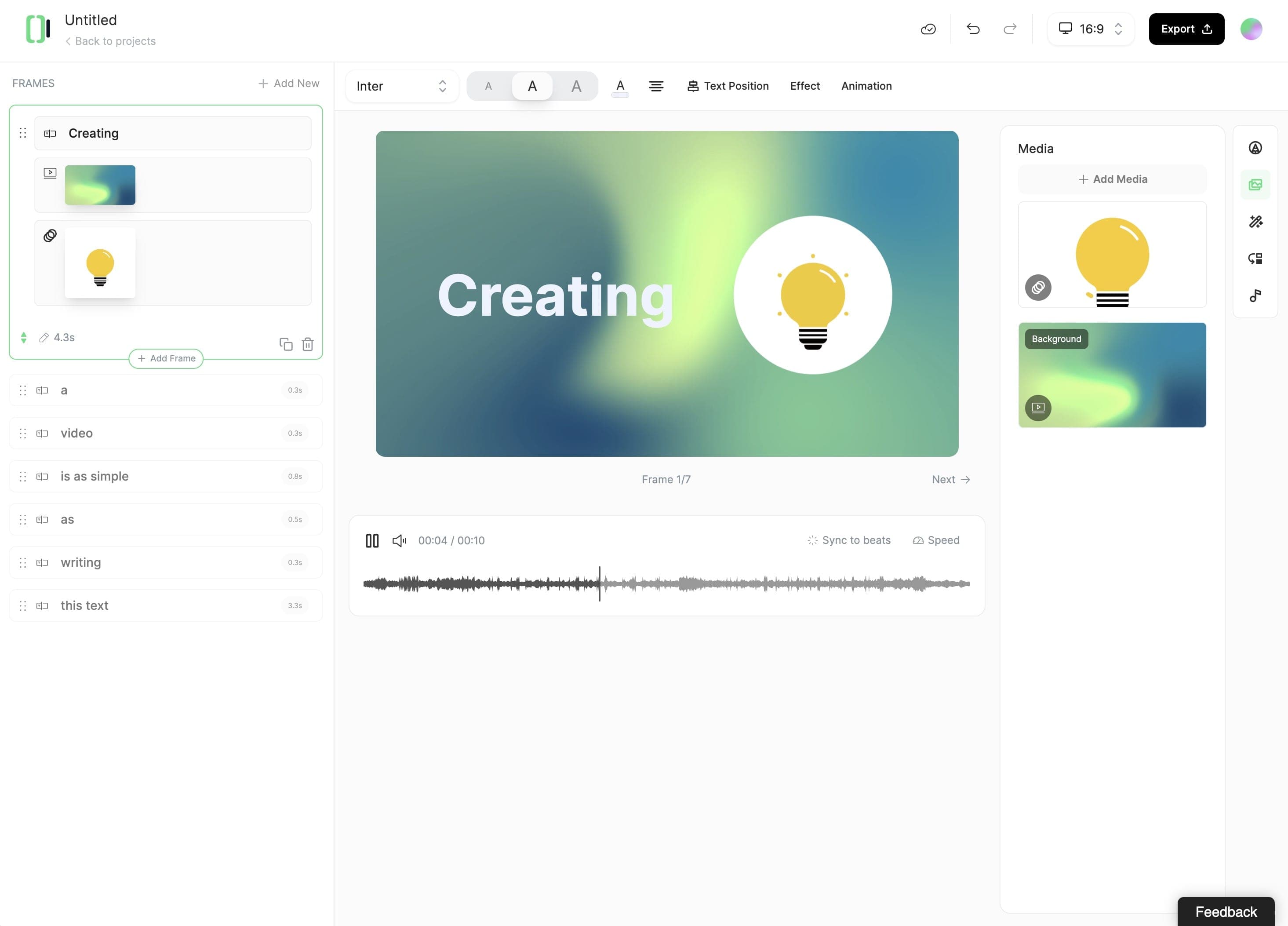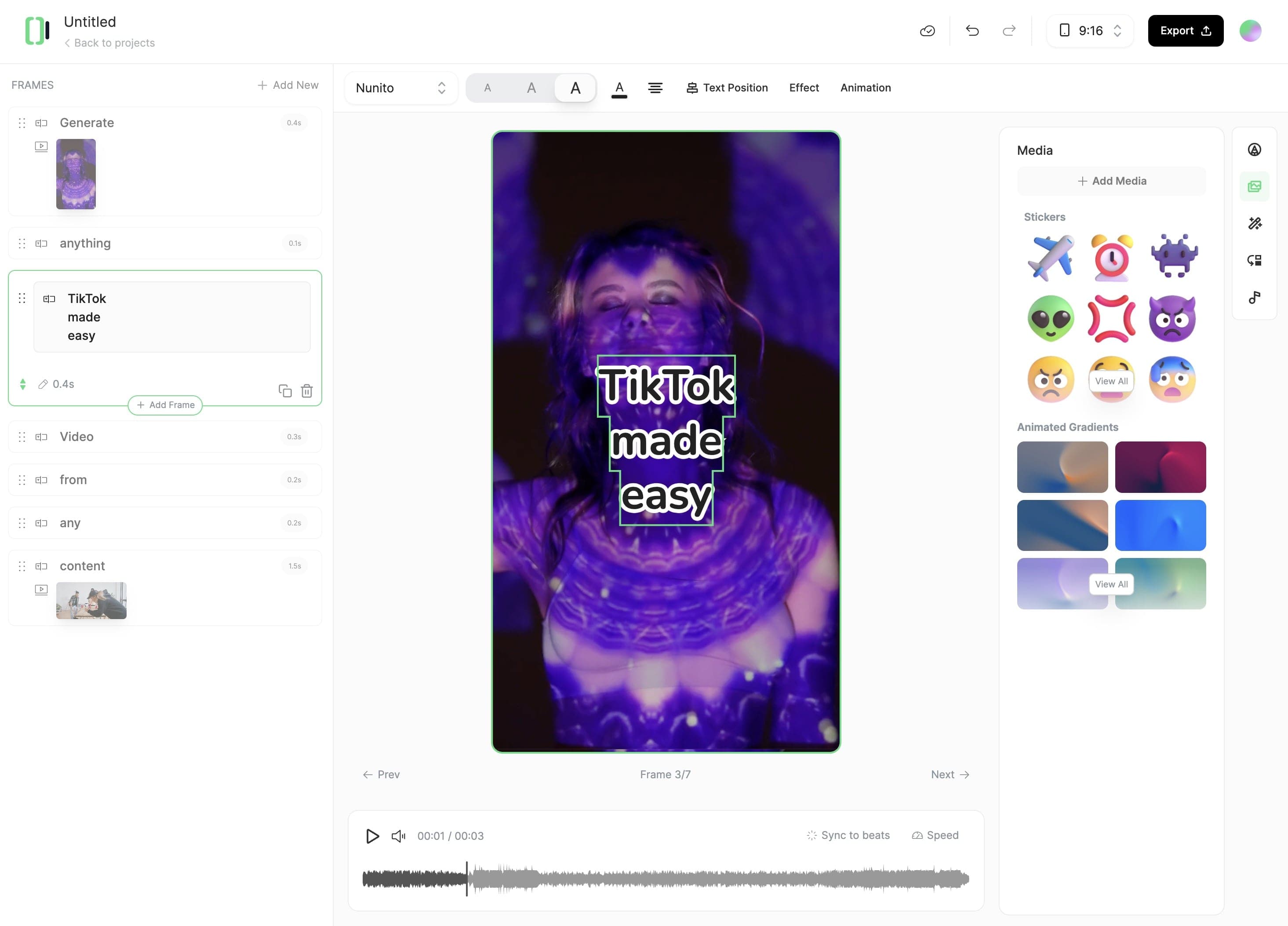Choose a generation preset
Default

Ghibli Studio

Educational
ultra Model

Anime

Realist
Pro Model

Sketch Color
Pro Model

Sketch B&W
Pro Model

Pixar
Pro Model

Japanese Ink

Flat Animation
Pro Model

3D Render

Lego
Pro Model

Sci-Fi

Retro Cartoon

Pixel Art

Anime Realism
Pro Model

Fantasy
Pro Model

Movie
Pro Model

Stylized Illustration
Pro Model

Manga
Pro Model

Technical Drawing
ultra Model

Creative

Photography

Raytraced

Environment

Illustration
Pro Model

Alternative
ultra Model

Alternative 2
ultra Model

Spider

Pick your image generation model
Most cost-effective generation model (1 credit per image)
1,410 people used this tool in the last 24h