Audio Waveform Generator
Audio Waveform Generator - Create a video for your music lyrics. No filming needed. Natural voices, dynamic visuals for any topic.
Audio Waveform Generator - Create a video for your music lyrics. No filming needed. Natural voices, dynamic visuals for any topic.
Start by uploading your music or audio file. Our tool supports various formats including MP3, WAV, and M4A. The audio will be automatically processed to create a synchronized waveform.
Choose your preferred visual style: stock videos, AI-generated visuals, or moving AI images as your background. Add a dynamic sound wave overlay to visualize your audio and make your video more engaging.
Click generate and watch as your audio transforms into a stunning video with synchronized visuals and waveform animations. Once complete, download your video ready for sharing on social media.
Explore different styles and possibilities with our Audio Waveform Generator
Transform viral meme songs into engaging visual stories with perfectly synchronized animations and relevant imagery that captures the humor and energy of internet culture.

Generate cinematic visuals that match your music's mood and energy. Perfect for instrumental tracks, ambient music, and electronic beats.

Create stunning lyric videos with animated text, visual effects, and perfect timing. Ideal for musicians, content creators, and music marketers.

Pick the right tool, provide your input, and you'll create a video in no time - customize it however you want.
Looking for story ideas? Our AI finds trending content and helps you remake it into your very own videos - no more trial and error.
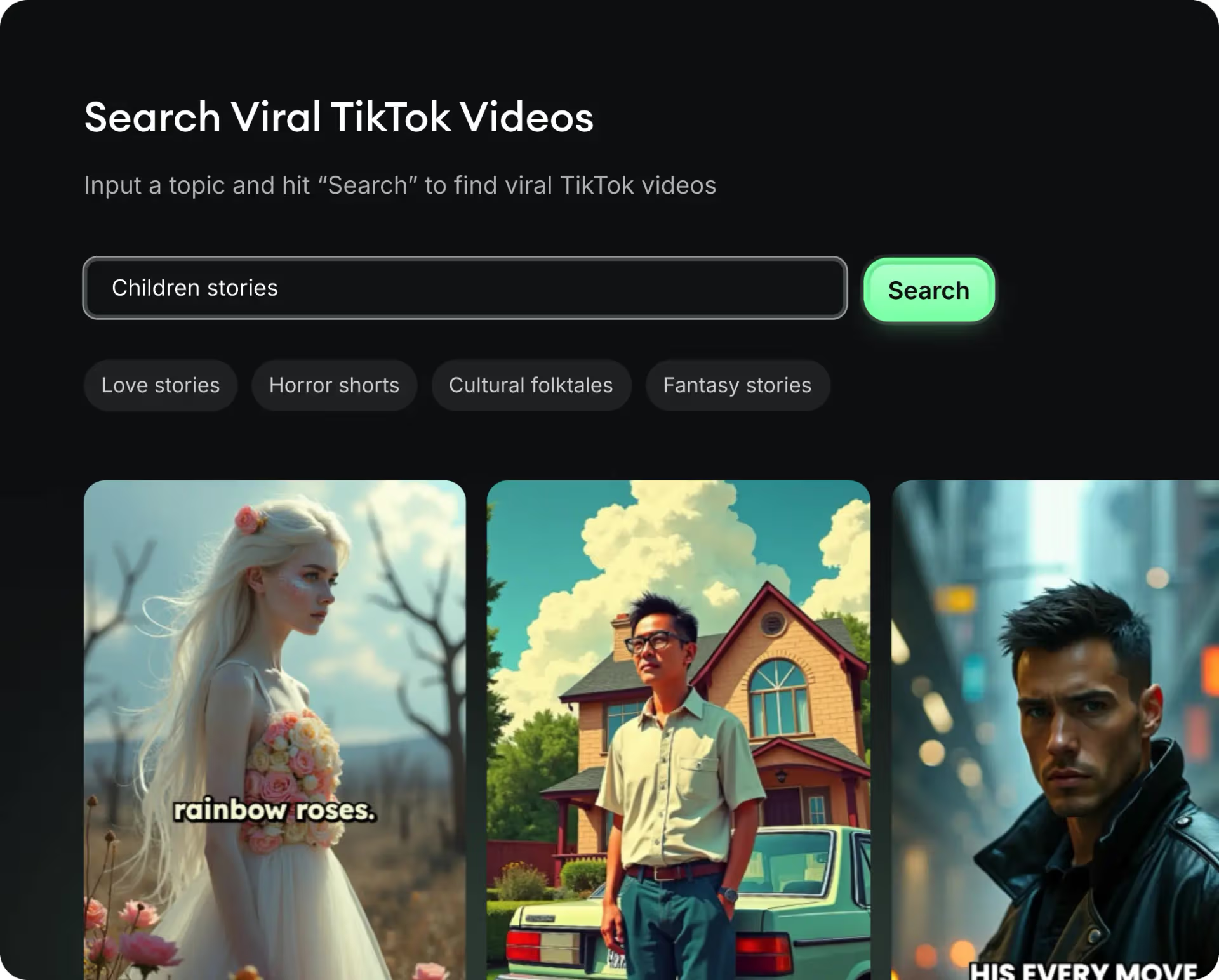
Revid.ai understands what makes videos go viral and uses the same proven methods to write scripts for you.
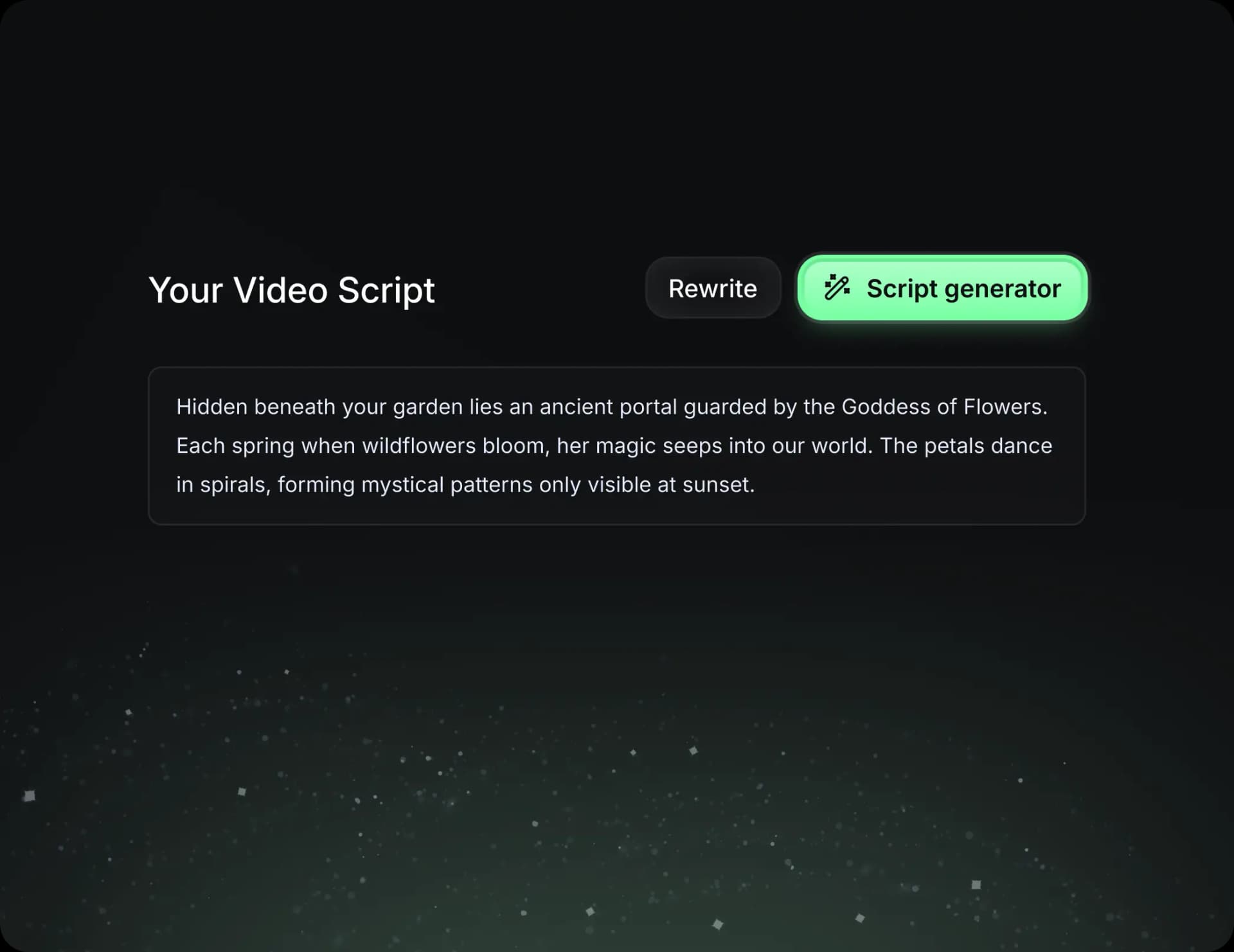
Create perfect videos, share instantly, and grow your business.

Reach a wider audience by sharing your video across your favorite social media platforms
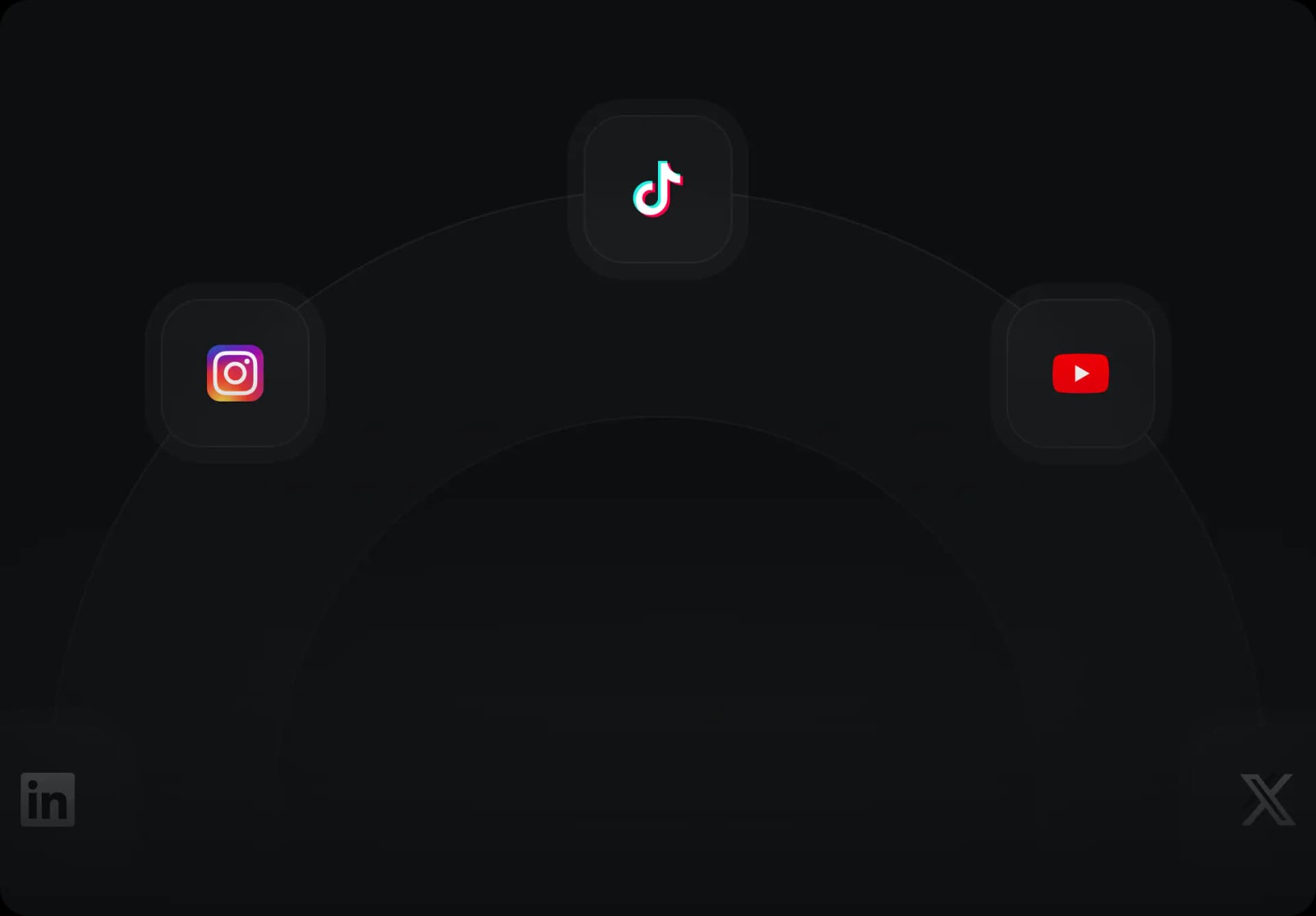
Find detailed answers to 100+ questions about features, tools, and workflows
or check our markdown version optimized for LLMs