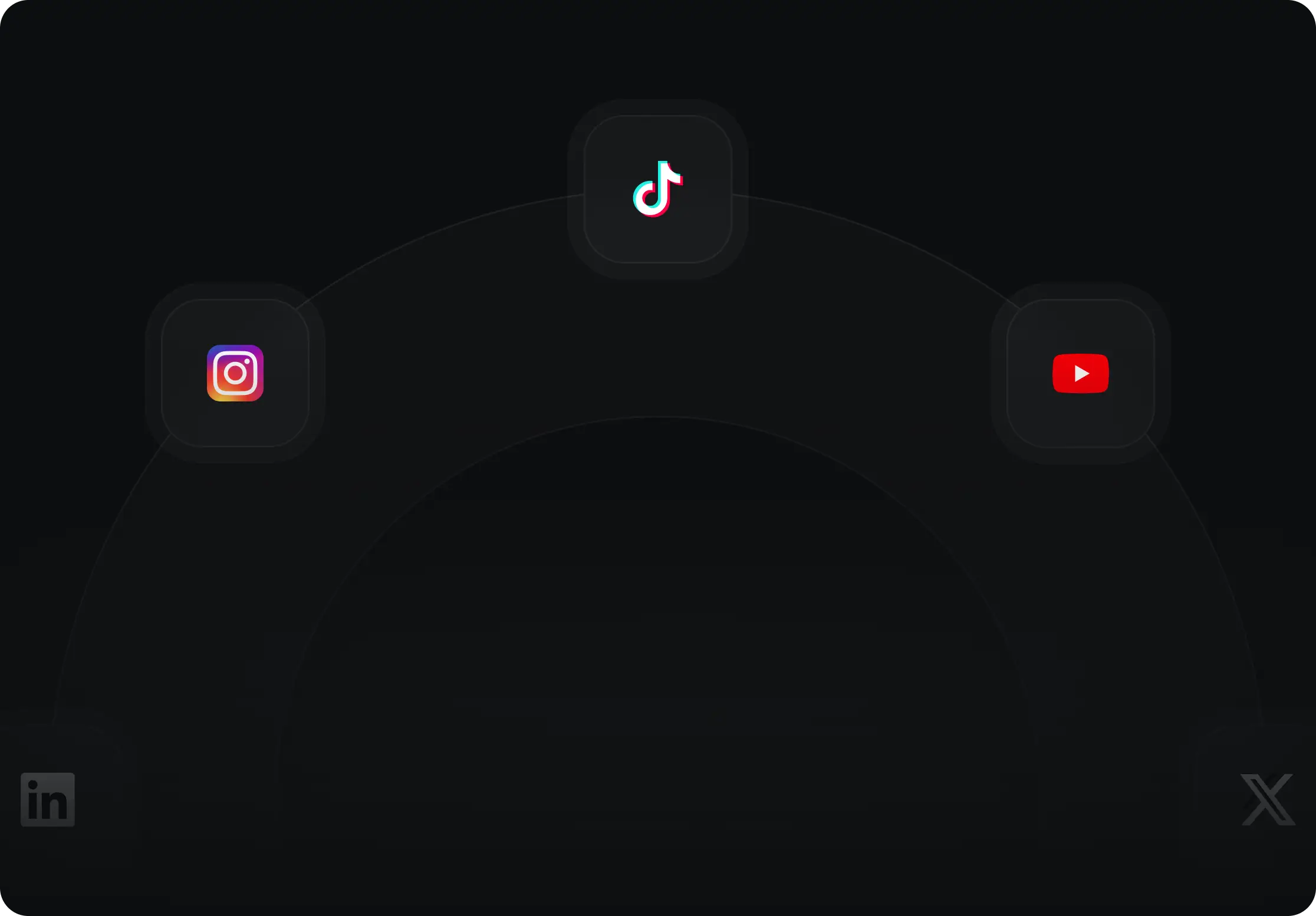Script to Video AI Generator
Create engaging videos in minutes with Script to Video AI Generator. Input text to automatically create stunning videos with graphics, music and captions.

Create engaging videos in minutes with Script to Video AI Generator. Input text to automatically create stunning videos with graphics, music and captions.

Start by typing or pasting your script into the text box. Use [brackets] to guide the AI on visual elements you'd like to see. Our AI will analyze your text to create the perfect video representation.
Select your preferred voice (AI or upload your own), pick visual style (stock footage, AI-generated visuals, or animated images), and customize other elements like aspect ratio and background music.
Click 'Generate' and watch as your script transforms into a professional video. Once complete, use our built-in editor to fine-tune timing, adjust visuals, or modify captions to perfect your creation.
Pick the right tool, provides your input, and you'll create a video in no time - customize it however you want.
Create lifelike talking avatars from text in seconds
Transform your music into cinematic music videos.
Make engaging videos from your podcasts, interviews, or any audio content

Grab attention and expand your audience by turning your tweets into videos
Looking for story ideas? Our AI finds trending content and helps you remake it into your very own videos - no more trial and error.
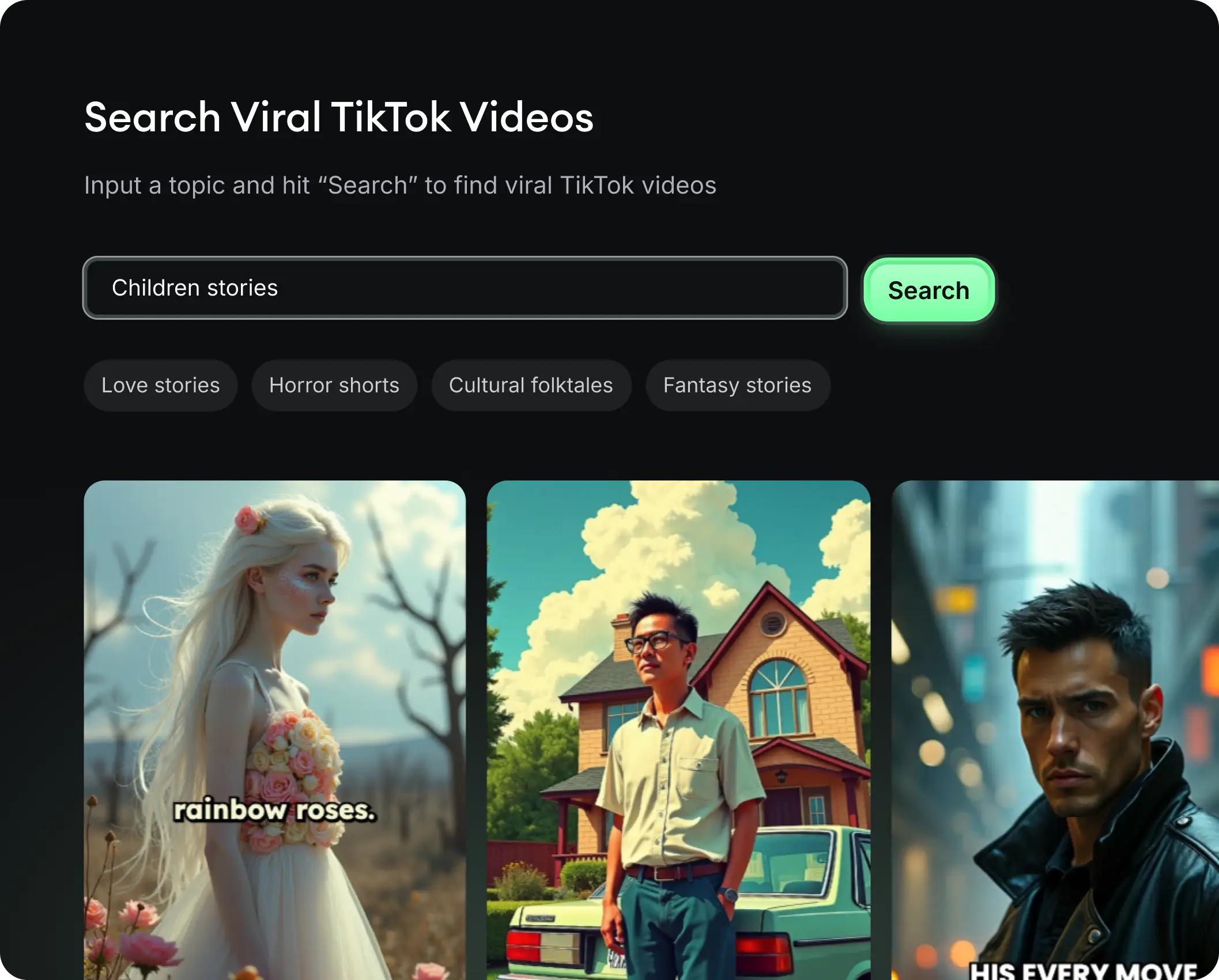
Revid.ai understands what makes videos go viral and uses the same proven methods to write scripts for you.
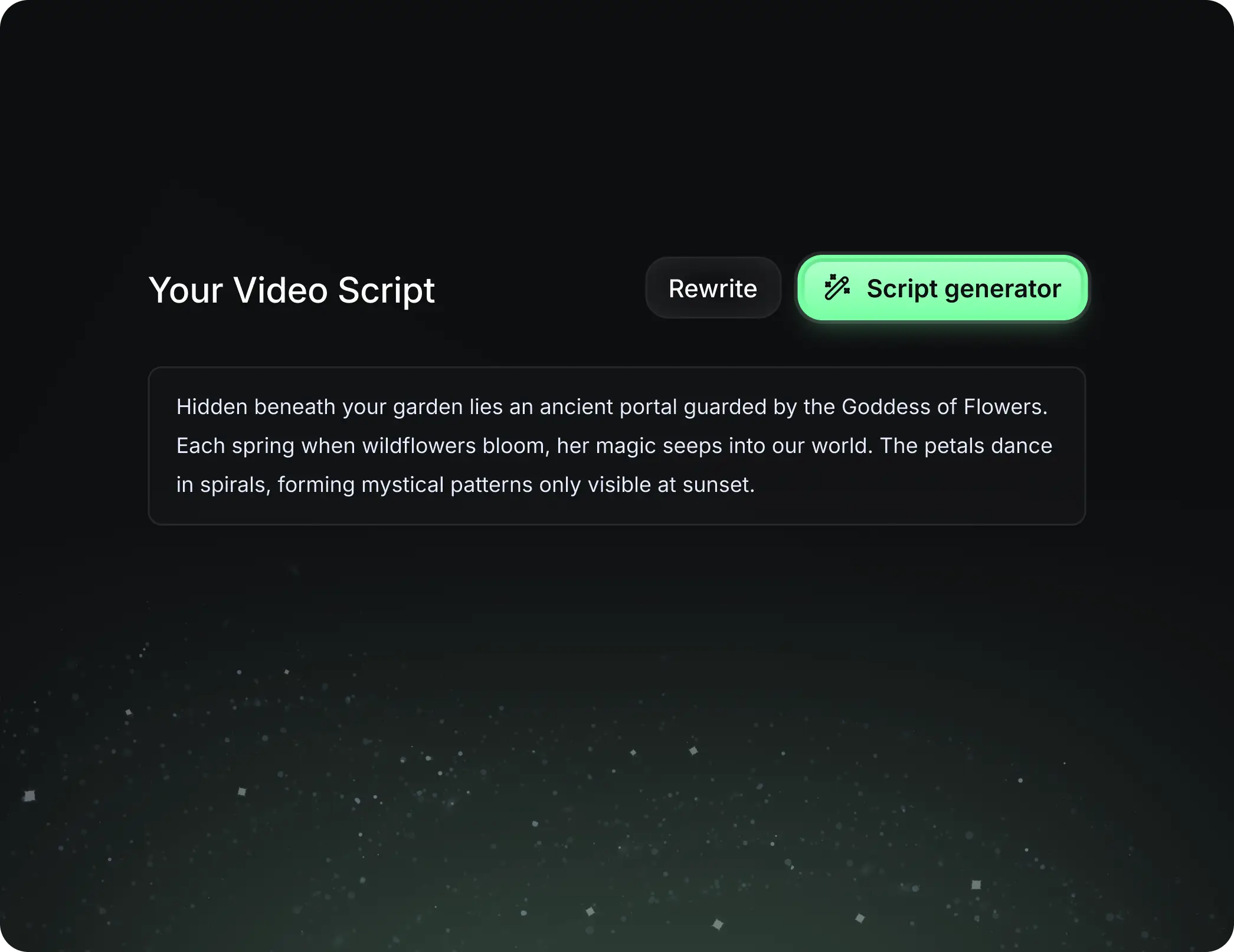
Create perfect videos, share instantly, and grow your business.

Reach a wider audience by sharing your video across your favorite social media platforms