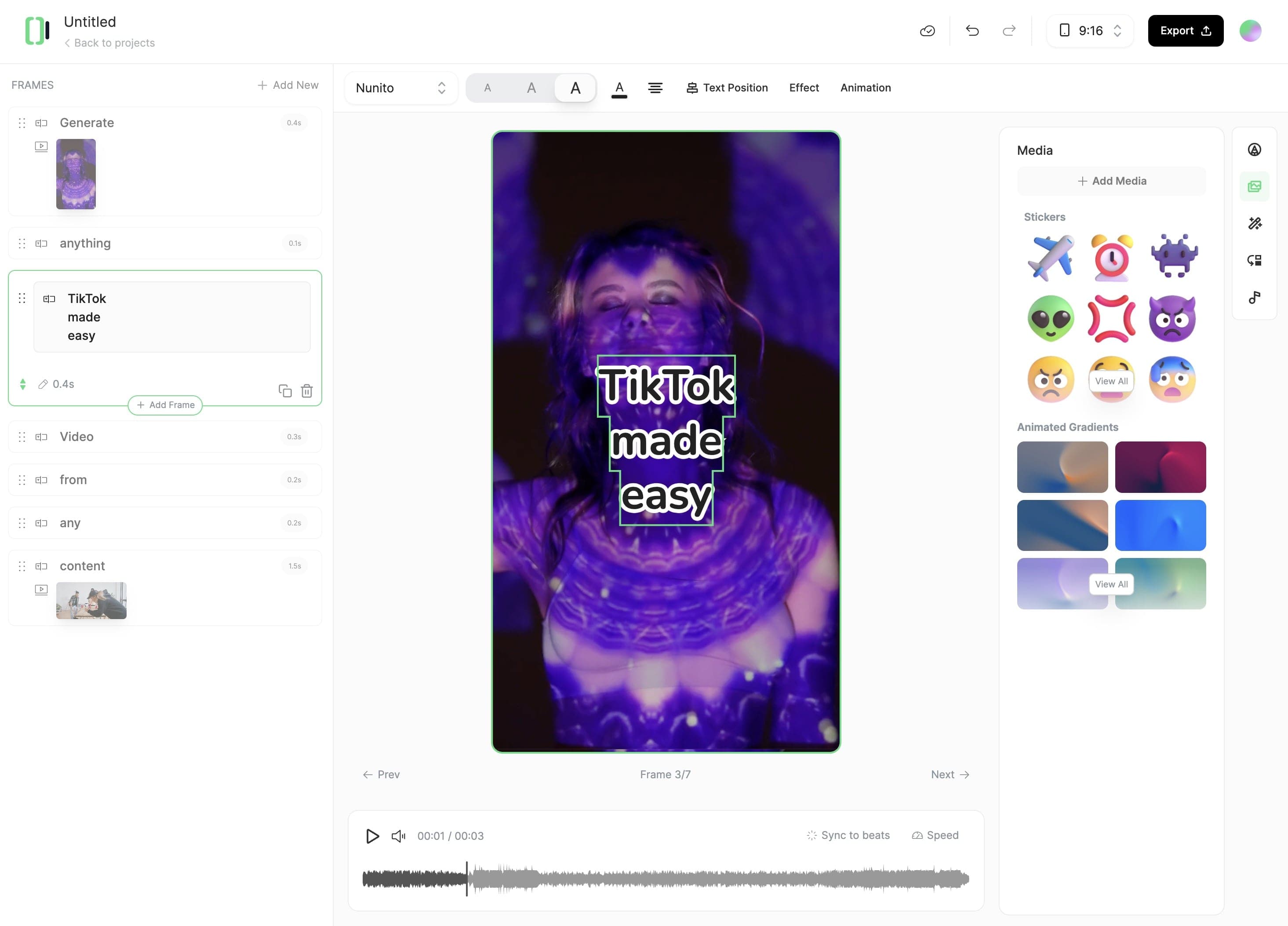YouTube to Instagram AI Converter
YouTube to Instagram AI Converter: Transform long-form YouTube content into short, engaging Instagram reels. No filming needed. Natural voices, dynamic visuals—perfect for expanding your audience across platforms.
YouTube to Instagram AI Converter: Transform long-form YouTube content into short, engaging Instagram reels. No filming needed. Natural voices, dynamic visuals—perfect for expanding your audience across platforms.
Simply copy and paste the URL of your YouTube video into the input field. Our tool works with any public YouTube video, regardless of length or format.
Select your desired Instagram format - Story, Reel, or Post. Our AI will automatically adjust the aspect ratio and optimize the video for your chosen format.
Once processing is complete, download your Instagram-ready video or share it directly to Instagram. Your video will be perfectly formatted with optimal quality and aspect ratio.
revid.ai' diverse tools makes video creation effortless.From text and website content to social media posts, turn any idea into captivating video content!
Whether it's a blog post, social media caption, or any text content, start by writing the words you want to bring to life.
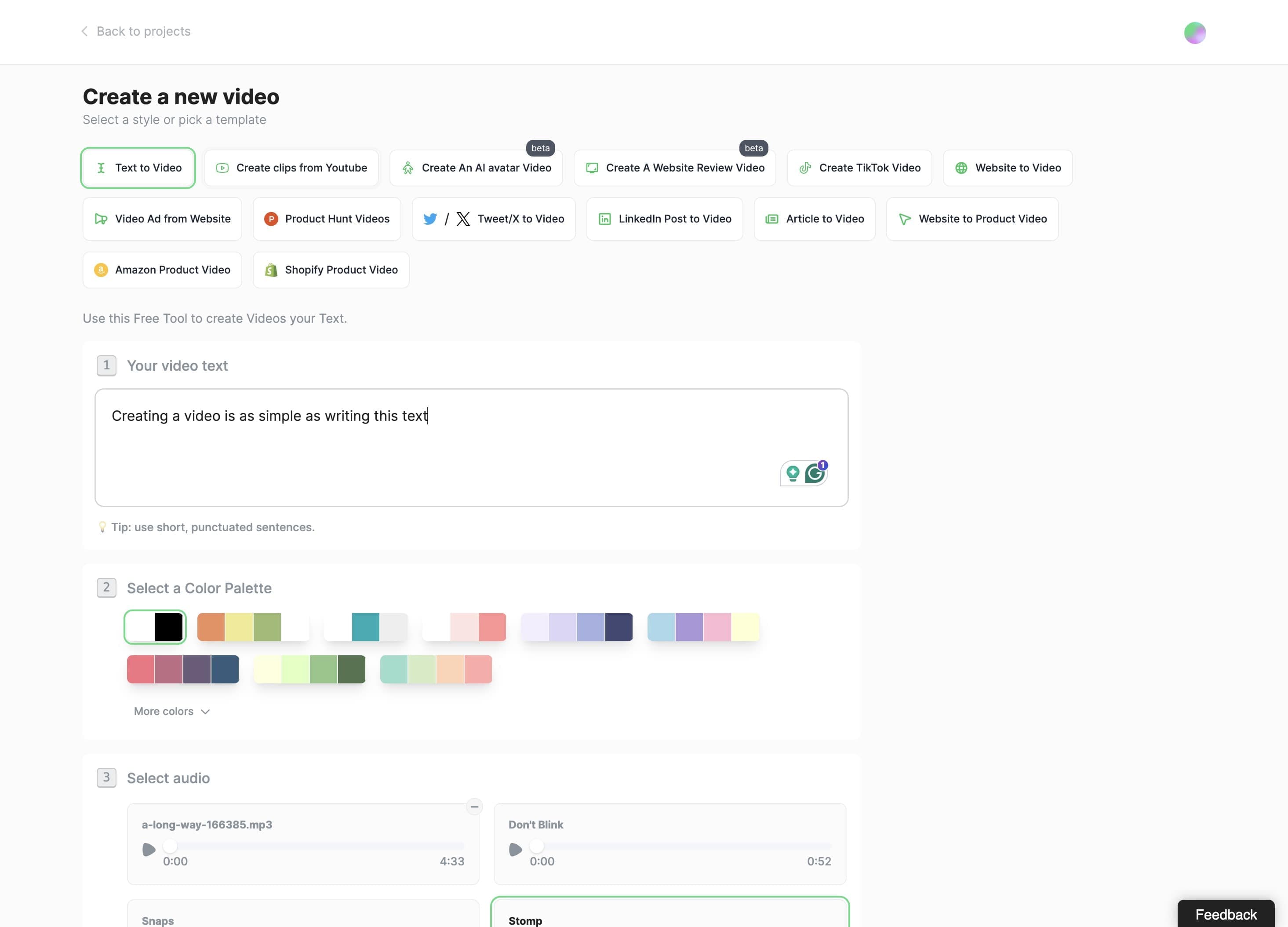
Typeframes gives you the tools to make your story uniquely yours.
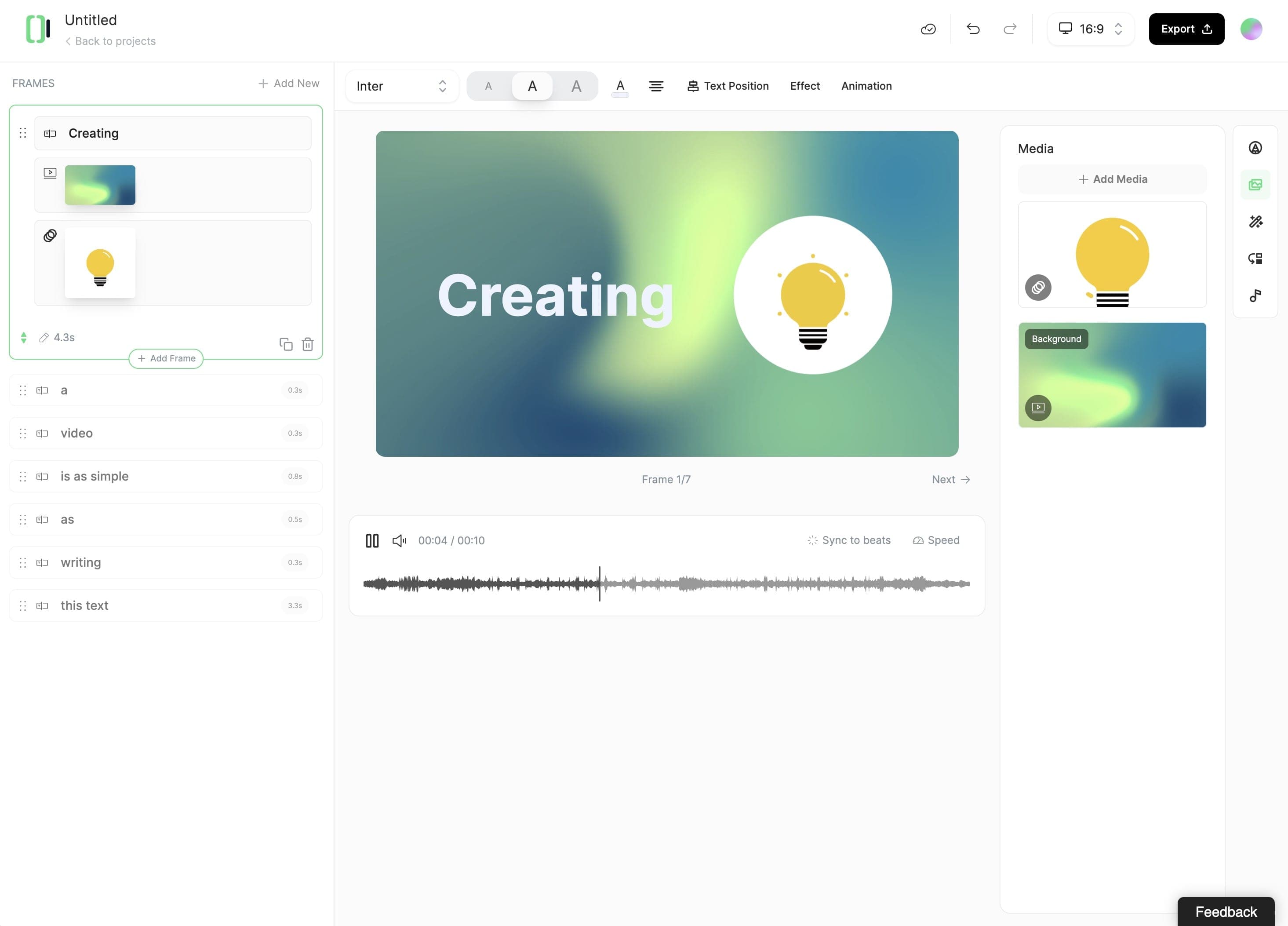
Create perfect videos for social media, grab attention, and grow your business.