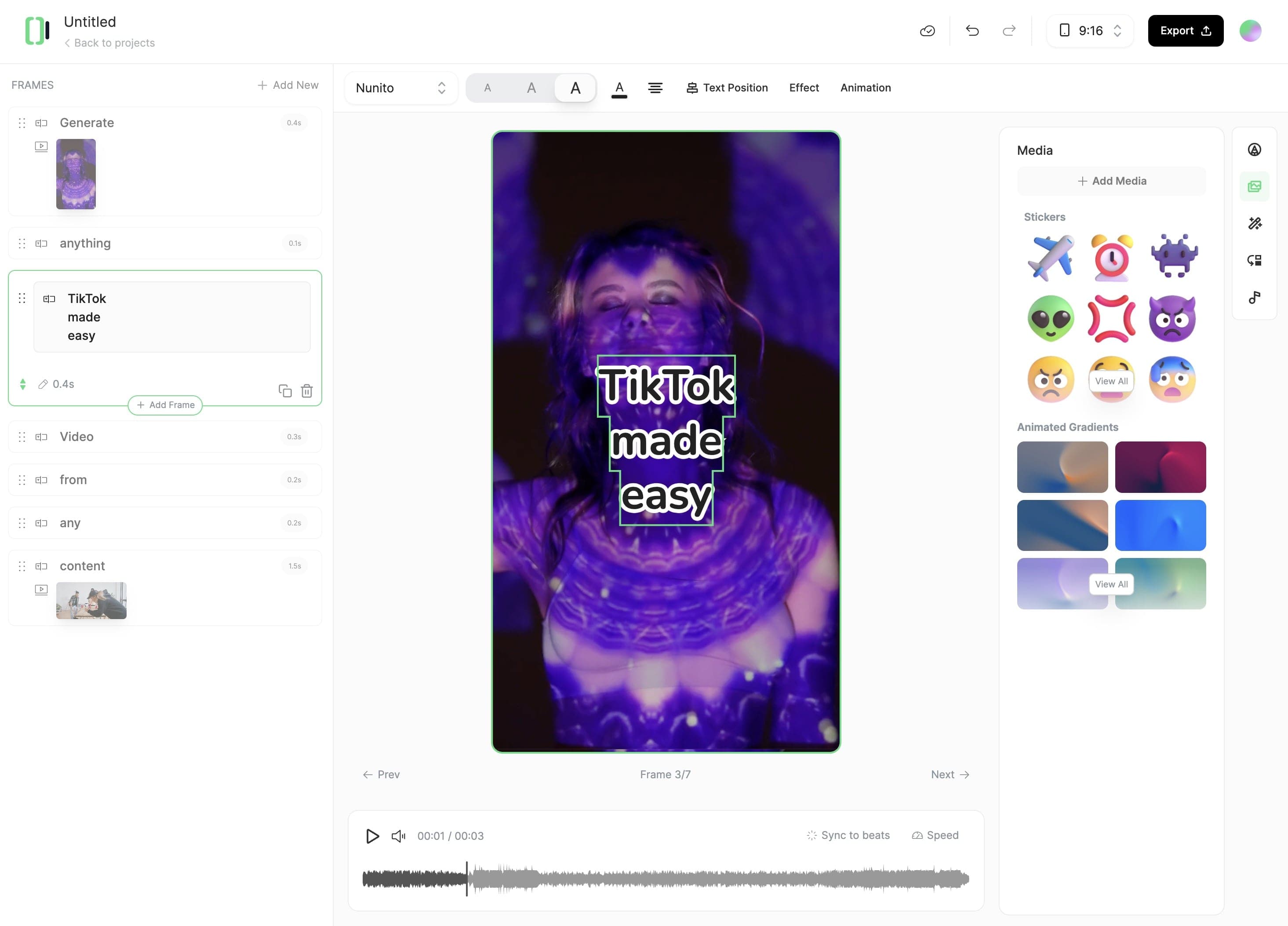Free AI Video Generator with Voiceover
Create Voiceover Videos in Minutes. Input your story and Revid AI will generate a stunning voiceover video for you, ready in minutes.

click here to browse files.























Create Voiceover Videos in Minutes. Input your story and Revid AI will generate a stunning voiceover video for you, ready in minutes.
























Type or paste your script into the text box. Our AI will analyze your content and prepare it for voiceover narration. Use [brackets] to guide the visual content generation.
Select from our library of natural-sounding AI voices or upload your own recording. Pick your preferred visual style and customize how your video will look with various options for background media.
Click generate and watch as our AI creates your video with perfectly synchronized voiceover and visuals. Fine-tune your creation in our editor by adjusting timing, adding effects, or modifying captions.
revid.ai' diverse tools makes video creation effortless.From text and website content to social media posts, turn any idea into captivating video content!
Whether it's a blog post, social media caption, or any text content, start by writing the words you want to bring to life.
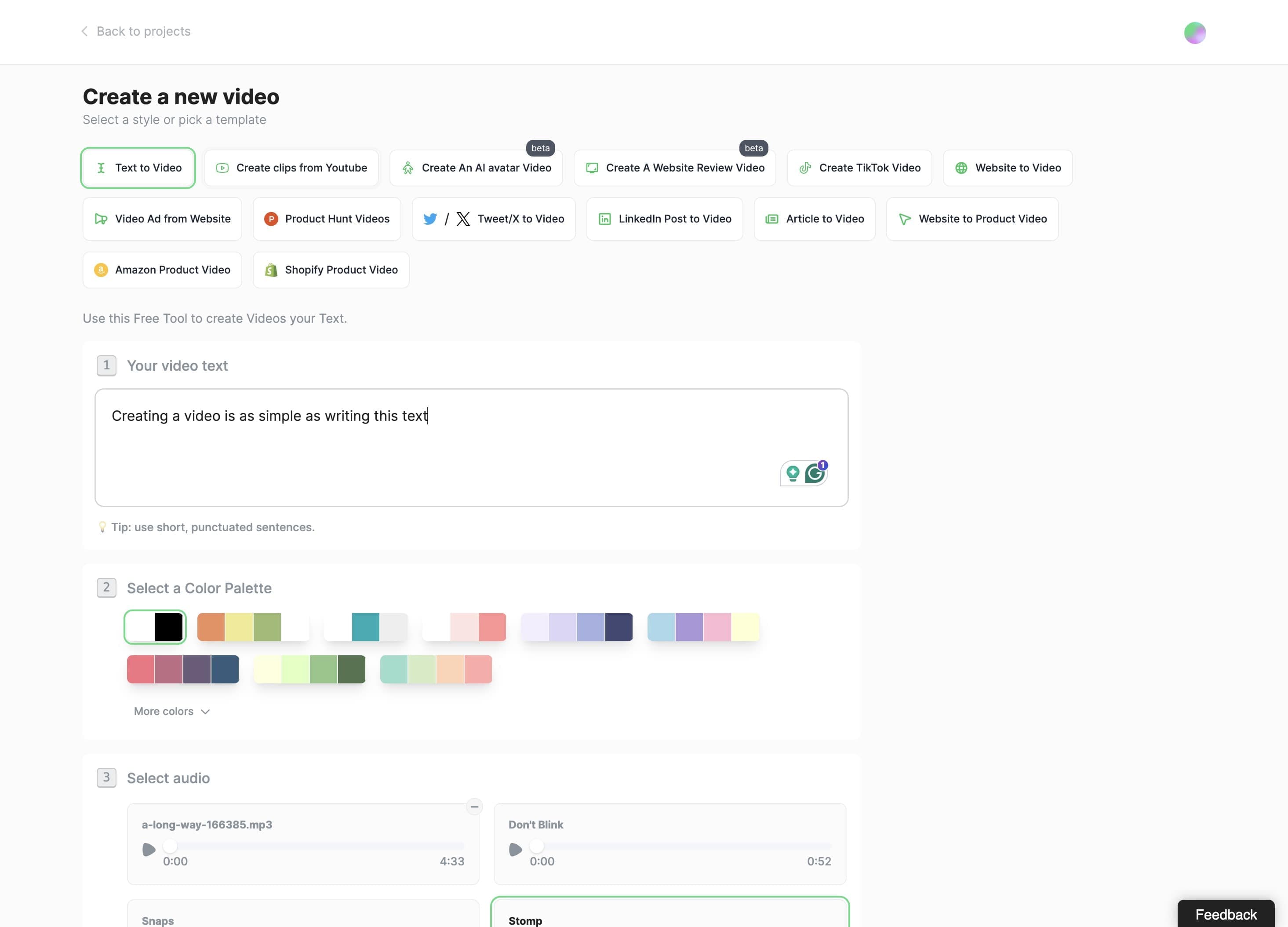
Typeframes gives you the tools to make your story uniquely yours.
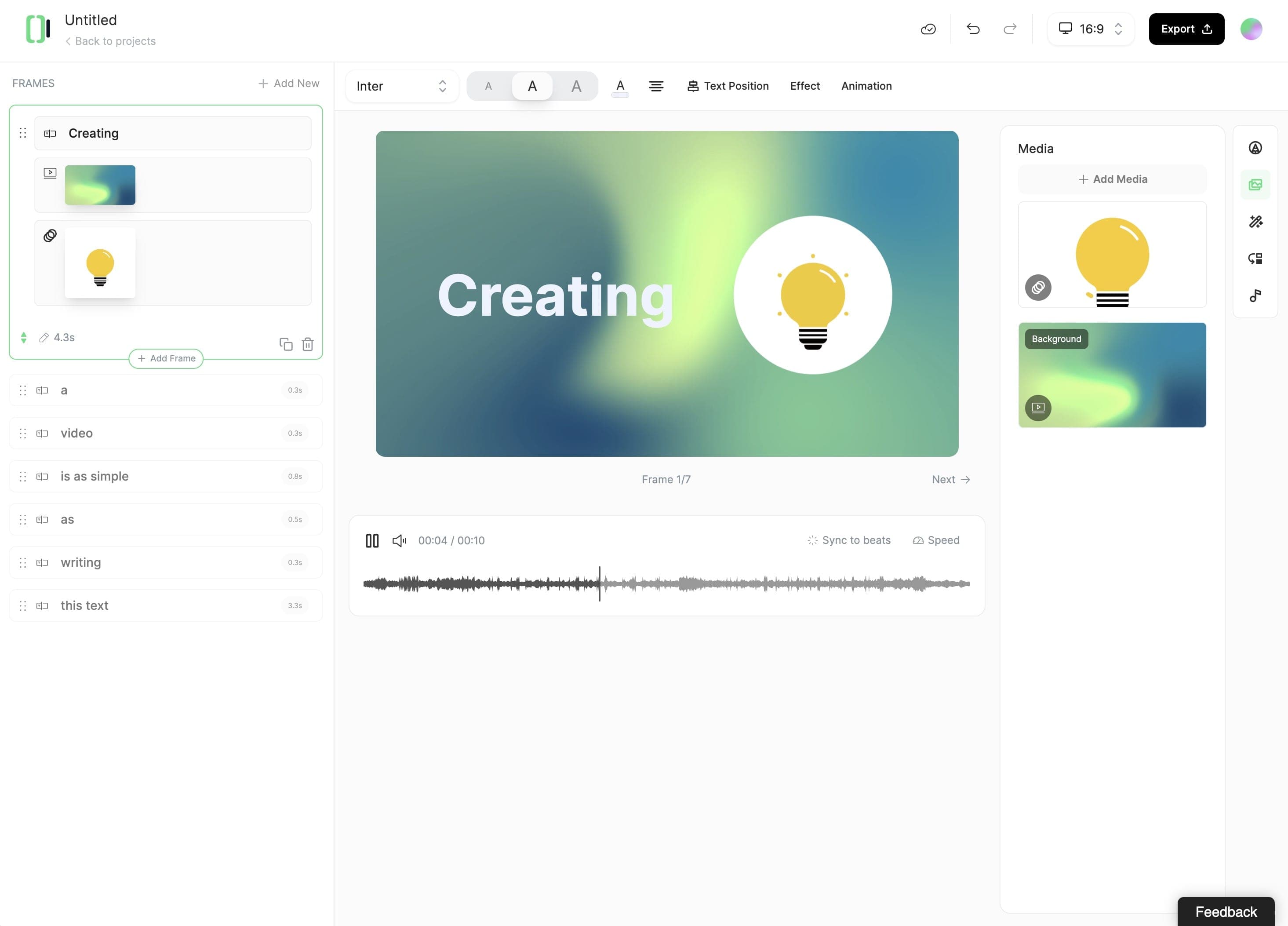
Create perfect videos for social media, grab attention, and grow your business.