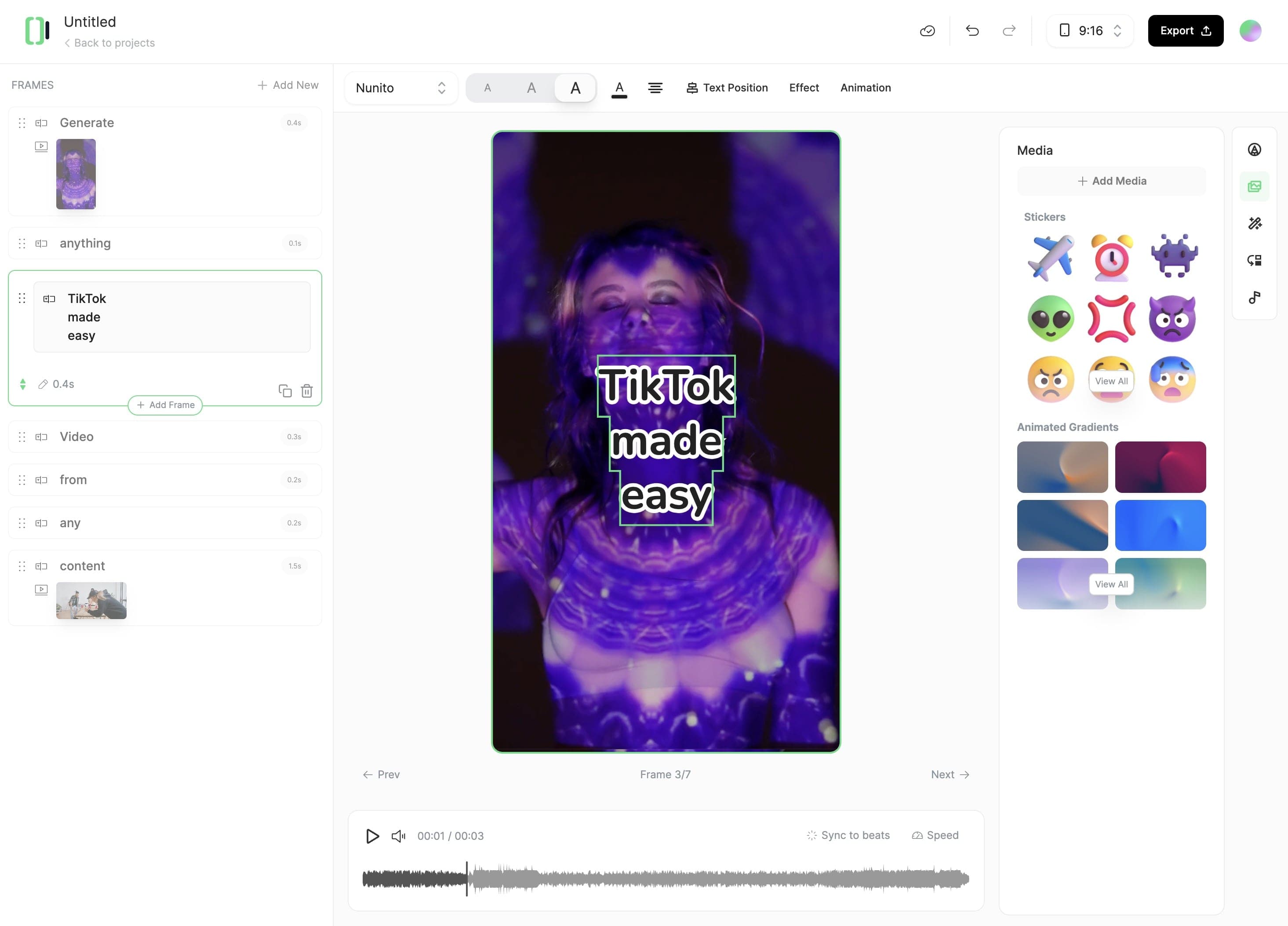AI-Powered Educational Video Maker
Transform your lessons into engaging educational videos. Perfect for online courses, classroom content, and training materials. No video editing experience needed.























Transform your lessons into engaging educational videos. Perfect for online courses, classroom content, and training materials. No video editing experience needed.























Start by entering your lesson content, lecture notes, or educational material. You can type directly, paste text, or import from existing documents. Use [brackets] to guide the AI in selecting relevant educational visuals.
Select from various presentation formats: whiteboard animations, slide-based lessons, or dynamic visual demonstrations. Pick a voice that suits your teaching style from our AI collection, or record your own voice-over.
Click generate and watch as your educational content transforms into an engaging video. Fine-tune the pacing, add emphasis to key points, and adjust visuals to create the perfect learning experience for your students.
revid.ai' diverse tools makes video creation effortless.From text and website content to social media posts, turn any idea into captivating video content!
Whether it's a blog post, social media caption, or any text content, start by writing the words you want to bring to life.
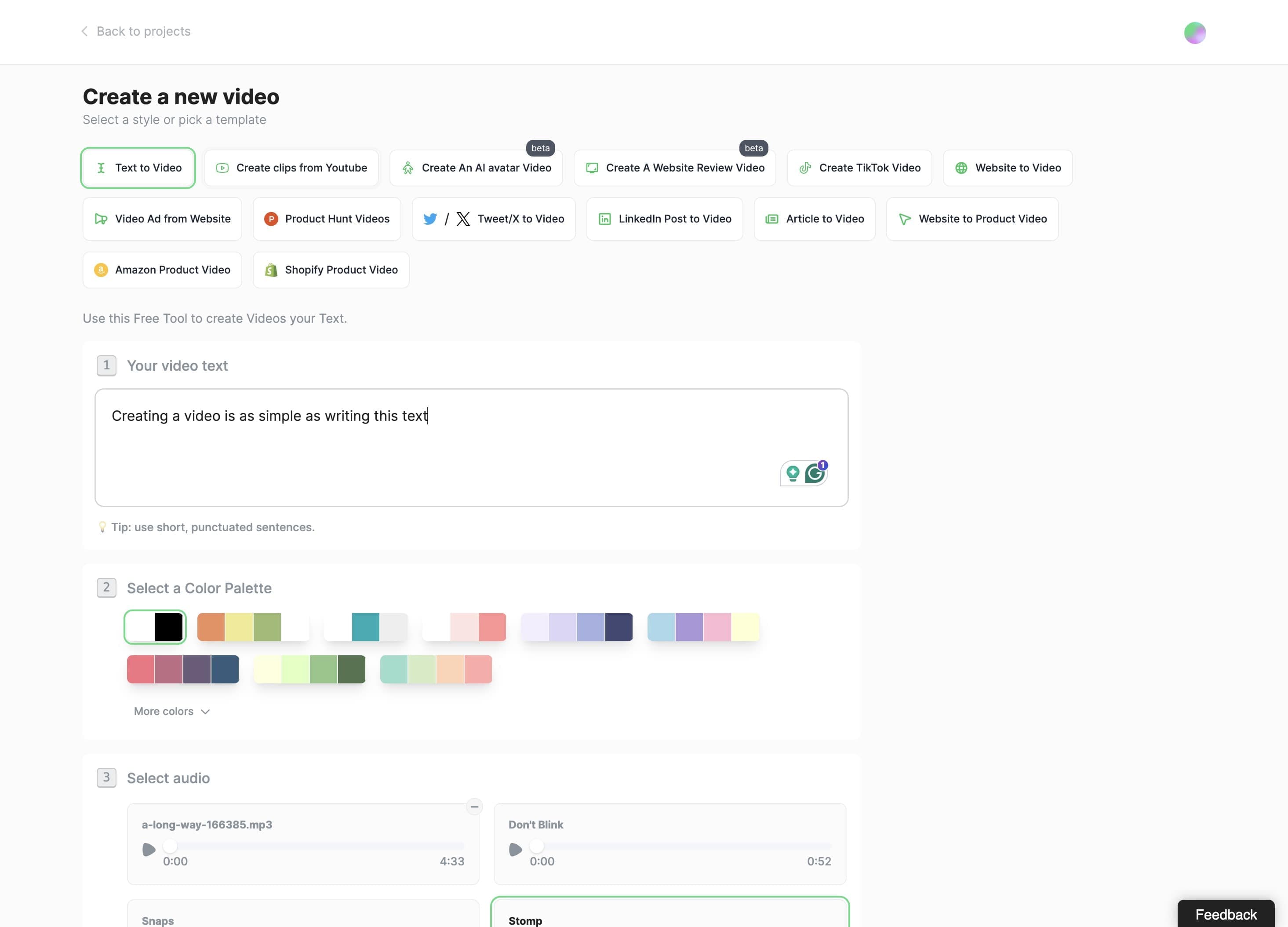
Typeframes gives you the tools to make your story uniquely yours.
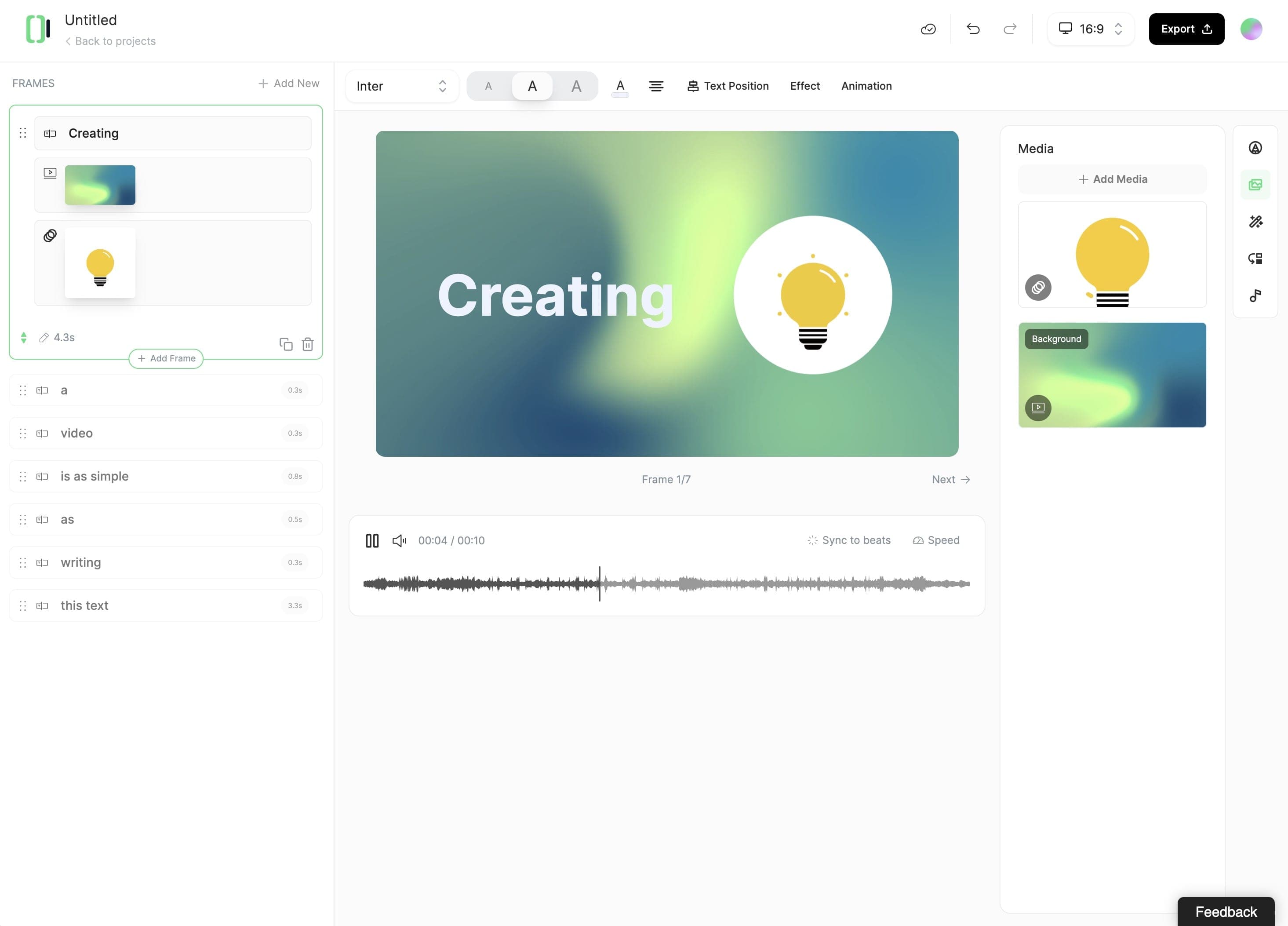
Create perfect videos for social media, grab attention, and grow your business.