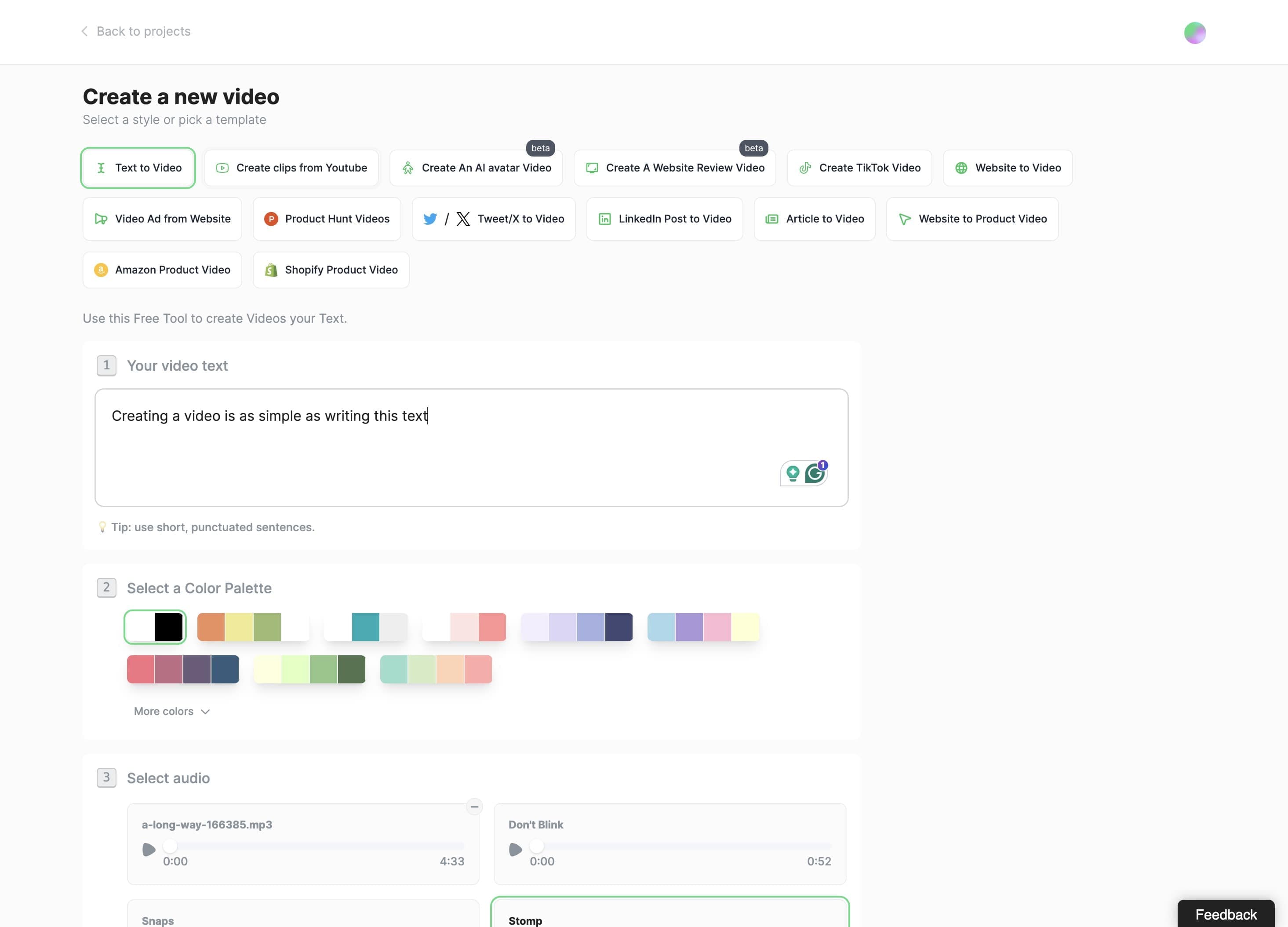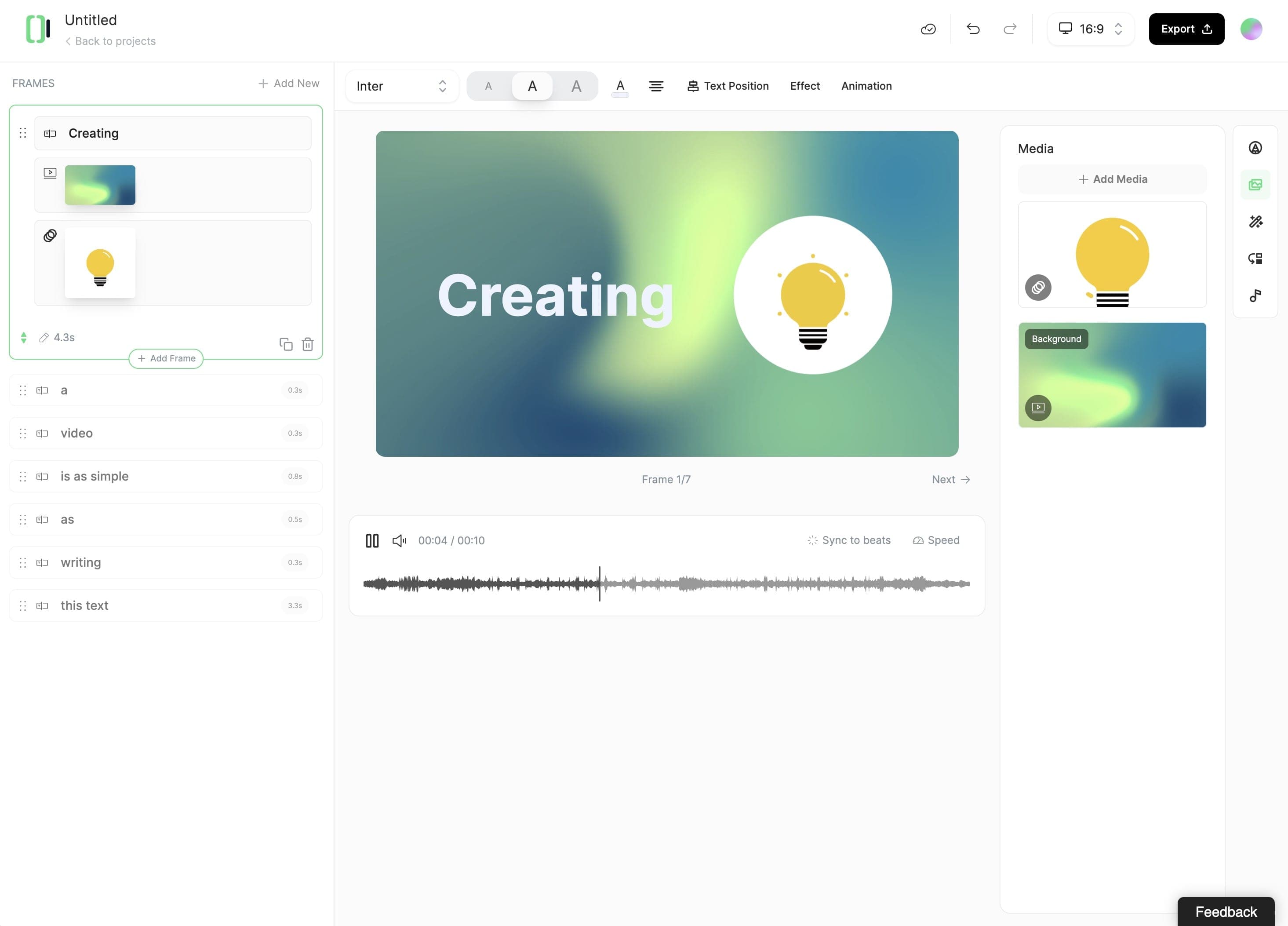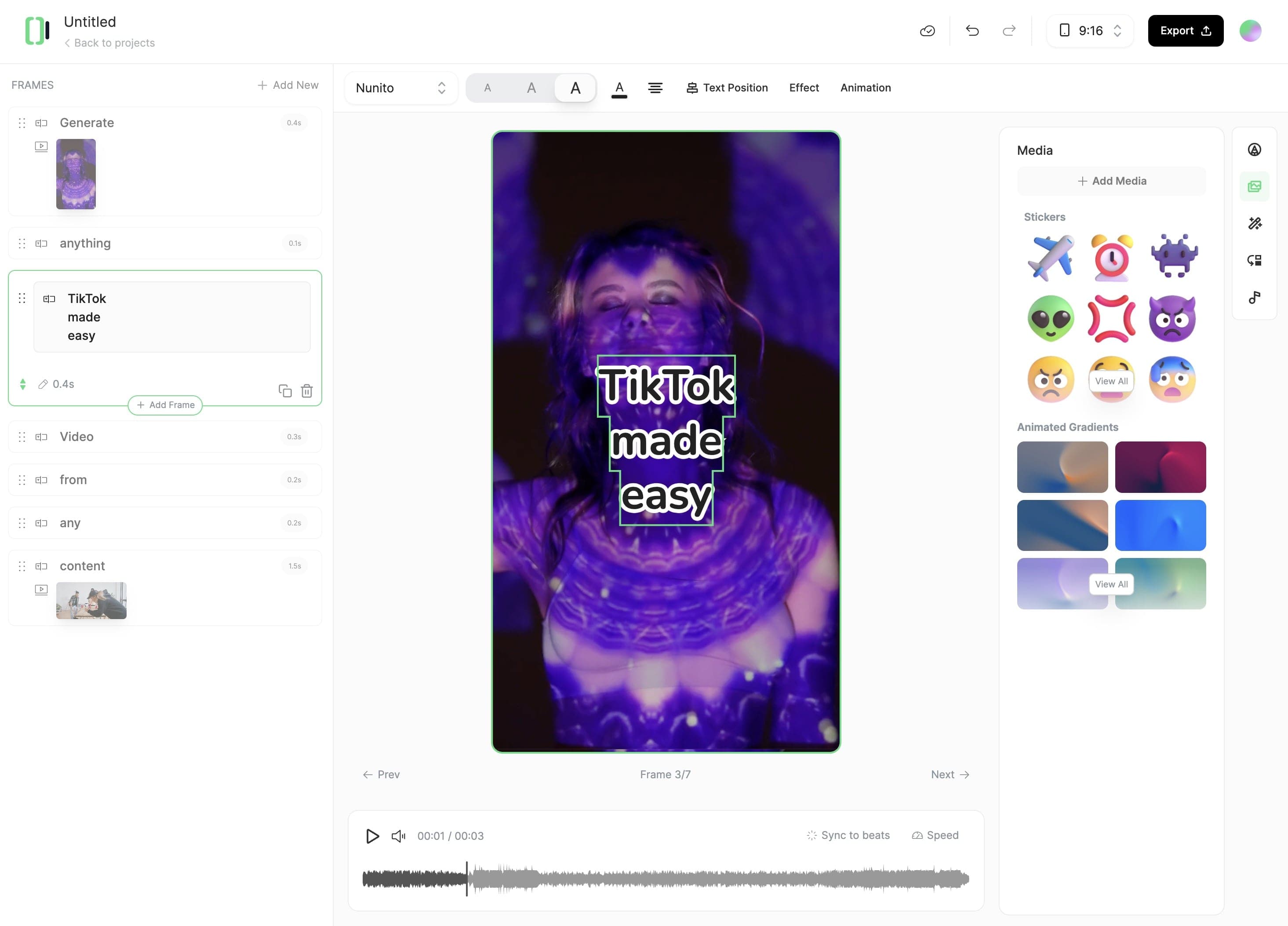One Piece Video AI Generator
Create a short One Piece video with AI media generation. Just drop your script and let Revid AI handle the rest.
1
show help
2
Choose media type
Choose what media will be used to illustrate the video
3
Anime Realism
Pro Model

Fantasy
Pro Model

Movie
Pro Model

Stylized Illustration
Pro Model

Manga
Pro Model

Pick your image generation model
Good prompt adherence and overall quality (4 credits per image)
Specify a general style (optional)
4
Brian
Works with any language
AmericanDeepMiddle-agedMaleNarration
Callum
Works with any language
TransatlanticIntenseMiddle-agedMaleCharacters
Charlotte
Works with any language
SwedishSeductiveYoungFemaleCharacters
Jessica
Works with any language
AmericanExpressiveYoungFemaleConversational
Daniel
Works with any language
BritishAuthoritativeMiddle-agedMaleNews
Lily
Works with any language
BritishWarmMiddle-agedFemaleNarration
Aria
Works with any language
AmericanExpressiveMiddle-agedFemaleSocial media
Roger
Works with any language
AmericanConfidentMiddle-agedMaleSocial media
Sarah
Works with any language
AmericanSoftYoungFemaleNews
Laura
Works with any language
AmericanUpbeatYoungFemaleSocial media
Charlie
Works with any language
AustralianNaturalMiddle agedMaleConversational
George
Works with any language
BritishWarmMiddle agedMaleNarration
River
Works with any language
AmericanConfidentMiddle-agedNon-binarySocial media
Liam
Works with any language
AmericanArticulateYoungMaleNarration
Alice
Works with any language
BritishConfidentMiddle-agedFemaleNews
Matilda
Works with any language
AmericanFriendlyMiddle-agedFemaleNarration
Will
Works with any language
AmericanFriendlyYoungMaleSocial media
Eric
Works with any language
AmericanFriendlyMiddle-agedMaleConversational
Chris
Works with any language
AmericanCasualMiddle-agedMaleConversational
Bill
Works with any language
AmericanTrustworthyOldMaleNarration
MarcoTrox - Italian Professional Voice Talent
Italian Middle Aged Voice Actor - warm, convincing, and fascinating voice.
StandardMiddle-agedItalianMaleNarrative & story
Katie
A casual voice. Well suited for conversational use cases
AmericanCasualYoungFemaleConversational
Bruce - vibrant and baritone
A vibrant baritone voice. Good for shorts and narration
AmericanUpbeatMiddle-agedMaleSocial media
Natasha - Valley girl
A valley girl female voice. Great for shorts.
AmericanSassyYoungFemaleSocial media
Motivational Coach - Leader
Middle aged American confident male voice. Perfect for Motivational videos.
AmericanMiddle-agedEnglishMaleSocial media
Valentino
A great voice with depth. The voice is deep with a great acccent,and works well for meditations.
BritishMeditativeOldMaleNarrative & story
Eleguar - Latin American Spanish
An excited and dynamic voice with a Latin Spanish/American accent, great for commercials and advertisements.
AmericanYoungSpanishMaleAdvertisement
Simeon
A middle aged male authoritative, deep, and calm voice. Good for audiobooks and storytelling.
Middle-agedEnglishMaleNarrative & story
Leo liest (tief)
A very deep German voice. Scratchy-smoky, with a dark characteristic timbre. Perfect for Entertainment & TV.
Middle-agedDeepGermanMaleEntertainment & tv
Marcus - authoritative and deep
An authorative and deep voice. Great for audiobooks or news.
AmericanConfidentMiddle-agedMaleNarrative & story
Alberto Rodriguez
Adult male voice, serious tone, ideal for narrations.
Latin americanMiddle-agedSpanishMaleNarrative & story
Denzel - Casual Narration
Middle aged American male voice. Perfect for Narrations & Storytelling.
AmericanMiddle-agedEnglishMaleNarrative & story
Andrea
Voice of a young Colombian woman with a Paisa accent, specialized in sales calls.
Latin americanYoungSpanishFemaleConversational
Bill Jones
A middle-aged American man with a Perfect Voice for Online Videos and Advertisements.
AmericanConfidentMiddle-agedMaleAdvertisement
Neal
A deep, strong old male American accent. Great for narration.
AmericanDeepOldMaleNarrative & story
Muskaan - Casual Hindi Voice
Muskaan is the pen name of a very experienced financial trainer in India. Her voice is very natural and feels relatable, unlike the corporate tone that often feels disconnected. This voice will be very good for use cases like social media, conversational contexts, and e-learning content.
Middle-agedPleasantHindiFemaleConversational
Rachel
(legacy)
Works with any language
AmericanCalmYoungFemaleNarration
Drew
(legacy)
Works with any language
AmericanWell-roundedMiddle-agedMaleNews
Clyde
(legacy)
Works with any language
AmericanWar veteranMiddle-agedMaleCharacters
Paul
(legacy)
Works with any language
AmericanAuthoritativeMiddle-agedMaleNews
Domi
(legacy)
Works with any language
AmericanStrongYoungFemaleNarration
Dave
(legacy)
Works with any language
BritishConversationalYoungMaleCharacters
Fin
(legacy)
Works with any language
IrishSailorOldMaleCharacters
Antoni
(legacy)
Works with any language
AmericanWell-roundedYoungMaleNarration
Thomas
(legacy)
Works with any language
AmericanCalmYoungMaleMeditation
Emily
(legacy)
Works with any language
AmericanCalmYoungFemaleMeditation
Elli
(legacy)
Works with any language
AmericanEmotionalYoungFemaleNarration
Patrick
(legacy)
Works with any language
AmericanShoutyMiddle-agedMaleCharacters
Harry
(legacy)
Works with any language
AmericanAnxiousYoungMaleCharacters
Dorothy
(legacy)
Works with any language
BritishPleasantYoungFemaleNarration
Josh
(legacy)
Works with any language
AmericanDeepYoungMaleNarration
Arnold
(legacy)
Works with any language
AmericanCrispMiddle agedMaleNarration
James
(legacy)
Works with any language
AustralianCalmOldMaleNews
Joseph
(legacy)
Works with any language
BritishArticulateMiddle-agedMaleNews
Jeremy
(legacy)
Works with any language
IrishExcitedYoungMaleNarration
Michael
(legacy)
Works with any language
AmericanCalmOldMaleNarration
Ethan
(legacy)
Works with any language
AmericanSoftYoungMaleAsmr
Gigi
(legacy)
Works with any language
AmericanChildlishYoungFemaleAnimation
Freya
(legacy)
Works with any language
AmericanExpressiveYoungFemaleCharacters
Grace
(legacy)
Works with any language
American (south)PleasantYoungFemaleNarration
Serena
(legacy)
Works with any language
AmericanPleasantMiddle-agedFemaleNarration
Adam
(legacy)
Works with any language
AmericanDeepMiddle agedMaleNarration
Nicole
(legacy)
Works with any language
AmericanSoftYoungFemaleAsmr
Jessie
(legacy)
Works with any language
AmericanRaspyOldMaleCharacters
Sam
(legacy)
Works with any language
AmericanRaspyYoungMaleNarration
Glinda
(legacy)
Works with any language
AmericanWitchMiddle-agedFemaleCharacters
Giovanni
(legacy)
Works with any language
ItalianForeignerYoungMaleNarration
Mimi
(legacy)
Works with any language
SwedishChildishYoungFemaleAnimation
Correct punctuation helps the generated voice to be much better
5
Observer
Curious
Bladerunner 2049
CalmFuturist
A Future
Electro
Bladerunner Remix
Electro
Izzamuzzic
Calm
Nas
Calm
Paris - Else
Suspens
Snowfall
Calm
Burlesque
CalmCurious
Upload Upload a custom audio
Output Example