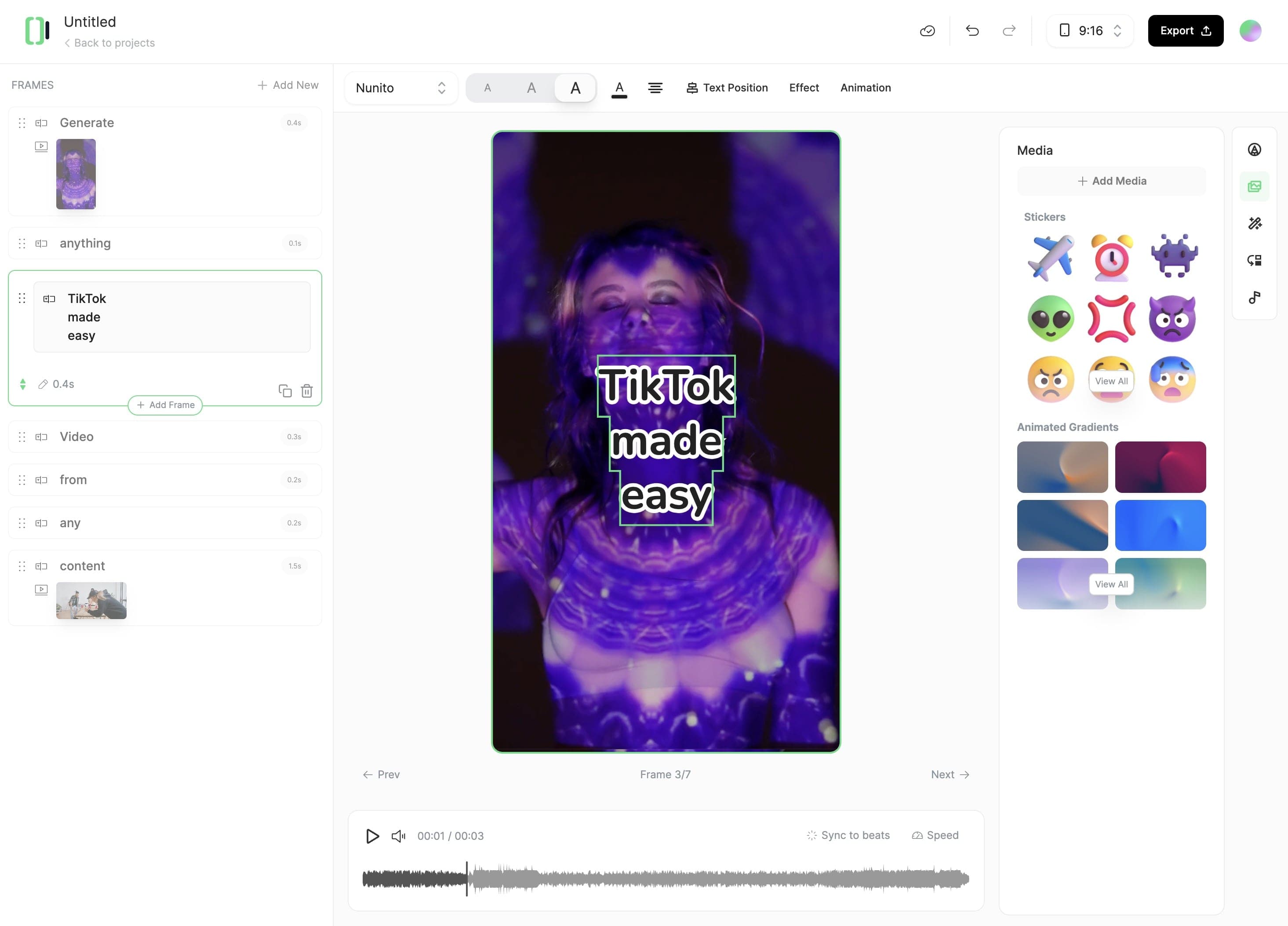AI Music Video Generator
Turn any song into a professional music video instantly with Music to Video AI. Perfect sync, stunning visuals, zero effort.
click here to browse files.























Turn any song into a professional music video instantly with Music to Video AI. Perfect sync, stunning visuals, zero effort.























Choose your music file - audio or video. The AI handles both formats perfectly. Quality matters here. Better input, better output. Even if your file isn't studio-grade, the AI can still produce impressive results.
Choose your visual preference: stock videos, AI-generated clips, or moving AI images. Each offers unique advantages. Stock is efficient, AI-generated is customized, moving images balance both. Your choice shapes the final product. Select what suits your vision best.
Hit 'Generate' and let the AI work its magic. In minutes, you'll have a video. Then, use the editor to enhance. Adjust timings, swap visuals, fine-tune captions. This is where you add your personal touch. Make it uniquely yours.
revid.ai' diverse tools makes video creation effortless.From text and website content to social media posts, turn any idea into captivating video content!
Whether it's a blog post, social media caption, or any text content, start by writing the words you want to bring to life.
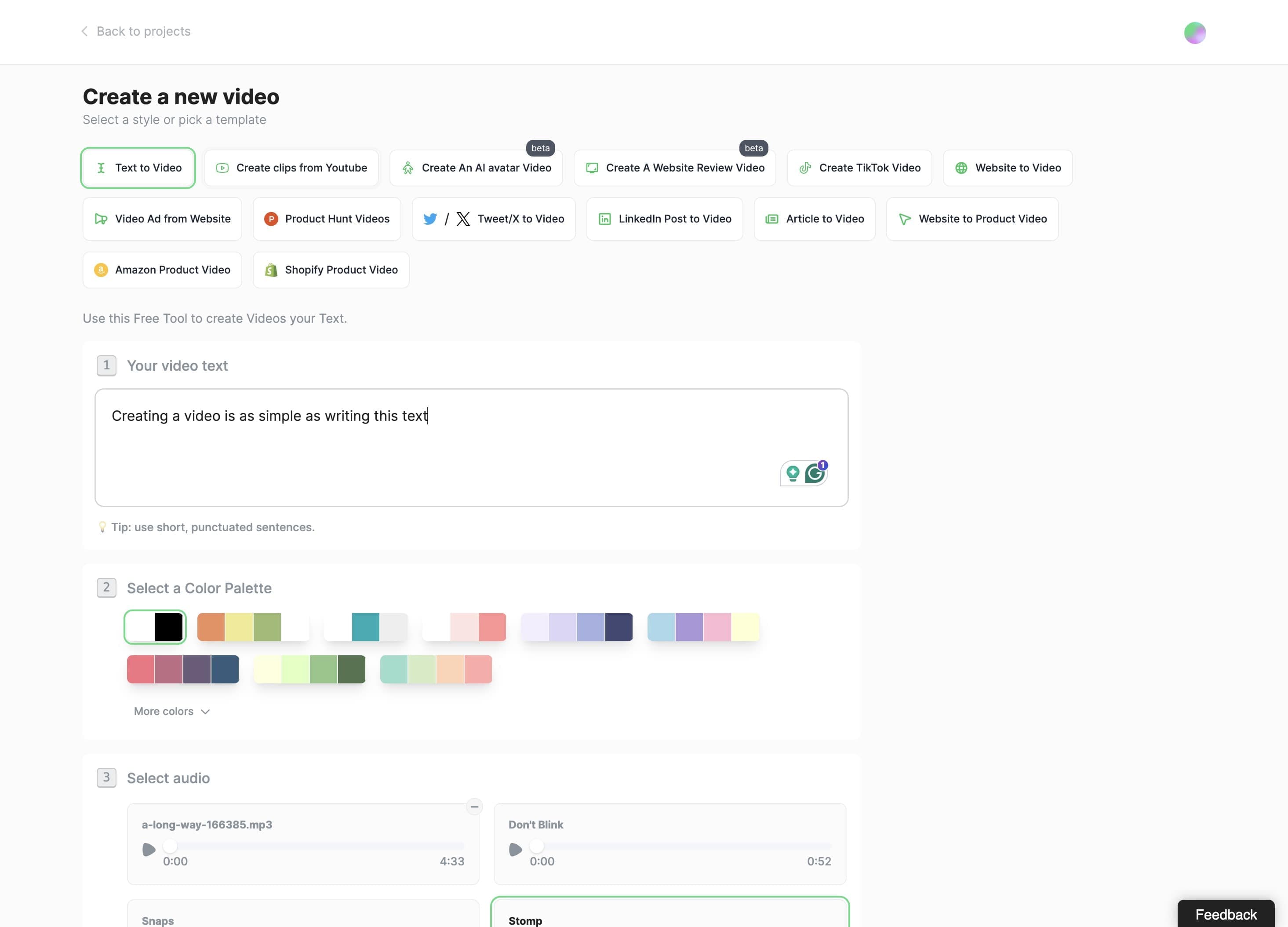
Typeframes gives you the tools to make your story uniquely yours.
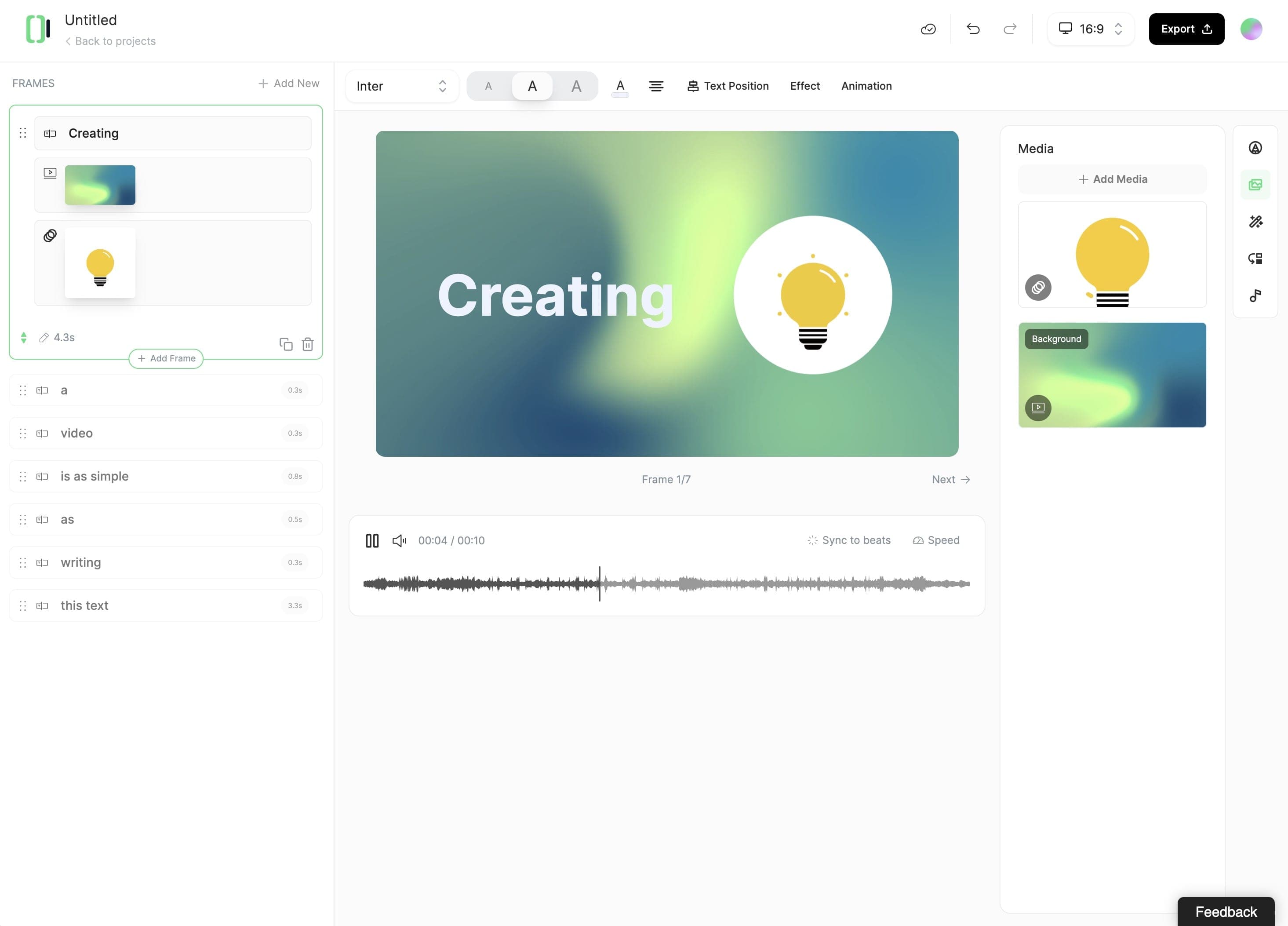
Create perfect videos for social media, grab attention, and grow your business.