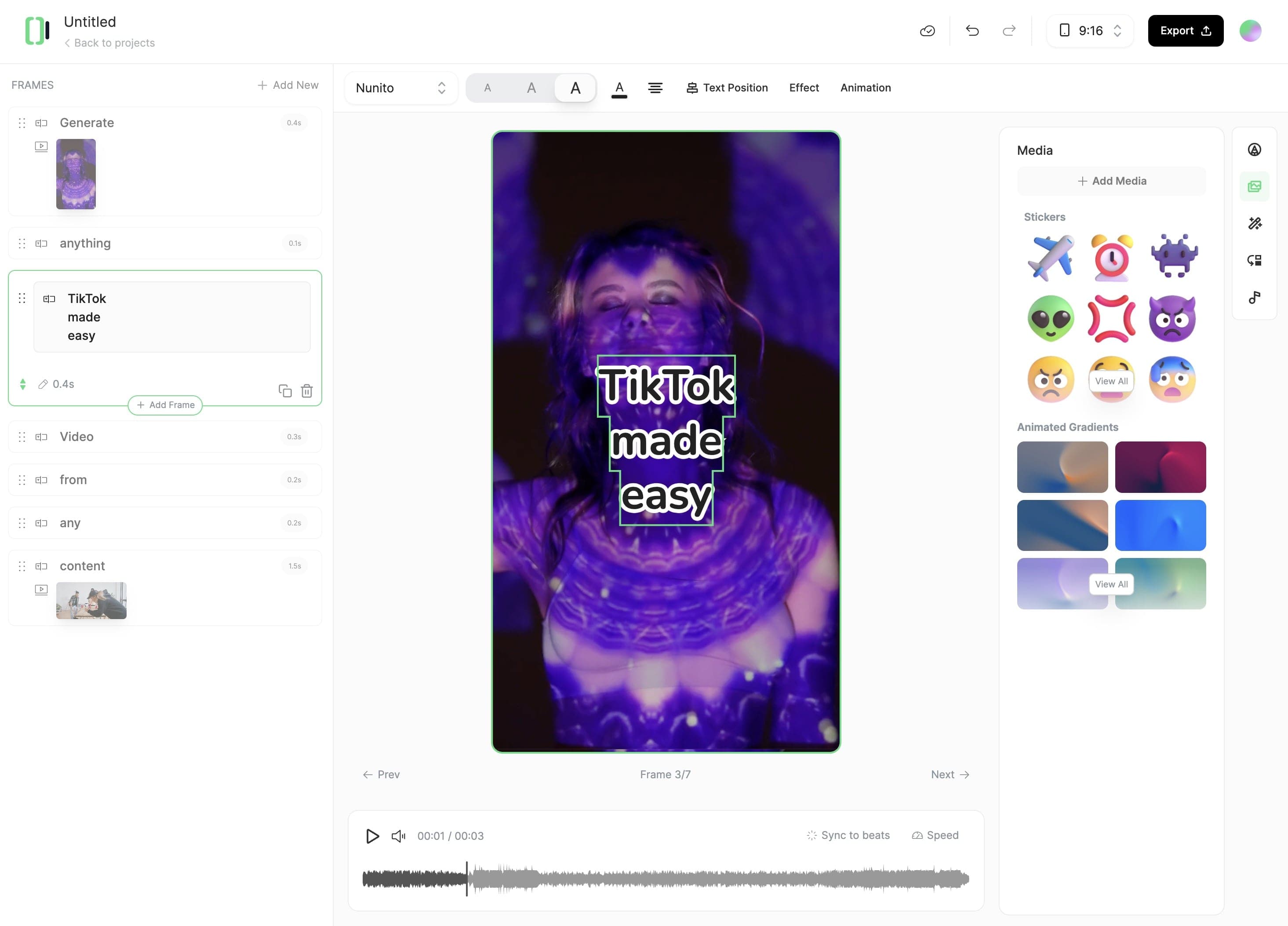Cinematic Video AI Generator
Create a no-caption stunning Cinematic Videos in minutes. Input your story and our AI will create a stunning cinematic video for you in just a few minutes.























Create a no-caption stunning Cinematic Videos in minutes. Input your story and our AI will create a stunning cinematic video for you in just a few minutes.























Enter your story or script into the text field. Use [bracketed descriptions] to guide the AI in creating specific cinematic scenes. Our AI understands cinematographic language and will translate your words into stunning visuals.
Select from various cinematic styles - from dramatic film noir to bright modern aesthetics. Pick your preferred aspect ratio, add background music, and customize visual effects to match your creative vision.
Click generate and watch as AI transforms your story into a professional-looking cinematic video. Fine-tune the results with our editor to add transitions, adjust timing, or enhance effects until your video looks exactly as you imagined.
revid.ai' diverse tools makes video creation effortless.From text and website content to social media posts, turn any idea into captivating video content!
Whether it's a blog post, social media caption, or any text content, start by writing the words you want to bring to life.
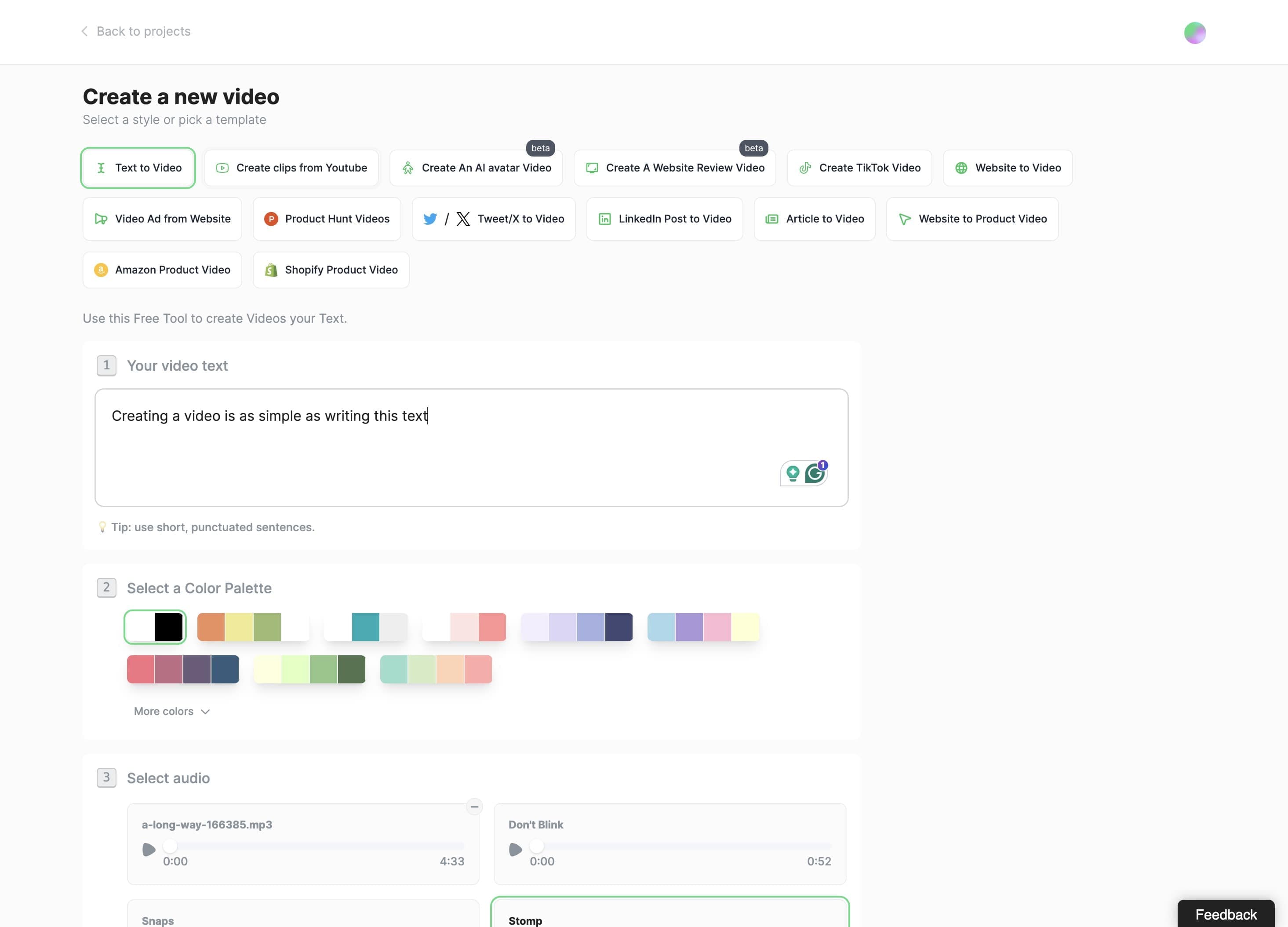
Typeframes gives you the tools to make your story uniquely yours.
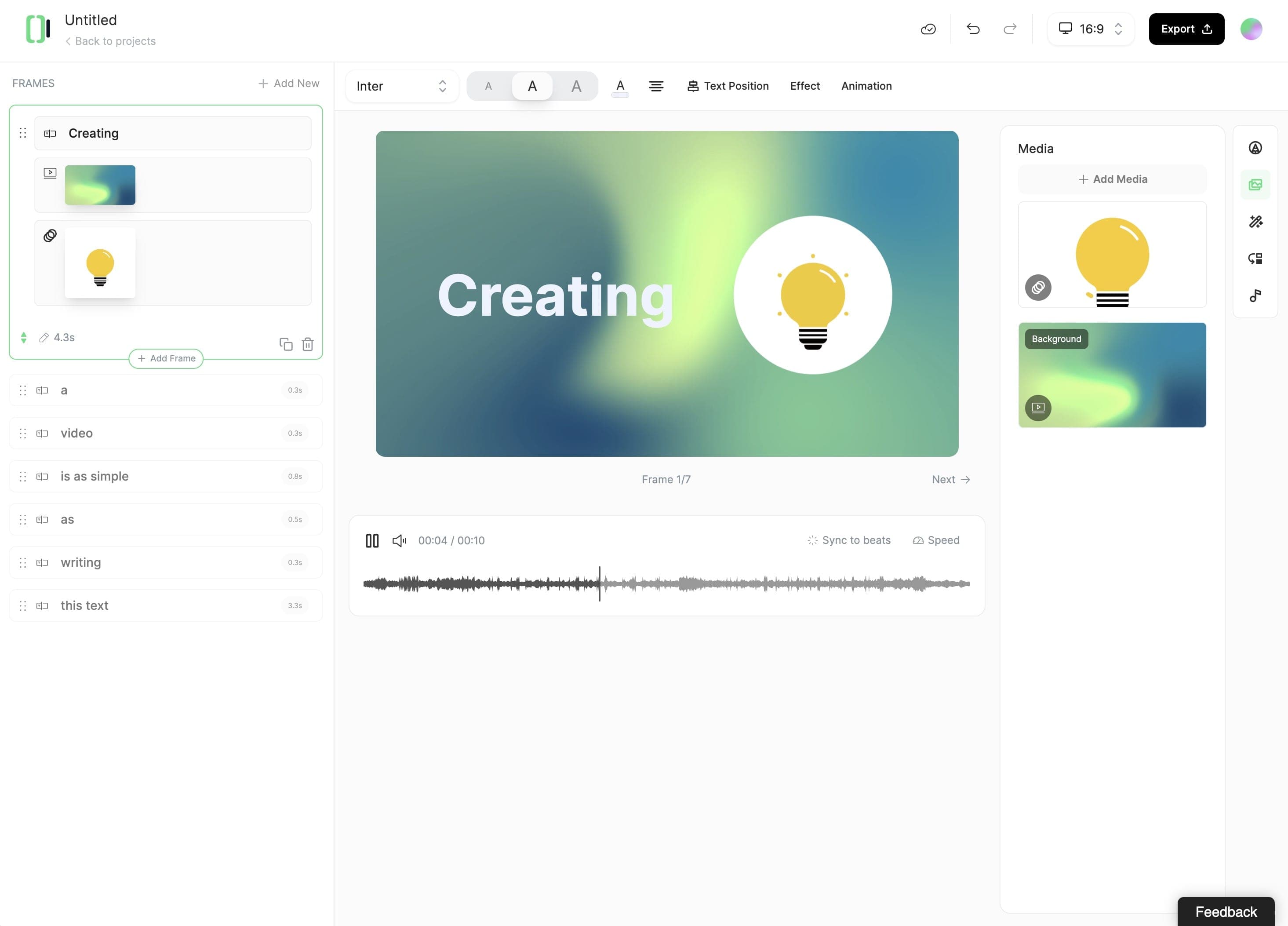
Create perfect videos for social media, grab attention, and grow your business.