Generatore di Video POV
Crea video POV in pochi minuti. Dai vita alle tue idee con effetti visivi dinamici ed effetti sonori.






Crea video POV in pochi minuti. Dai vita alle tue idee con effetti visivi dinamici ed effetti sonori.






Start by uploading your favorite music track to our platform. Our AI will analyze the audio patterns, rhythm, and mood to create a perfectly synchronized video experience. We support various audio formats including MP3, WAV, and more.
Select from multiple visual options to match your music's vibe. Choose between dynamic stock videos, AI-generated visuals, or moving AI images. You can also enable the sound wave visualization to add an extra layer of audio-visual synchronization to your creation.
Click 'Generate Video' and watch as our AI transforms your music into a stunning vertical video. Once created, you can further personalize your video using our built-in editor - adjust timing, add text overlays, or fine-tune the visuals to perfectly match your creative vision.
Scegli lo strumento giusto, fornisci il tuo input e creerai un video in un attimo - personalizzalo come preferisci.
Converti istantaneamente il testo in video TikTok virali e di tendenza
Genera sottotitoli in più di 100 lingue con l'IA
Converti PDF in video virali a scorrimento che catturano immediatamente l'attenzione
Crea contenuti virali a scorrimento con effetti visivi accattivanti partendo dal testo
Converti video YouTube in contenuti brevi e coinvolgenti
Crea avatar parlanti realistici partendo dal testo in pochi secondi
Trasforma i tuoi podcast in contenuti video visivamente coinvolgenti
Crea video di qualità professionale dal testo, senza necessità di riprese
Crea video di qualità cinematografica dal testo, senza riprese
Whether it's a blog post, social media caption, or any text content, start by writing the words you want to bring to life.
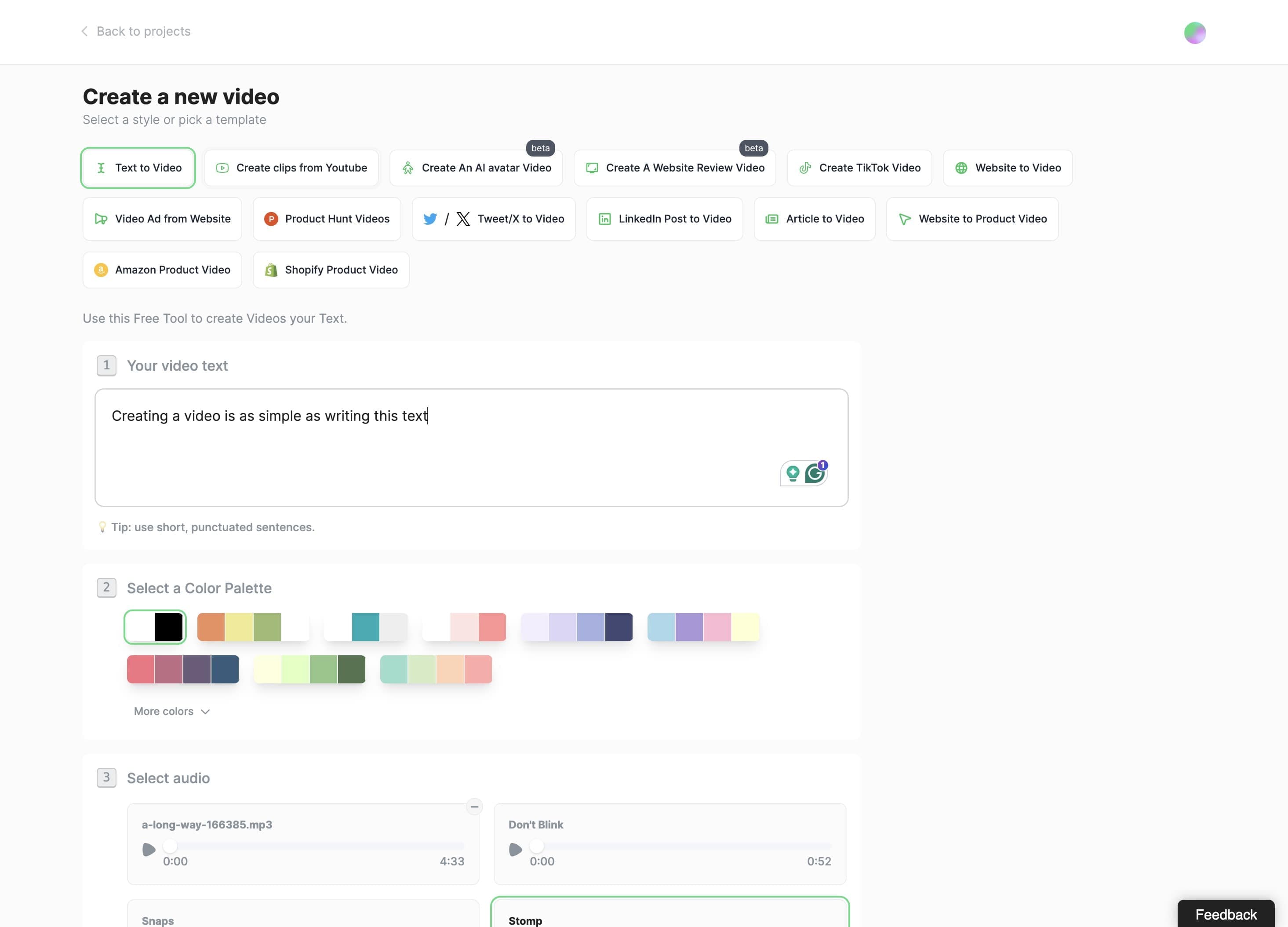
Typeframes gives you the tools to make your story uniquely yours.
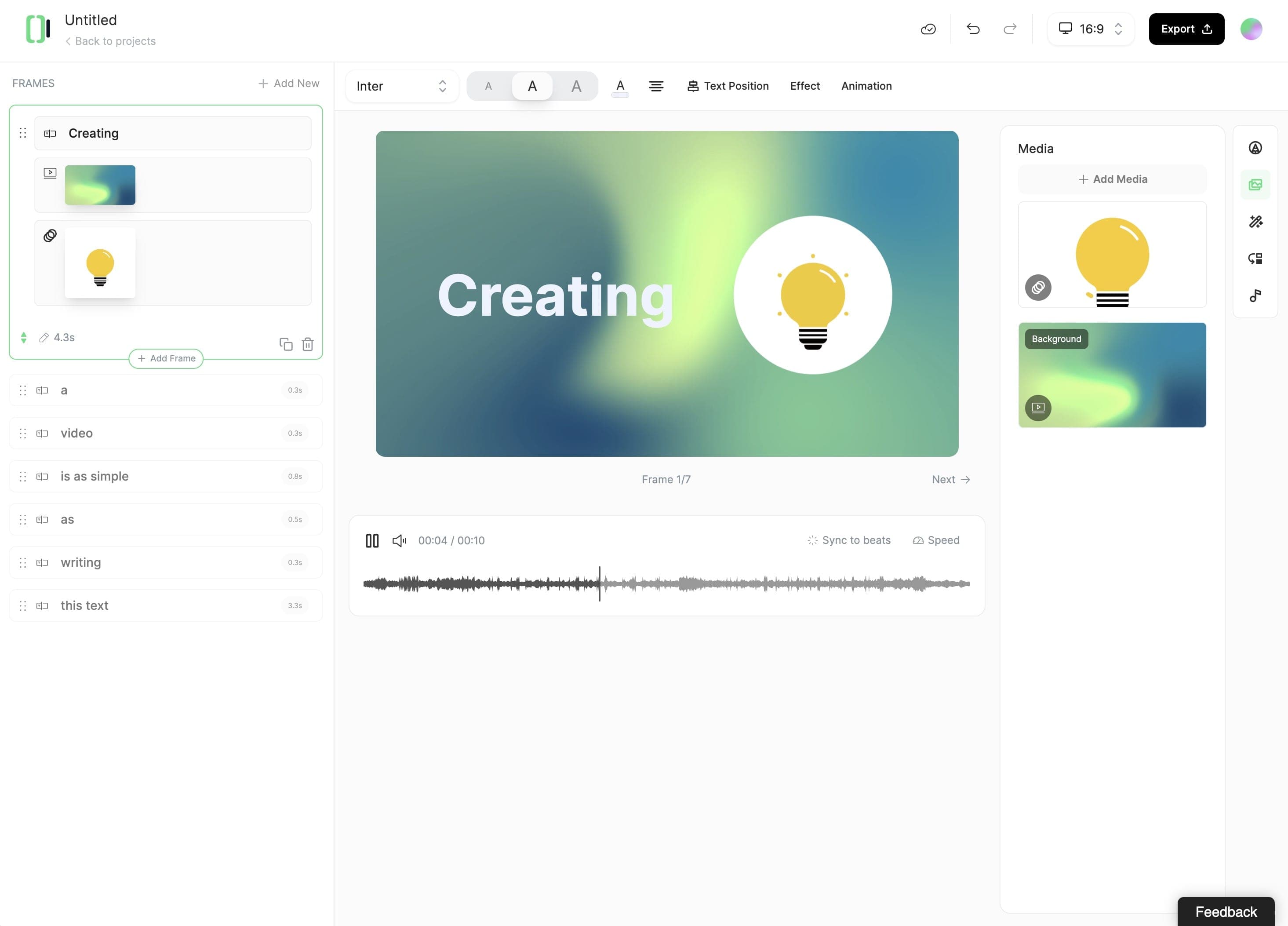
Create perfect videos for social media, grab attention, and grow your business.
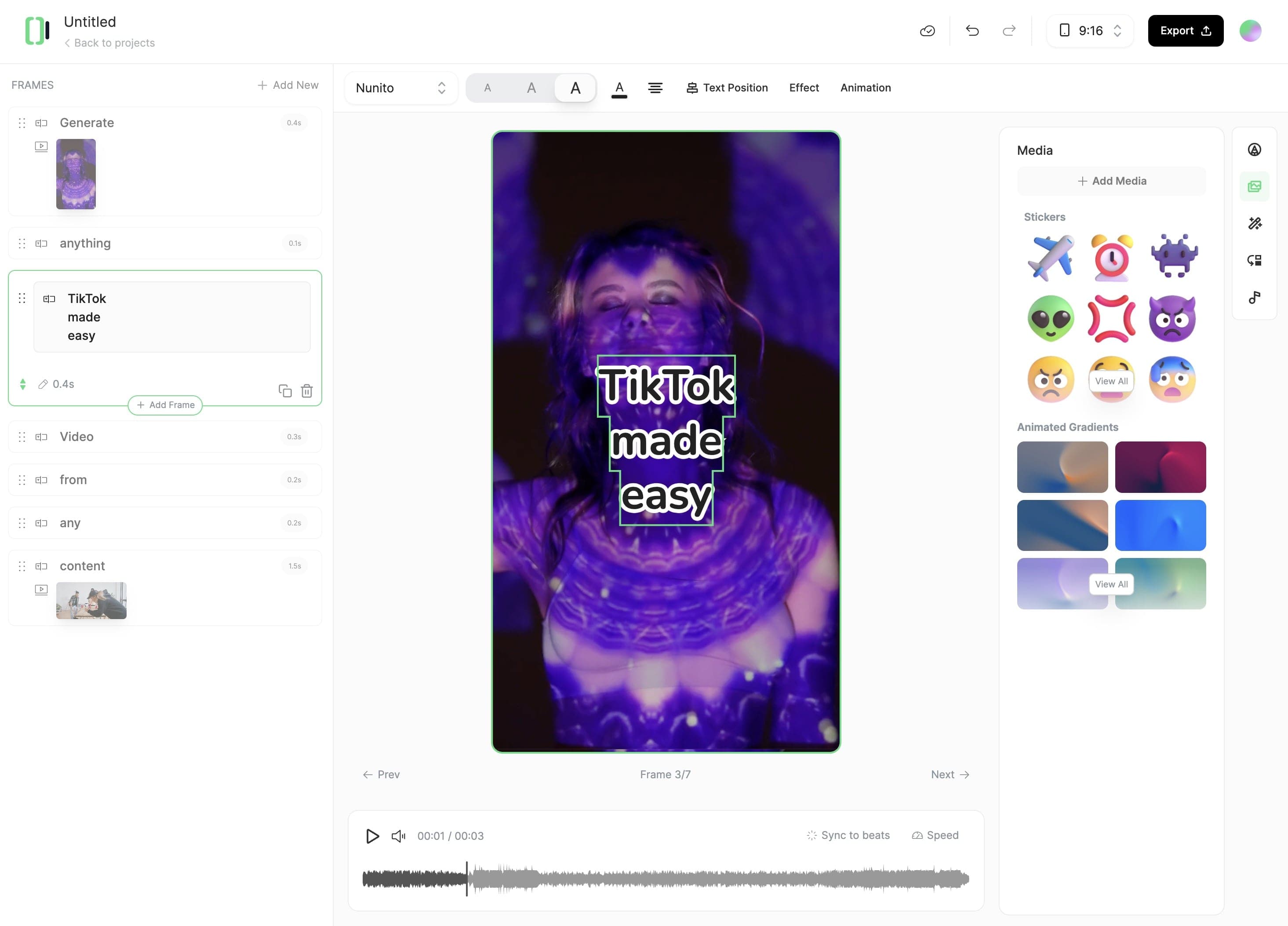
Crea video POV in pochi minuti. Dai vita alle tue idee con effetti visivi dinamici ed effetti sonori.