Generador de Videos POV
Crea videos POV en minutos. Da vida a tus ideas con visuales dinámicos y efectos de sonido.






Crea videos POV en minutos. Da vida a tus ideas con visuales dinámicos y efectos de sonido.






Start by uploading your favorite music track to our platform. Our AI will analyze the audio patterns, rhythm, and mood to create a perfectly synchronized video experience. We support various audio formats including MP3, WAV, and more.
Select your preferred visual style from our options: stock videos, AI-generated visuals, or moving AI images. You can also enable the sound wave visualization to add a dynamic audio element that pulses with your music's beat, creating an immersive audio-visual experience.
Click 'Generate Video' and watch as our AI transforms your music into a stunning visual experience. Once created, you can further personalize your video using our built-in editor to add text overlays, adjust transitions, or fine-tune the visuals to match your creative vision.
Elige la herramienta adecuada, proporciona tu entrada, y crearás un video en poco tiempo - personalízalo como quieras.
Convierte texto instantáneamente en videos virales y tendencia para TikTok
Genera subtítulos en más de 100 idiomas con IA
Convierte PDFs en videos virales con desplazamiento que captan la atención instantáneamente
Crea contenido viral con desplazamiento y efectos visuales cautivadores a partir de texto
Convierte videos de Youtube en contenido breve y digerible
Crea avatares parlantes realistas a partir de texto en segundos
Transforma tus podcasts en contenido de video visualmente atractivo
Crea videos con calidad de estudio a partir de texto, sin necesidad de filmación
Crea videos de calidad cinematográfica desde texto, sin necesidad de filmar
Whether it's a blog post, social media caption, or any text content, start by writing the words you want to bring to life.
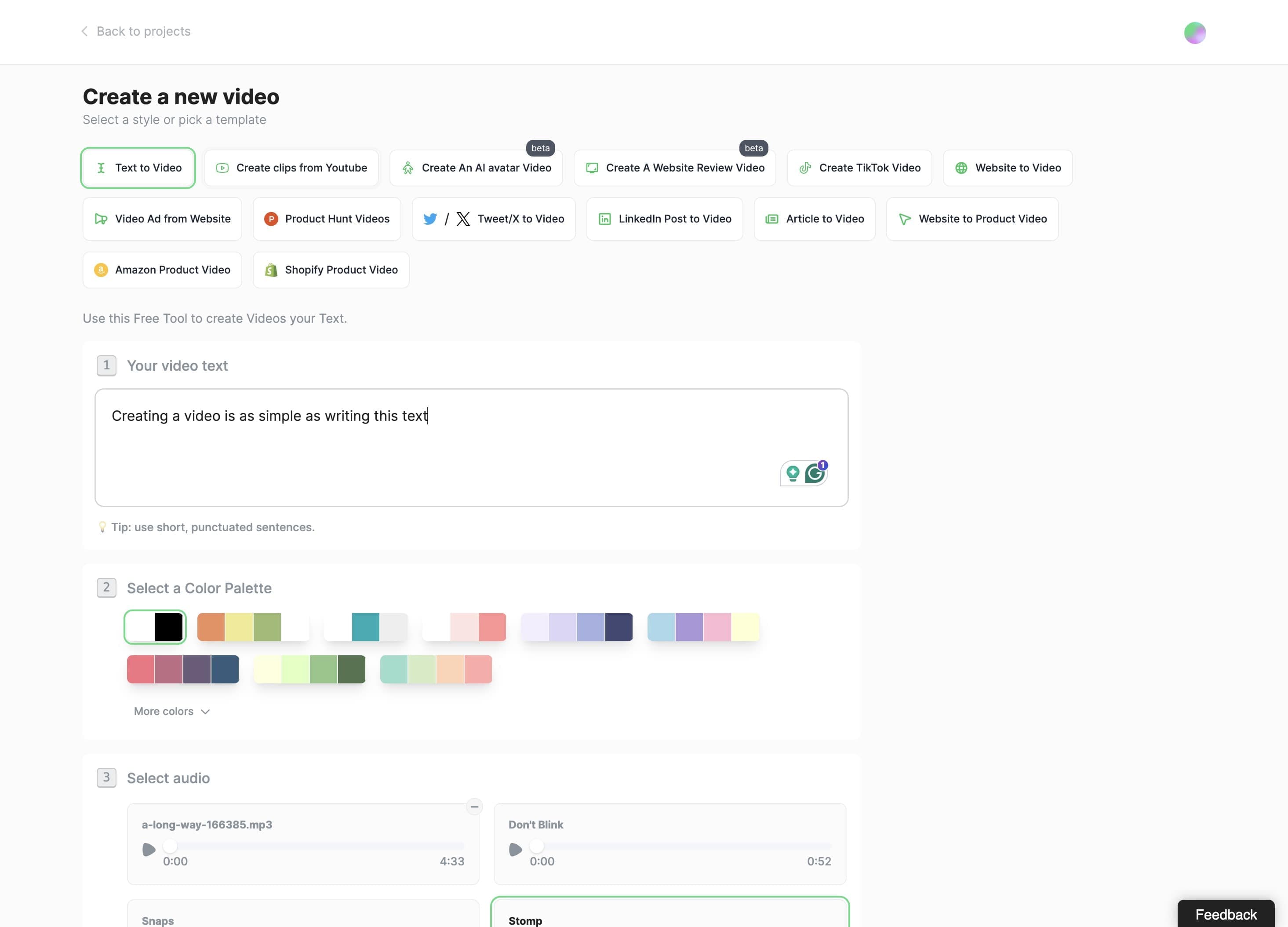
Typeframes gives you the tools to make your story uniquely yours.
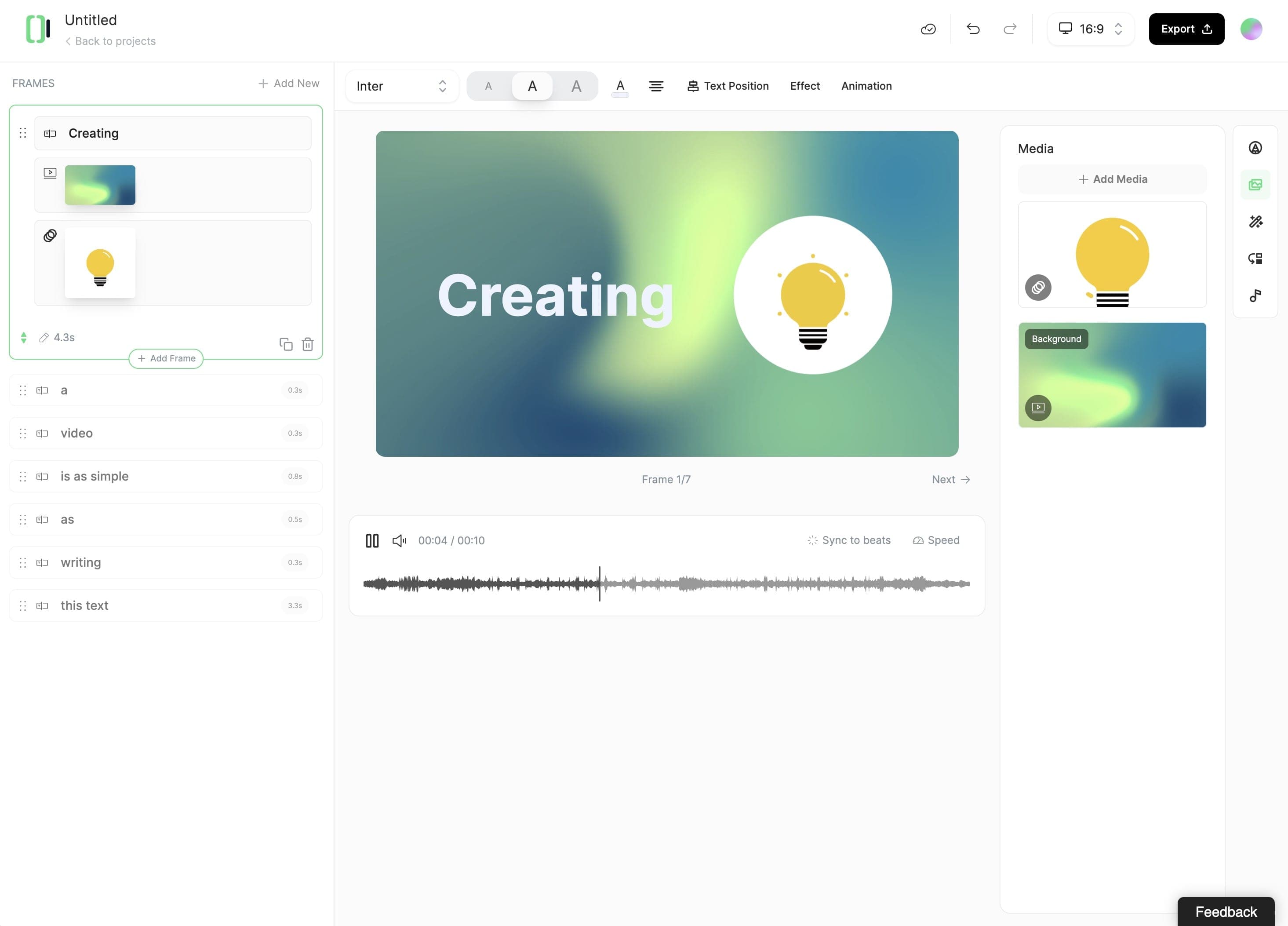
Create perfect videos for social media, grab attention, and grow your business.
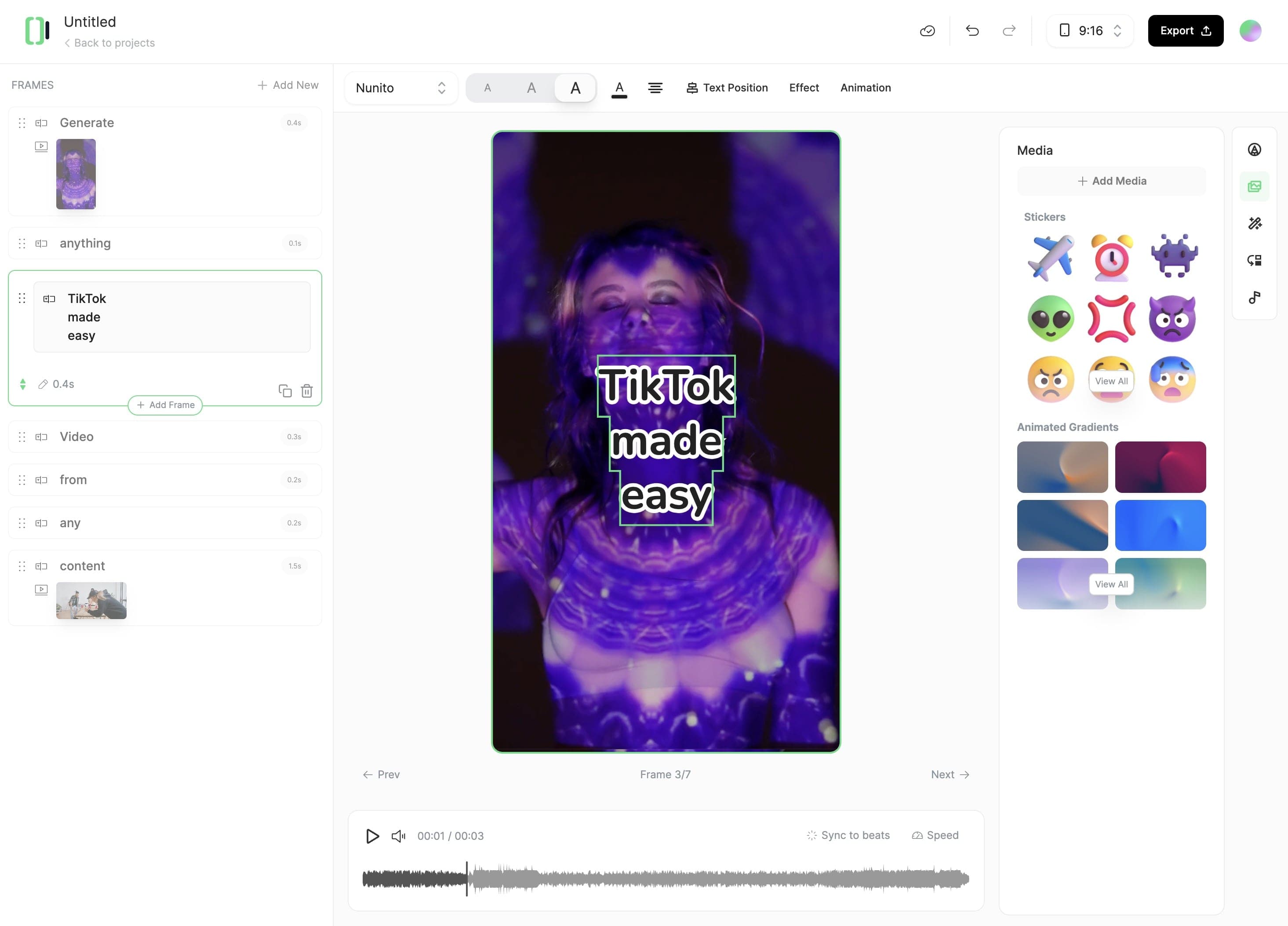
Crea videos POV en minutos. Da vida a tus ideas con visuales dinámicos y efectos de sonido.