Из текста в видео
Используйте режим преобразования текста в видео revid.ai для создания видеороликов с нуля.


























Используйте режим преобразования текста в видео revid.ai для создания видеороликов с нуля.


























Start by uploading your audio file to our platform. We support various formats including MP3, WAV, and more. Our AI will analyze your music track to create a perfectly synchronized video experience.
Select from three powerful visual options: dynamic stock videos, AI-generated visuals, or moving AI images. You can also enable the sound wave visualization to add an extra layer of audio-visual synchronization that responds to your music's rhythm and beats.
Click 'Generate Video' and watch as our AI transforms your music into a stunning visual experience. Once created, you can further personalize your video using our built-in editor to add text, adjust timing, or make other creative enhancements before downloading.
Выберите нужный инструмент, введите данные, и вы создадите видео в мгновение ока - настройте его как хотите.
Мгновенно превращайте текст в трендовые, вирусные TikTok видео
Генерируйте субтитры на более чем 100 языках с помощью ИИ
Преобразуйте PDF в вирусные видео с прокруткой, мгновенно привлекающие внимание
Создавайте из текста вирусный контент с прокруткой и захватывающими визуальными эффектами
Превращайте YouTube видео в короткие привлекательные ролики
Создавайте реалистичных говорящих аватаров из текста за секунды
Превратите ваши подкасты в визуально привлекательный видеоконтент
Создавайте видео студийного качества из текста, без необходимости съёмки
Создавайте видео кинематографического качества из текста, без съёмок
Whether it's a blog post, social media caption, or any text content, start by writing the words you want to bring to life.
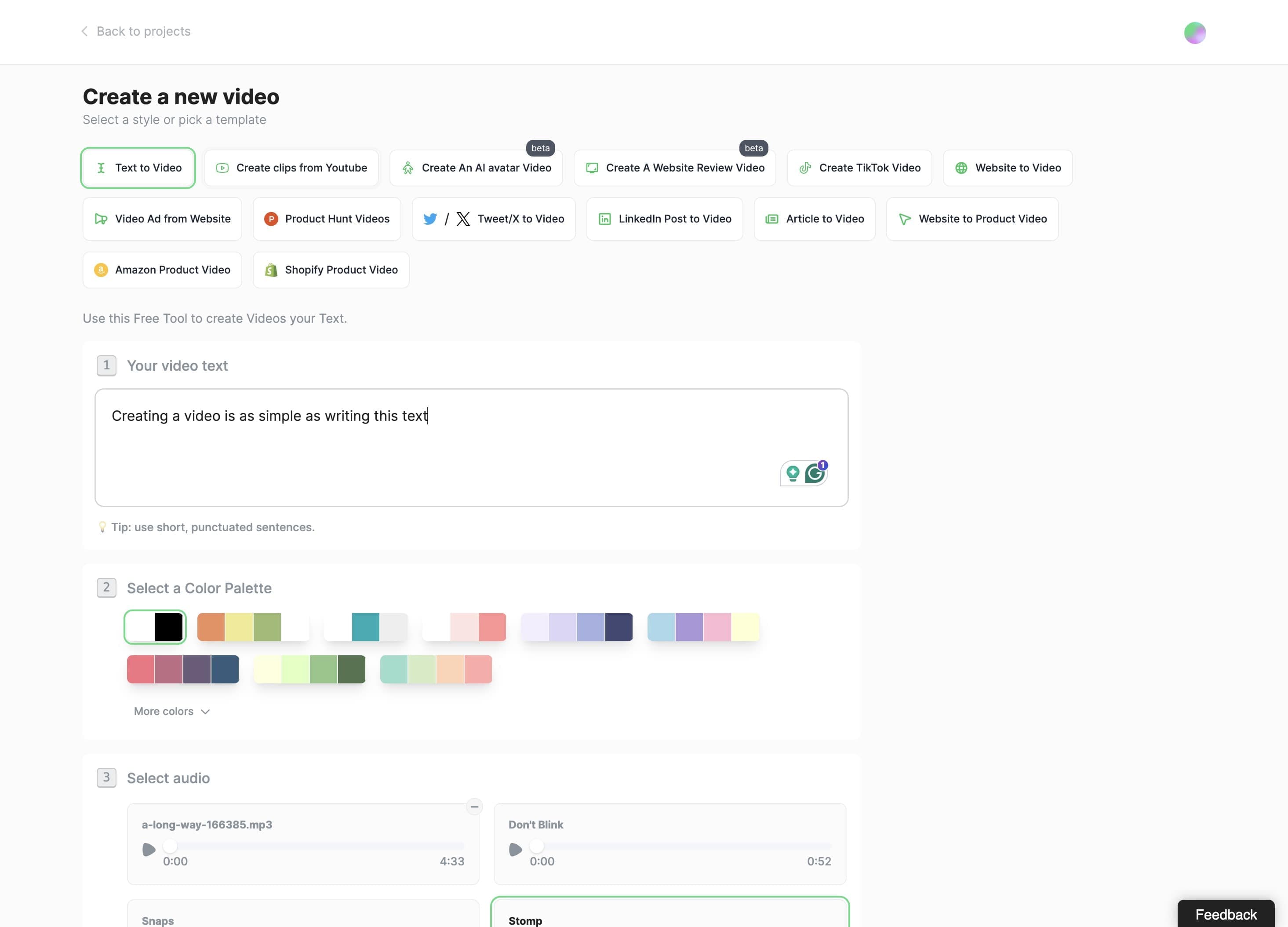
Typeframes gives you the tools to make your story uniquely yours.
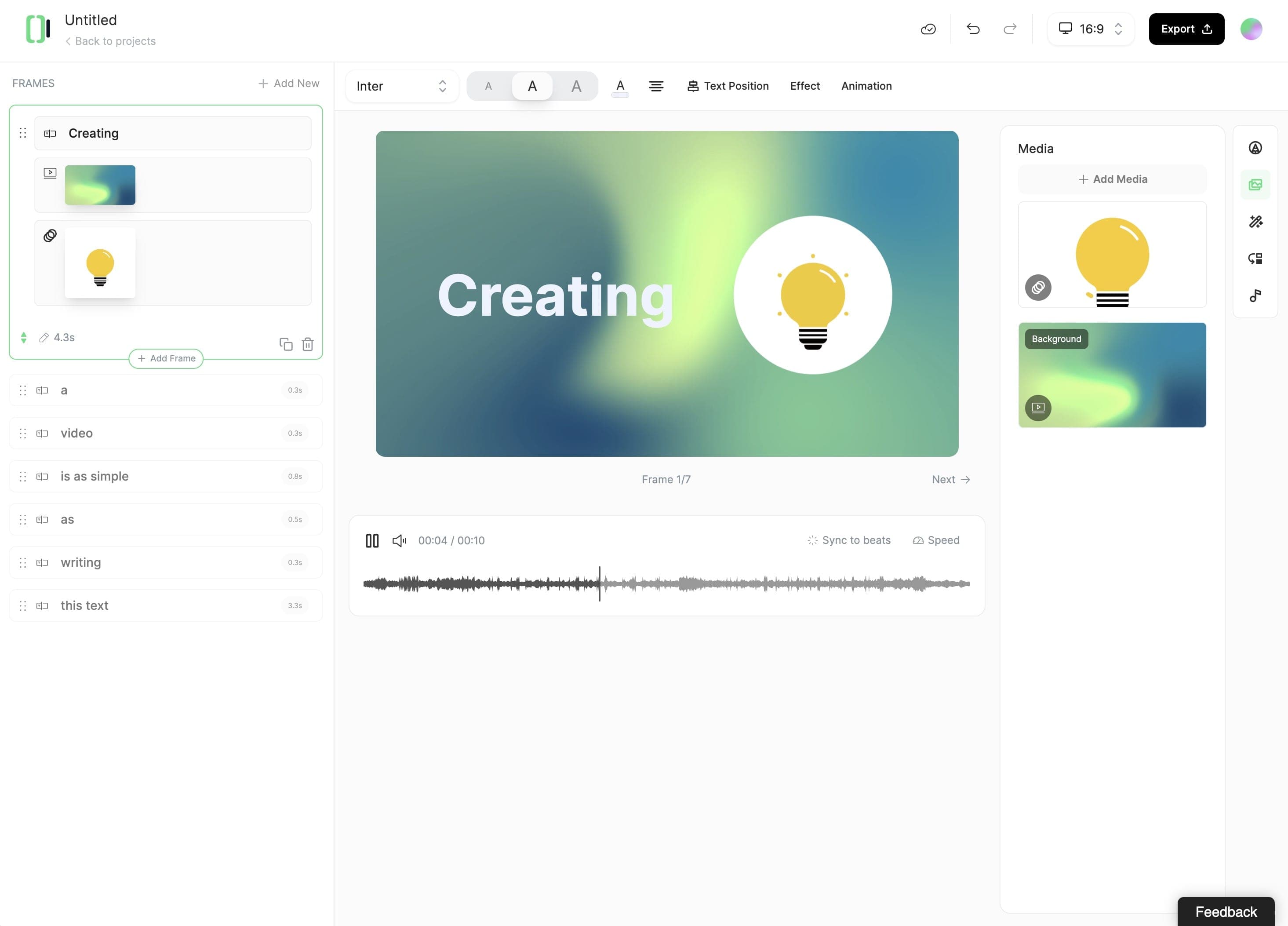
Create perfect videos for social media, grab attention, and grow your business.
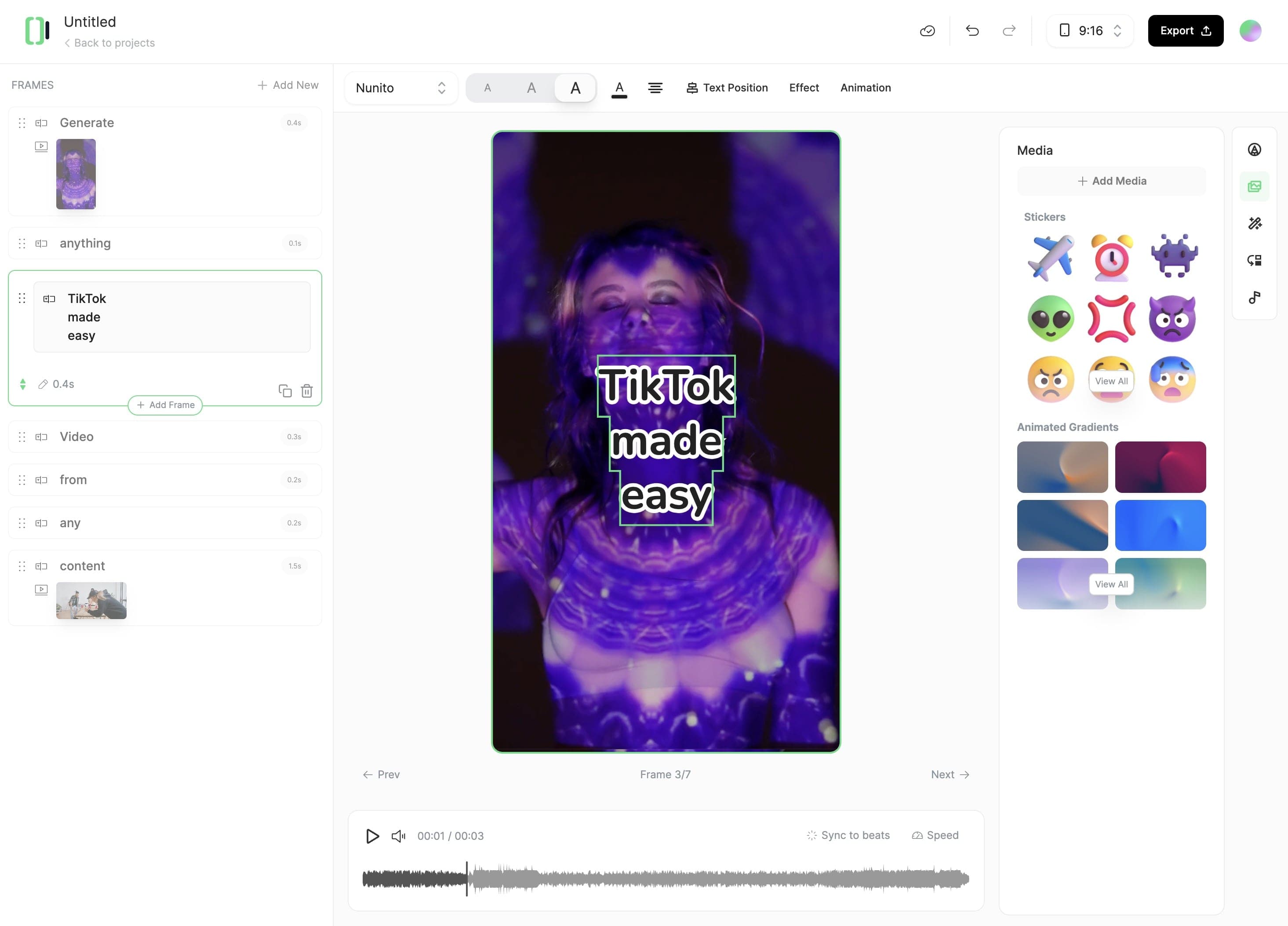
Используйте режим преобразования текста в видео revid.ai для создания видеороликов с нуля.