Создать Видео Из Воспоминаний
Легко создавайте видео из ваших воспоминаний. Загрузите свои фотографии и видеоклипы, и наш ИИ автоматически создаст красивую историю.
click here to browse files.
Легко создавайте видео из ваших воспоминаний. Загрузите свои фотографии и видеоклипы, и наш ИИ автоматически создаст красивую историю.
Start by uploading your favorite music track to our platform. Our AI will analyze the audio patterns, rhythm, and mood to create a perfectly synchronized video experience. We support most popular audio formats including MP3, WAV, and M4A.
Select from multiple visual options to match your music's vibe. Choose between dynamic stock videos, AI-generated visuals, or moving AI images. You can also enable the sound wave visualization to add an extra layer of visual rhythm to your creation.
Click 'Generate Video' and watch as our AI transforms your music into a captivating visual experience. Once created, you can further personalize your video using our built-in editor - adjust timing, add text overlays, or fine-tune the visuals to perfectly match your vision.
Выберите нужный инструмент, введите данные, и вы создадите видео в мгновение ока - настройте его как хотите.
Мгновенно превращайте текст в трендовые, вирусные TikTok видео
Генерируйте субтитры на более чем 100 языках с помощью ИИ
Преобразуйте PDF в вирусные видео с прокруткой, мгновенно привлекающие внимание
Создавайте из текста вирусный контент с прокруткой и захватывающими визуальными эффектами
Превращайте YouTube видео в короткие привлекательные ролики
Создавайте реалистичных говорящих аватаров из текста за секунды
Превратите ваши подкасты в визуально привлекательный видеоконтент
Создавайте видео студийного качества из текста, без необходимости съёмки
Создавайте видео кинематографического качества из текста, без съёмок
Whether it's a blog post, social media caption, or any text content, start by writing the words you want to bring to life.
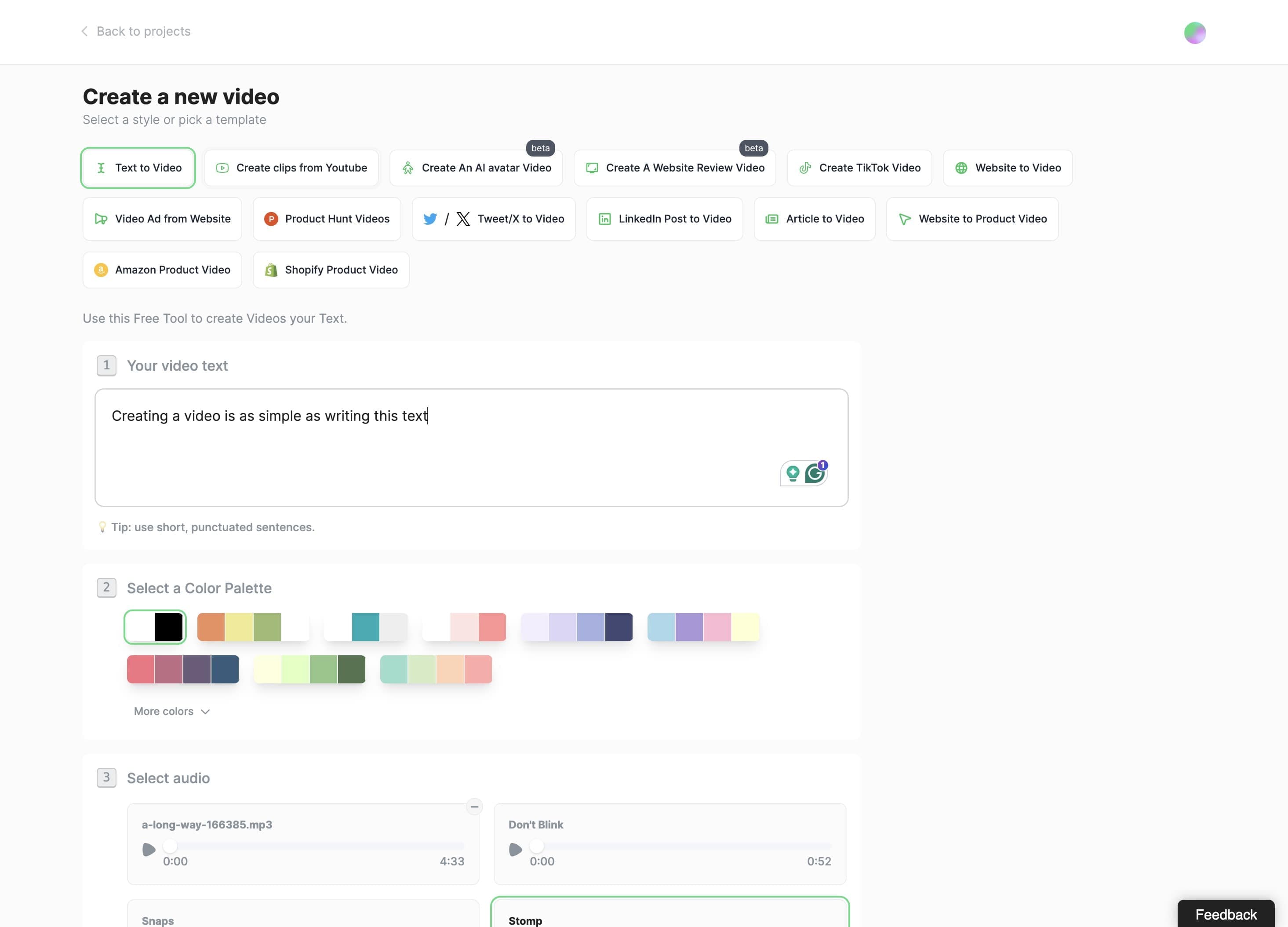
Typeframes gives you the tools to make your story uniquely yours.
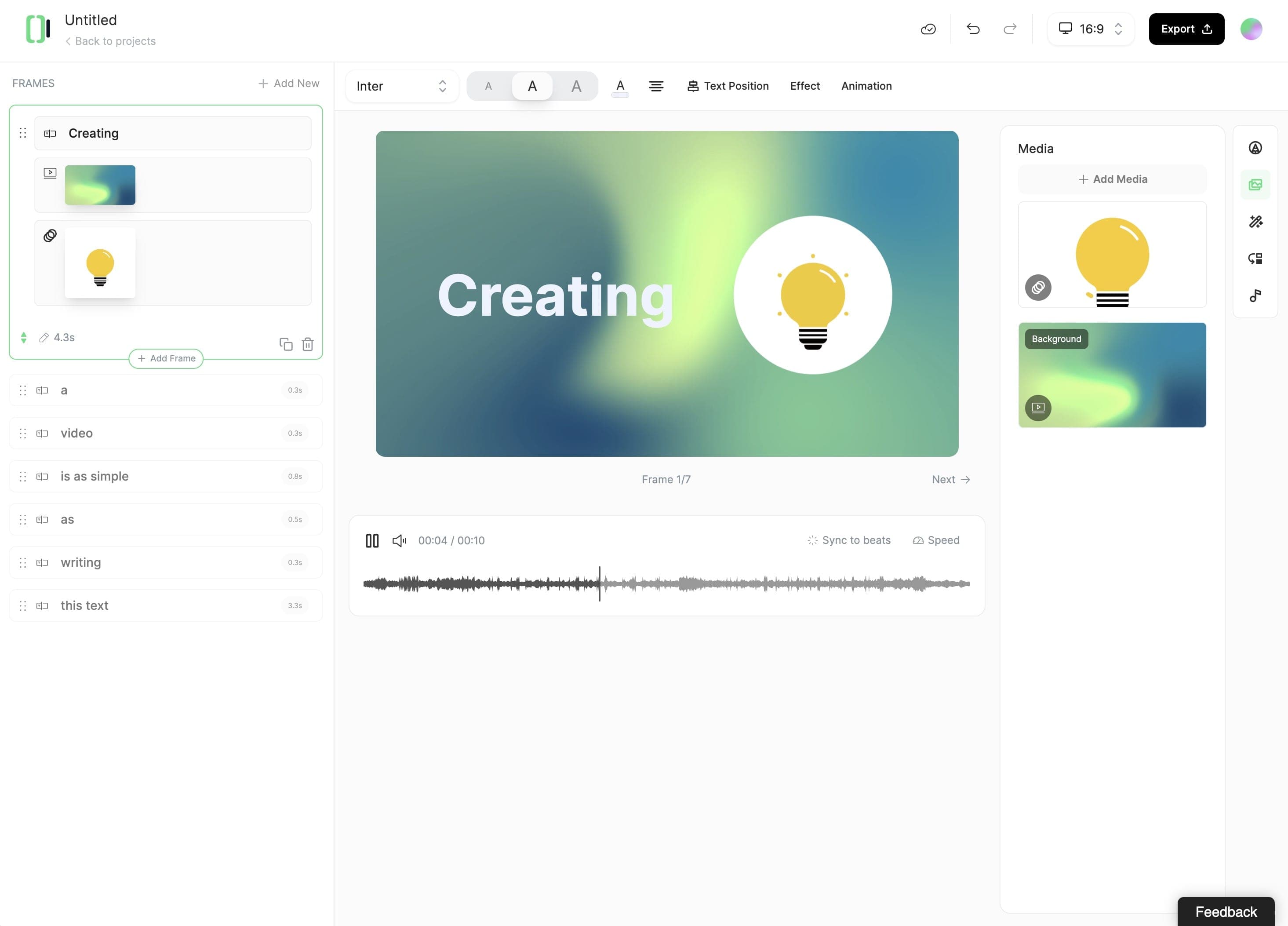
Create perfect videos for social media, grab attention, and grow your business.
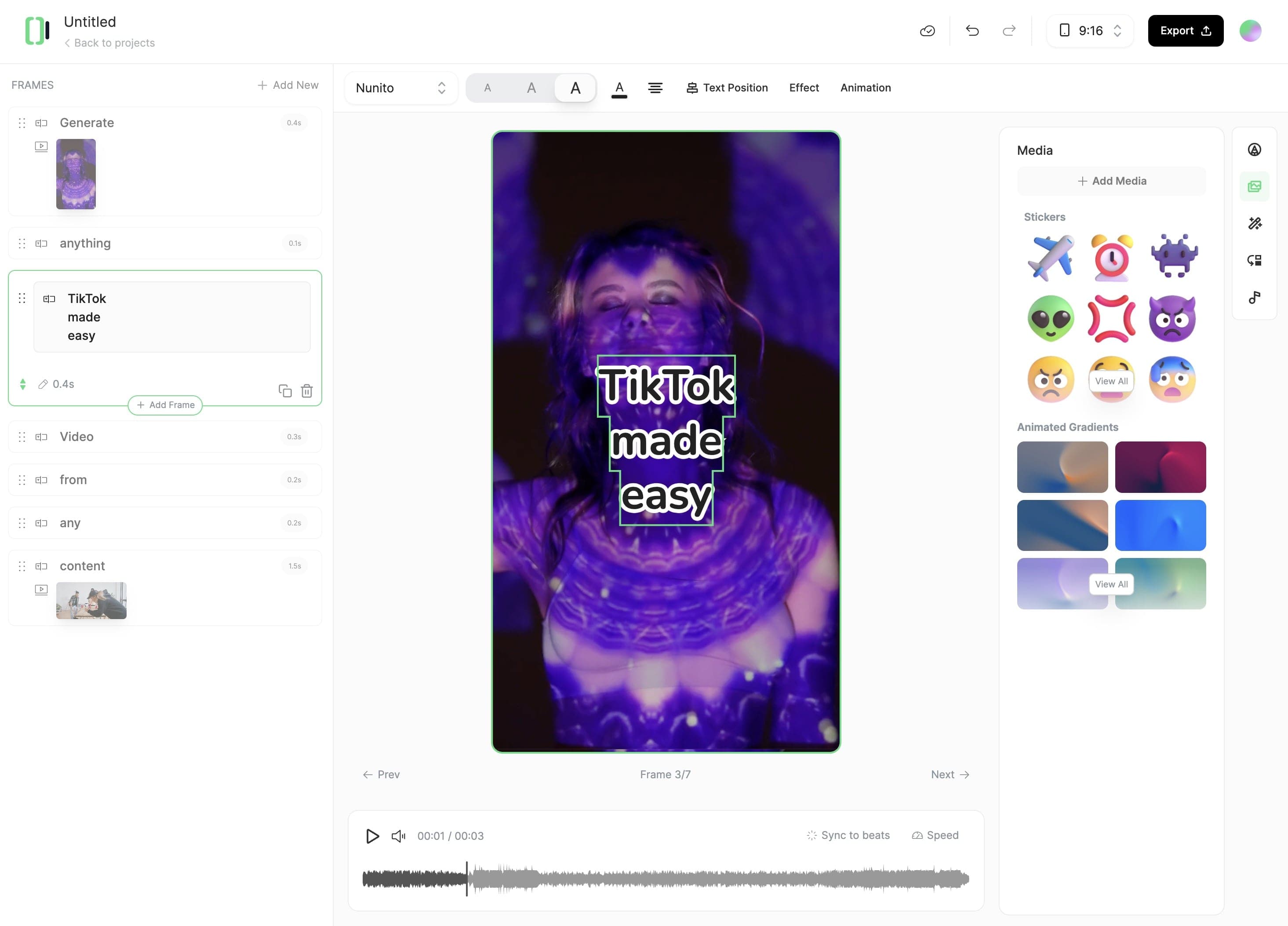
Легко создавайте видео из ваших воспоминаний. Загрузите свои фотографии и видеоклипы, и наш ИИ автоматически создаст красивую историю.