De Texto para Vídeo
Use o revid.ai no modo texto para vídeo para criar vídeos do zero.




























Use o revid.ai no modo texto para vídeo para criar vídeos do zero.




























Start by uploading your favorite music track to our platform. Our AI will analyze the audio patterns, beats, and rhythm to create a perfectly synchronized video experience. We support most popular audio formats including MP3, WAV, and M4A.
Select your preferred visual style from our options: stock videos, AI-generated visuals, or moving AI images. Each option creates a unique aesthetic that complements your music. You can also enable the sound wave visualization to add an extra dynamic element that pulses with your music's beat.
Click 'Generate Video' and watch as our AI transforms your music into a stunning visual experience. Once created, you can further customize your video using our built-in editor to add text overlays, adjust transitions, or fine-tune the visuals to match your creative vision perfectly.
Escolha a ferramenta certa, forneça sua entrada e você criará um vídeo em instantes - personalize como quiser.
Converta texto instantaneamente em vídeos virais e tendência para TikTok
Gere legendas em mais de 100 idiomas com IA
Converta PDFs em vídeos virais com rolagem que capturam a atenção instantaneamente
Crie conteúdo viral com rolagem e efeitos visuais envolventes a partir de texto
Converta vídeos do Youtube em conteúdo curto e atraente
Crie avatares falantes realistas a partir de texto em segundos
Transforme seus podcasts em conteúdo de vídeo visualmente atraente
Crie vídeos com qualidade de estúdio a partir de texto, sem necessidade de filmagem
Crie vídeos de qualidade cinematográfica a partir de texto, sem filmagem
Whether it's a blog post, social media caption, or any text content, start by writing the words you want to bring to life.
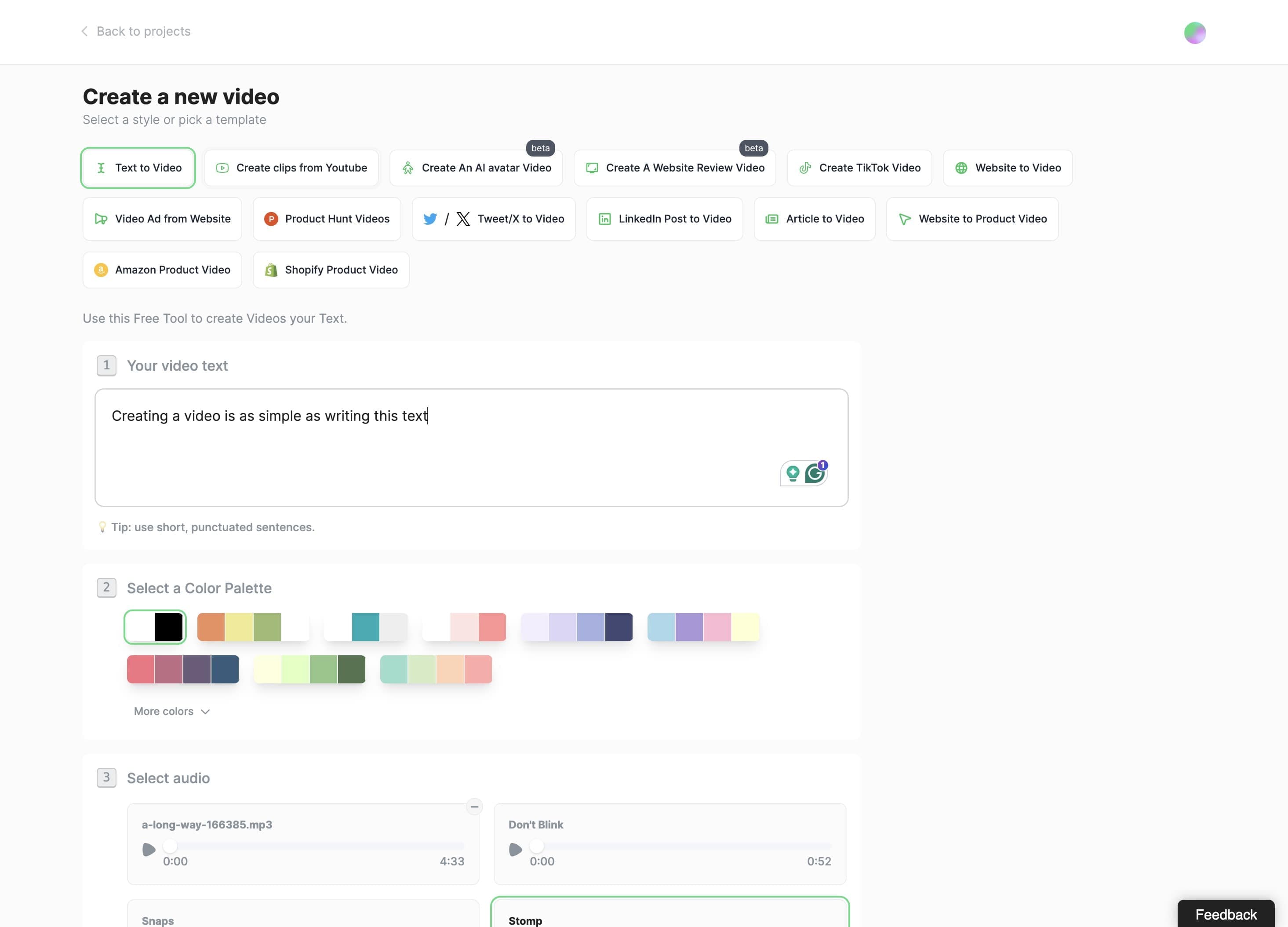
Typeframes gives you the tools to make your story uniquely yours.
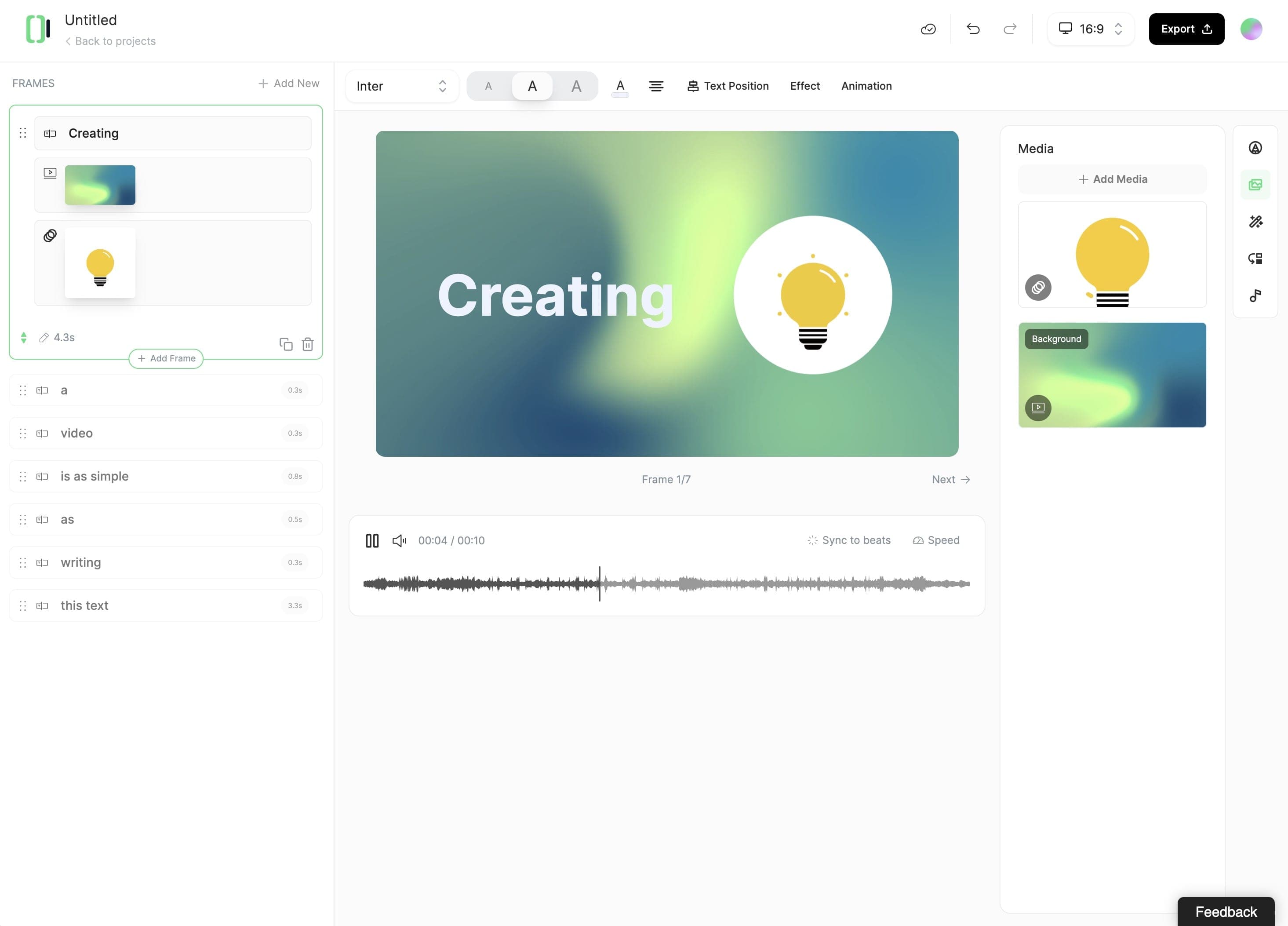
Create perfect videos for social media, grab attention, and grow your business.
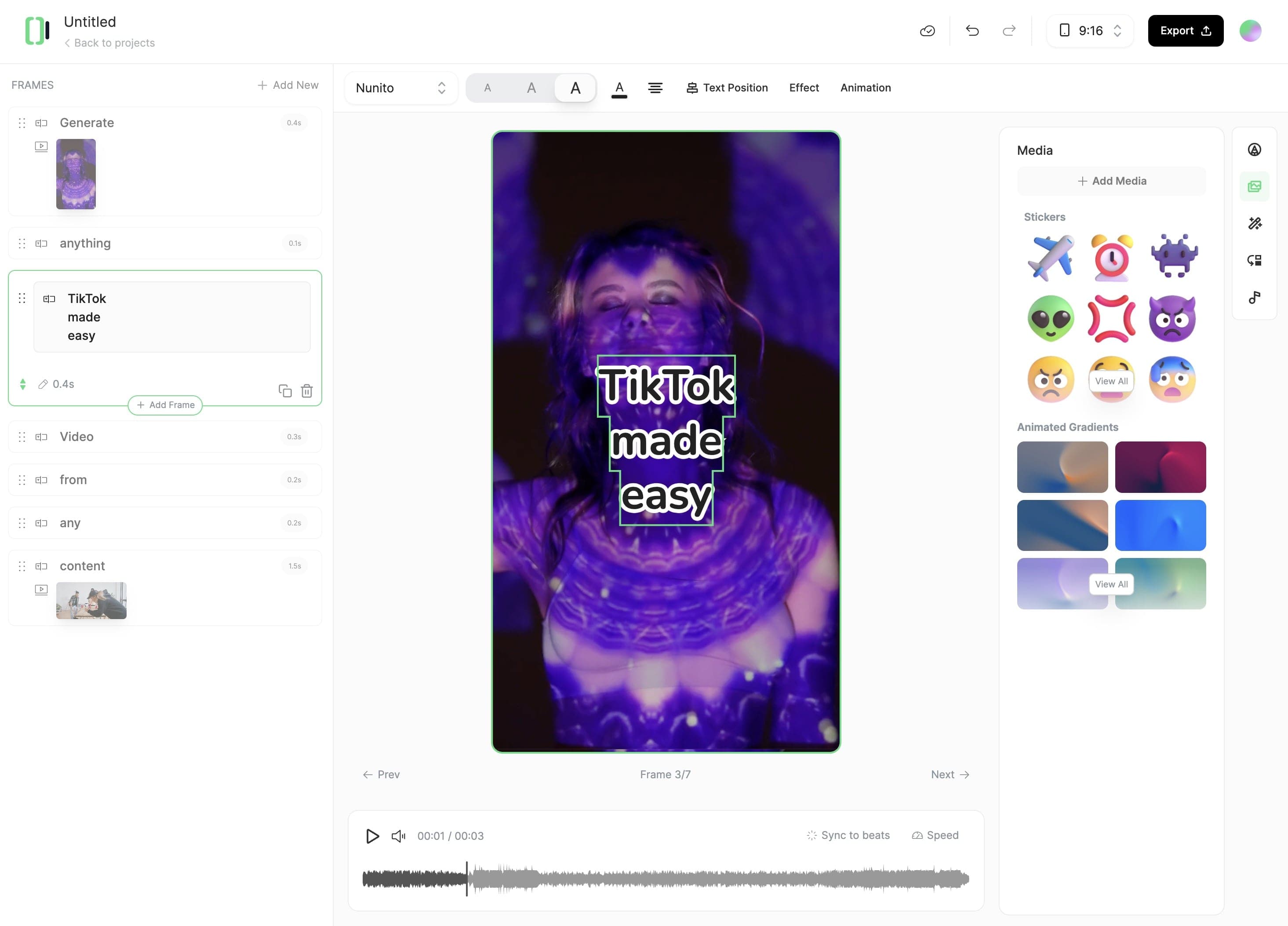
Use o revid.ai no modo texto para vídeo para criar vídeos do zero.